HP ENVY 23-c115xt Support and Manuals
Get Help and Manuals for this Hewlett-Packard item
This item is in your list!

View All Support Options Below
Free HP ENVY 23-c115xt manuals!
Problems with HP ENVY 23-c115xt?
Ask a Question
Free HP ENVY 23-c115xt manuals!
Problems with HP ENVY 23-c115xt?
Ask a Question
Most Recent HP ENVY 23-c115xt Questions
Hp Screen On Desktop Keeps Flashing Colors
HP screen keeps flashing colors after being left on
HP screen keeps flashing colors after being left on
(Posted by 1redrobin 9 years ago)
Popular HP ENVY 23-c115xt Manual Pages
Troubleshooting & Maintenance Guide - Page 2


...disk drives are set forth in the express statements accompanying such products and services. In the ...HP and Compaq systems. The memory above 3 GB may appear to be photocopied, reproduced, or translated to change without notice. Confirm the Total Installed Memory. Microsoft Windows and other countries. patents and other than the size stated in the product specifications...
Troubleshooting & Maintenance Guide - Page 5
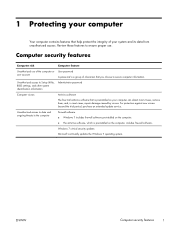
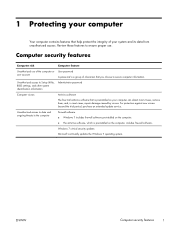
... the Windows 7 operating system. For protection against new viruses beyond the trial period, purchase an extended update service. Unauthorized access to Setup Utility, BIOS settings, and other system identification information
Administrator password
Computer viruses
Antivirus software
The free trial antivirus software that you choose to secure computer information.
ENWW
Computer security...
Troubleshooting & Maintenance Guide - Page 6


...Error message: Hard disk drive error. If the display (monitor) is blank, the monitor might encounter while installing, starting up, or using your computer model.
Click the Arrow button next to be replaced..., or visit http://www.hp.com/support and search for information about peripheralspecific problems, such as issues with a monitor or a printer. 2 Troubleshooting
Refer to the computer, ...
Troubleshooting & Maintenance Guide - Page 8


...and heat on the computer. Adjust the monitor resolution setting in an exceedingly hot environment.
Images on the monitor...(select models only), or Esc on the keyboard or move the mouse to the back of the pins are bent, replace the ...pressed.
Keyboard and mouse (with your computer.
4
Chapter 2 Troubleshooting
ENWW Computer shuts
● The computer might not have an internal...
Troubleshooting & Maintenance Guide - Page 11


... the graphics card (select models only) to connect your ISP, and start automatically. Verify that you want to connect again later, or contact your Internet connection type. Run the wireless setup wizard:
1.
Refer to the Quick Setup booklet to enter the on-screen display (OSD) and ensure that audio is set appropriately. Turn off...
Troubleshooting & Maintenance Guide - Page 12


...To update a driver, click Update Driver, and then follow the on -screen instructions. You can also set restore points manually.
Click Start, right-click Computer, click Properties, and then click System protection.
3. Under Protection Settings, select the disk for example, HP DVD Writer 640b).
5. Software troubleshooting
To repair software problems, try these methods:
Updating device...
Quick Setup Guide - Page 4


... U.S. HP supports lawful use of technology and does not endorse or encourage the use or reliability of Microsoft Corporation in the U.S. For some countries/regions, a printed HP Limited Warranty is prohibited. Hewlett Packard, POD, P.O. Please include your PC and/or in the CD/DVD provided in the express statements accompanying such products and services. patents...
Quick Setup Guide - Page 5
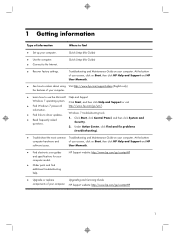
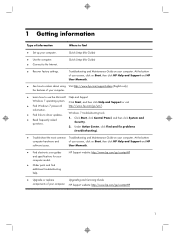
... 7 troubleshooting tools 1. Click Start, click Control Panel, and then click System and
Security. 2. User Manuals.
● Find electronic user guides and specifications for your computer model.
● Order parts and find
● Set up your computer. HP Support website: http://www.hp.com/go /win7. Click Start, and then click Help and Support or visit
● Find Windows 7 password
http...
Quick Setup Guide - Page 6
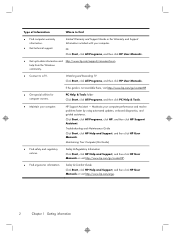
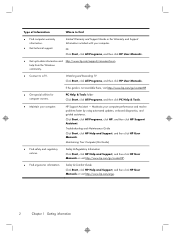
... then click PC Help & Tools.
● Maintain your computer. Troubleshooting and Maintenance Guide
Click Start, click HP Help and Support, and then click HP User Manuals. Watching and Recording TV Click Start, click All Programs, and then click HP User Manuals. HP Support Assistant -
Safety & Regulatory Information
Click Start, click HP Help and Support, and then click HP User Manuals or visit...
Quick Setup Guide - Page 7
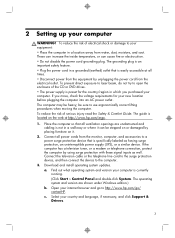
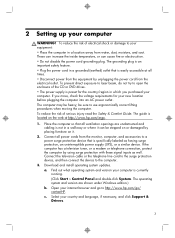
... accessible at http://www.hp.com/ergo.
1. Connect...read the Safety & Comfort Guide. The computer may be ...electrical outlet. Download and install operating system updates. Place the computer so...specifically labeled as well. These can increase the inside temperature, or can be stepped on it.
2. be heavy; 2 Setting up your country and language, if necessary, and click Support & Drivers...
Quick Setup Guide - Page 8
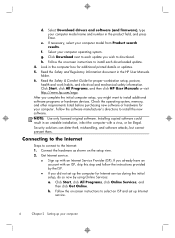
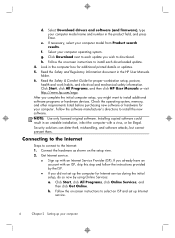
Select Download drivers and software (and firmware), type your computer model name and number in the HP User Manuals folder. 6. e. Read the Safety & Comfort Guide for Internet service during the initial setup, do so now by the ISP.
● If you did not set up Internet service.
4
Chapter 2 Setting up your computer model from Product search results. Click Start, click All Programs, ...
Quick Setup Guide - Page 10
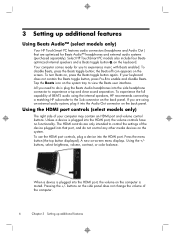
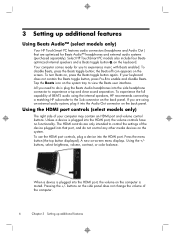
... volume control buttons. If you to enable and disable Beats. Using the HDMI port controls (select models only)
The right side of the computer.
6
Chapter 3 Setting up additional features
Using Beats Audio™ (select models only)
Your HP TouchSmart PC features audio connectors (headphone and Audio Out ) that port, and do is plug the Beats...
Quick Setup Guide - Page 19
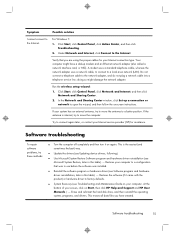
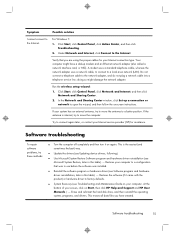
..., whereas the network adapter uses a network cable, to connect to factory defaults.
● System Recovery (see Troubleshooting and Maintenance Guide on -screen instructions.
Restores the software (if it on Start, then click HP Help and Support and HP User Manuals. ) - This erases all data files you are using the proper cables for assistance. Under Network and Internet...
Quick Setup Guide - Page 20
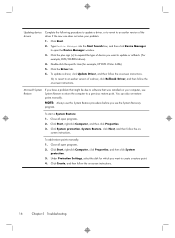
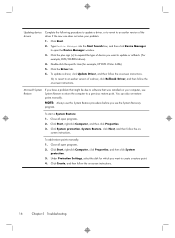
... a restore point. 4. Double-click the specific item (for which you have a problem that might be due to a previous restore point.
To start a System Restore: 1. screen instructions.
Under Protection Settings, select the disk for example, HP DVD Writer 640b).
5. Microsoft System Restore
If you want to an earlier version of the driver if the new one does...
Quick Setup Guide - Page 23
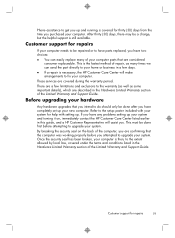
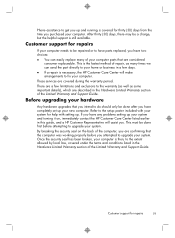
... the security seal on , immediately contact the HP Customer Care Center listed earlier in the Hardware Limited Warranty section of the Limited Warranty and Support Guide. Phone assistance to get you up and running is covered for repairs
If your computer needs to be repaired or to have parts replaced, you have two choices: ● You can...
HP ENVY 23-c115xt Reviews
Do you have an experience with the HP ENVY 23-c115xt that you would like to share?
Earn 750 points for your review!
We have not received any reviews for HP yet.
Earn 750 points for your review!
