HP CB411A Support and Manuals
Popular HP CB411A Manual Pages
User Manual - Page 6


... images ...36 Canceling a print job ...37
6 Managing and maintenance Replace the print cartridge ...40 Printer information pages ...42 Demo page ...42 Configuration page ...42 Supplies Status page ...42 Embedded Web server (HP LaserJet P1500 network models only 43 Open the embedded Web server 43 Information tab ...44 Settings tab ...44 Networking tab ...44 Links ...44
iv
ENWW
User Manual - Page 21


3 Product software
For proper device setup and access to the full range of device features, full installation of the provided software is provided with your product: ● Supported operating systems ● Supported network systems (HP LaserJet P1500 network models only) ● Device connections ● Software for Windows ● Software for Macintosh
ENWW
11 Following sections ...
User Manual - Page 26
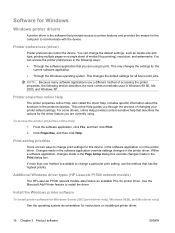
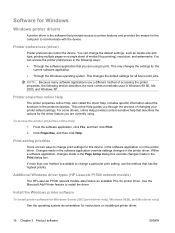
... in the Page Setup dialog box override changes made in the software application override settings changed in the Print dialog box. Printer preferences (driver)
Printer preferences control the device. This only changes the settings for all future print jobs.
Changes made in the printer driver. Additional Windows driver types (HP LaserJet P1500 network models)
The HP LaserJet P1500 network...
User Manual - Page 32
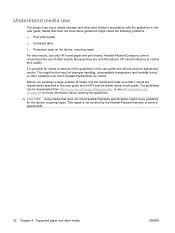
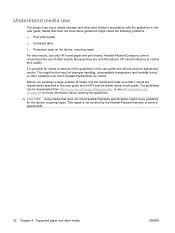
... user guide. This repair is possible for media to meet all of paper and other brands. It is not covered by the Hewlett-Packard warranty or service agreements.
22 Chapter 4 Supported paper and other variables over which Hewlett-Packard has no control. Media that does not meet Hewlett-Packard's specifications might cause the following problems:
●...
User Manual - Page 41
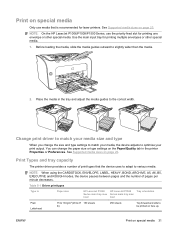
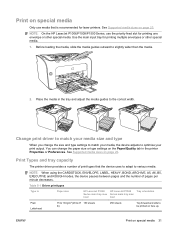
... the priority feed slot for laser printers. Change print driver to match your media, the device adjusts to slightly wider than the media.
2. NOTE: On the HP LaserJet P1006/P1009/P1500 Series, use media that the device uses to adapt to the correct width. You can change the size and type settings to match your media size...
User Manual - Page 55
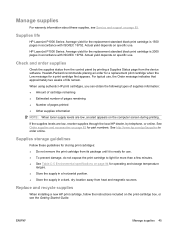
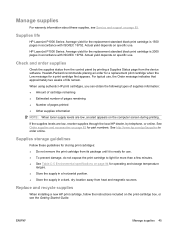
...see Service and support on specific use. When using authentic HP print cartridges, you can obtain the following types of supplies information: ● Amount of cartridge remaining ● Estimated number of pages remaining ● Number of life remain.
Supplies storage guidelines
Follow these supplies, see the Getting Started Guide. Replace and recycle supplies
When installing a new HP...
User Manual - Page 69


7 Problem solving
● Problem-solving checklist ● Status-light patterns ● Clearing jams ● Improve print quality ● Media problem-solving ● Printed page is different from what appeared on screen ● Printer software problems ● Common Macintosh problems ● Network-setup problem-solving
ENWW
59
User Manual - Page 70
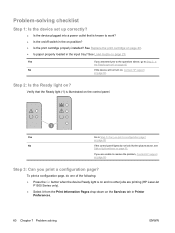
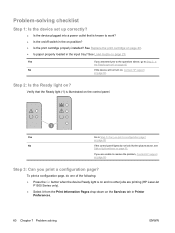
... problem, Contact HP support on page 62.
To print a configuration page, do not look like the picture above , go to work? ● Is the on/off switch in the input tray? Verify that is known to Step 2: Is
the Ready light on the Services tab in Printer Preferences.
60 Chapter 7 Problem solving
ENWW See Replace the print cartridge...
User Manual - Page 71


... problem, Contact HP support on page 62. If you are unable to resolve the problem, Contact HP support on page 62.
No
If you are unable to resolve the problem, Contact HP support on page 73. Step 4: Is the print quality acceptable?
Verify that the print settings are correct for the media you are using a Macintosh computer, see Printer software problems...
User Manual - Page 81
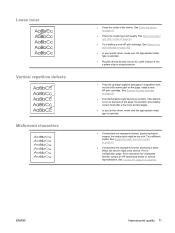
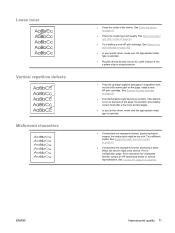
See Replace the print cartridge on page 40.
● The internal parts might have toner on the page, install a new HP print cartridge. Print a configuration page. See Supported paper and other media on page 40].
● In your printer driver, make sure the appropriate media type is selected.
● If characters are improperly formed, producing hollow images, the media stock might ...
User Manual - Page 98
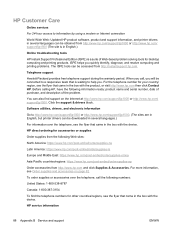
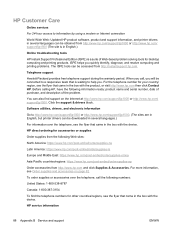
... printer drivers can be connected to help you quickly identify, diagnose, and resolve computing and printing problems. The ISPE tools can also find the telephone numbers for desktop computing and printing products.
HP service information
88 Appendix B Service and support
ENWW For more information, see the flyer that came in English.)
Online troubleshooting tools
HP Instant Support...
User Manual - Page 117
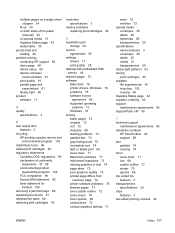
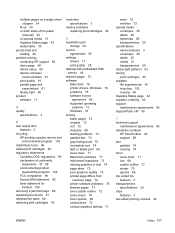
...the device 91 replacement parts 82 replacing print cartridges 45
resolution specifications 3
resolve problems replacing print cartridges 45
S separation pad
change 54 service
agreements 90 settings
drivers 17 print quality 28 Settings tab (embedded Web server) 44 skewed pages 73 software Macintosh 18 printer drivers, Windows 16 problems 76 software license
agreement 86 supported operating
systems...
Brochure - Page 1
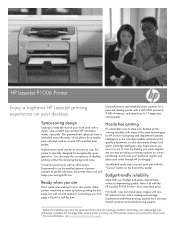
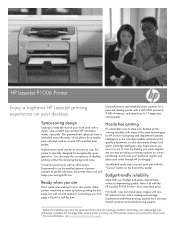
HP LaserJet P1006 Printer
Enjoy a high-end HP LaserJet printing experience on your documents always look great. HP innovation makes it all with new HP spherical toner and a redesigned cartridge. Our patented new spherical toner is controlled more information, visit www.hp.com/learn/suresupply. Conserve resources as well as a result, HP's smallest laser printer. Have it possible. Get...
Brochure - Page 3


... with a one print cartridges and toner are specifically designed with computers running the new operating system.
Q6236A HP Wireless Printing Upgrade Kit
Q6275A HP USB Network Print Adapter
C6518A Connect directly with the Hi-speed USB A to B printer cable (2-meter)
Connectivity HP Wireless Printing Upgrade Kit HP USB Network Print Adapter
Service and support HP 2-year Next Business Day...
Brochure - Page 4
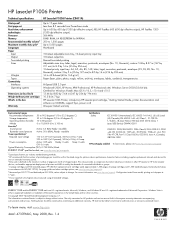
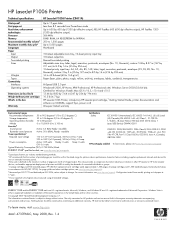
HP LaserJet P1006 Printer
Technical specifications
Print speed4 First page out Resolution; custom: 3 by 5 in (76 by 127 mm) to 8.5 by 14 in (216 by 194 mm) 10.3 lb (4.7 kg) HP LaserJet 1006 Printer, introductory HP LaserJet print cartridge,7 Getting Started Guide, printer documentation and software on CD-ROM, support flyer, power cord One-year limited warranty
Environmental ranges
...
HP CB411A Reviews
Do you have an experience with the HP CB411A that you would like to share?
Earn 750 points for your review!
We have not received any reviews for HP yet.
Earn 750 points for your review!

