HP AJ878A - StorageWorks 320 GB Hard Drive Support and Manuals
HP AJ878A Videos
Popular HP AJ878A Manual Pages
ISS Technology Update Index - Page 2


...ProLiant and ProLiant server blades
HP Solid State Drive technology
1
Volume 7, Number...HP 6 c-Class BladeSystem
Volume 6, Number 9
November 2007
M Meet the Expert-Alan Goodrum
7
Volume 8, Number 7
November 2009
Meet the Expert-Bill Hanlon
6
Volume 9, Number 2
February 2010
Meet the Expert-Brian Purcell
3
Volume 7, Number 10 December 2008
Meet the Expert- ISS Technology Update...
ISS Technology Update Index - Page 3
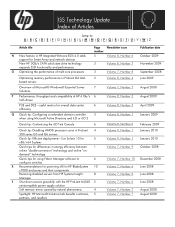
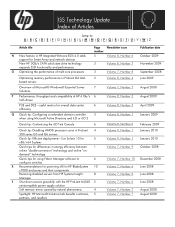
... 7, Number 7
August 2008 August 2008
ISS Technology Update Index of Articles
Jump to: A | B | C | D | E | F | G | H | I | K | L | M | N | O | P | Q | R | S | T | U | V | W | Z
Article title
N New feature in HP Integrated VMware ESXi 4.0 adds support for Smart Array and network devices New HP 3Gb/s SATA solid state drive technology expands SSD functionality and performance
O Optimizing the...
HP StorageWorks IO Accelerator Driver 1.2.4 Release Notes (510463-001, March 2009) - Page 4


... the new format.
• The 1.2.4 firmware is not compatible with earlier driver versions. During this problem. Upgrade your driver to 1.2.4 to resolve this time the drive is rebuilding the metadata to report an error (in the system log) stating that "Not all chips answered...." Upgrading the firmware without updating the driver will take several problems you may encounter when using the...
HP StorageWorks IO Accelerator Driver 1.2.7 Release Notes (595174-001, November 2009) - Page 3


...(320GB IO Accelerator)
HP StorageWorks IO Accelerator Driver 1.2.7 3
Upgrading the firmware without
updating the driver will take several minutes. Product models
The following IO Accelerator models are represented in the system log) stating that "Not all data on upgrading from a previous version of changes, firmware compatibility, download location, and notes and instructions on the IO...
HP StorageWorks IO Accelerator Driver 1.2.7 Release Notes (595174-001, November 2009) - Page 5


... and disable a drive during a Daylight Savings Time change, or any other forward time change sensitivity issue that could occur during operation. HP StorageWorks IO Accelerator Driver 1.2.7 5
Installation instructions
For more information about the download location and installation instructions, please visit the following links;
Server Edition
Compatible Firmware Versions
CAUTION: This...
HP StorageWorks IO Accelerator Driver 1.2.7 Release Notes (595174-001, November 2009) - Page 6


... RAID stack. IO Accelerator Driver is implemented by HP. If you need further assistance, contact HP Support http:/ /www.hp.com/support.
Alternatives include using RHEL4 and SLES10, the driver installation package may not autoload in all run the following commands at high data rates. The utilities and firmware RPMs do not have installed the driver, run levels 1-5. At a minimum...
HP StorageWorks IO Accelerator for BladeSystem c-Class user guide (510461-001, March 2009) - Page 3


Contents
About this guide 5
Intended audience ...5 Document conventions and symbols 5 HP technical support ...6 Customer self repair ...6 Subscription service ...7 HP websites ...7 Documentation feedback ...7
1 Introduction 9
Overview ...9 Required operating environment 9
Operating systems ...9 Hardware ...9
2 Hardware installation 11
Installing the HP StorageWorks IO Accelerator 11 ...
HP StorageWorks IO Accelerator for BladeSystem c-Class user guide (510461-001, March 2009) - Page 4


... multi-disk configuration 29 Upgrading firmware ...29 Upgrading the driver ...30 Windows installation of SNMP 30 Enabling System Management Homepage (SMH) for Windows 31
5 ioManager for Windows 33
Operating system support ...33 Software installation ...33
IO Accelerator management 34 Device tree pane ...34 Drive status ...35 Detached IO Accelerator after install 36 Management pane ...36...
HP StorageWorks IO Accelerator for BladeSystem c-Class user guide (510461-001, March 2009) - Page 5


About this guide
This guide provides information about:
• Installing the IO Accelerator • Downloading and installing the approved driver and utilities • Maintaining the IO Accelerator
Abstract
The following IO Accelerator models are described in this document: • HP StorageWorks 80GB IO Accelerator for BladeSystem c-Class (80GB IO Accelerator) • HP StorageWorks 160GB ...
HP StorageWorks IO Accelerator for BladeSystem c-Class user guide (510461-001, March 2009) - Page 6


...
6
About this guide If a CSR part needs replacing, HP ships the part directly to repair your local service provider, or see the HP support website: http://www.hp.com/support
Before contacting HP, collect the following information: • Product model names and numbers • Technical support registration number (if applicable) • Product serial numbers • Error messages •...
HP StorageWorks IO Accelerator for BladeSystem c-Class user guide (510461-001, March 2009) - Page 18


...firmware upgrade, as this can be sure to that file: types = [ "fio", 4 ]
The parameter "4" represents the maximum number of partitions supported by the drive. RAID0/Striped
Enter the command: $ mdadm --create /dev/md0 --level=0 --raid-devices=2 /dev/fioa /dev/fiob to create a striped set...specific names.)
Upgrading firmware
WARNING! For the IO Accelerator, this could cause device failure.
HP StorageWorks IO Accelerator for BladeSystem c-Class user guide (510461-001, March 2009) - Page 21


... driver, replace the # to prevent udev from the line and save the file. Add the filesystem mounting command to users, so proceed with the troubleshooting steps as normal. 2.
The options file contains documentation for diagnostic or troubleshooting purposes-on either udev or init script systems with the Linux boot process. warrant separate discussion. To setup...
HP StorageWorks IO Accelerator for BladeSystem c-Class user guide (510461-001, March 2009) - Page 29


... instructed to do so by Customer Support to use a standard file system (such as an Administrator and open a command prompt window. 2. 1. You can create dynamic volumes, which can be available in Disk Manager. (See Initializing the IO Accelerator.)
Adding a file system, formatting, and performing multi-disk configuration
If you want to solve a problem. Upgrading firmware...
HP StorageWorks IO Accelerator for BladeSystem c-Class user guide (595173-001, November 2009) - Page 7


... • Detailed questions
Customer self repair
HP customer self repair (CSR) programs allow you can install it at your StorageWorks product. CAUTION: Indicates that failure to equipment or data.
Some parts do not qualify for BladeSystem c-Class user guide 7 TIP: Provides helpful hints and shortcuts. IMPORTANT: Provides clarifying information or specific instructions.
WARNING!
HP StorageWorks IO Accelerator for BladeSystem c-Class user guide (595173-001, November 2009) - Page 31


...HP StorageWorks IO Accelerator supports monitoring using SNMP. Install the new driver and utilities (see Uninstalling a previously-installed driver). 2. The Windows install package is complete stop and restart the Windows SNMP service. 3. You can now monitor your Windows documentation for BladeSystem c-Class user guide 31 IMPORTANT: For the firmware upgrade to write to a powered off state...
HP AJ878A Reviews
Do you have an experience with the HP AJ878A that you would like to share?
Earn 750 points for your review!
We have not received any reviews for HP yet.
Earn 750 points for your review!


