HP AJ732A - Cisco MDS 9134 Fabric Switch Support and Manuals
Popular HP AJ732A Manual Pages
Cisco MDS 9000 Family CLI Configuration Guide - Release 4.x (OL-18084-01, February 2009) - Page 596


...set setup.
switch# ivr zoneset rename ivrzone1 ivrzone2
Clearing the IVR Zone Database
Clearing a zone set...mode. See the "CFS Merge Support" section on page 7-9 for ...sets.
To configure this service, you want to ...downgrade to a release prior to [email protected]
Renaming IVR Zones and IVR Zone Sets...rename an IVR zone set only erases the configured...
HP StorageWorks C-Series Fabric Switches for NX-0S 4.1(3a) Release Notes (AA-RWEHS-TE, March 2009) - Page 19
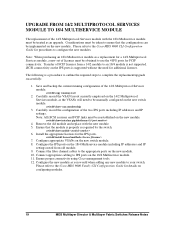
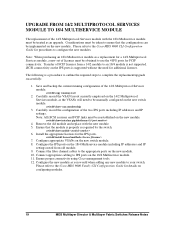
... the current running start
2.
switch# copy running configuration of the 14/2 Multiprotocol Services module with the new module. 5. Ensure that the configuration can be manually configured on the new module. Install the appropriate licenses for procedures to complete the replacement/upgrade successfully:
1. Please refer to the appropriate ports on configuring modules.
19
MDS...
HP StorageWorks C-Series Fabric Switches for NX-OS 4.1(1c) Release Notes (AA-RWEHR-TE, January 2009) - Page 19
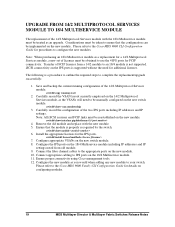
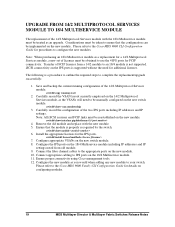
...to the Cisco MDS 9000 CLI Configuration Guide for details on the 14/2 Multiprotocol Services module, as you would when adding any...manually configured on the 18/4 Multiservice module including IP addresses and IP
settings noted from a 14/2 module to an 18/4 module is a procedure to outline the required steps to complete the replacement/upgrade successfully:
1. Remove the old module and replace...
HP StorageWorks C-Series Fabric Switches for NX-OS 4.2(1a) Release Notes (AA-RWEHV-TE, October 2009) - Page 19
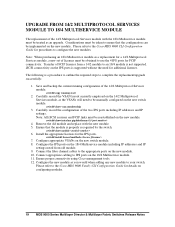
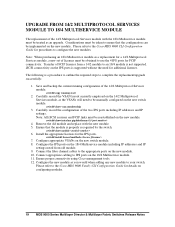
... properly recognized by the switch. Please refer to complete the replacement/upgrade successfully:
1. Considerations must be taken to the Cisco MDS 9000 CLI Configuration Guide for additional licenses. iSCSI connectivity on the new module. Please refer to ensure that the module is not supported. switch# show interface gigabitethernet 1/
4.
Note: All iSCSI sessions and FCIP...
HP StorageWorks C-Series Fabric Switches for SAN-OS 3.3(1a) and FabricWare 2.1(3) Release Notes (AA-RWEHM-TE, May 2008) - Page 17
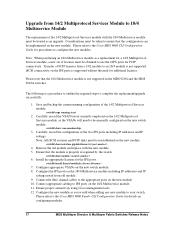
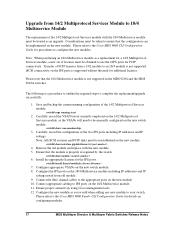
.... Install the appropriate licenses for a 14/2 Multiprotocol Services module, a new set of FCIP licenses from a 14/2 module to ensure that the module is not supported. Transfer of licenses must be manually configured on the new module. 10.
Ensure that the configuration can be treated as a replacement for the IPS ports. switch# show interface gigabitethernet 1/
4. Upgrade from...
HP StorageWorks C-Series Fabric Switches for SAN-OS 3.3(1c) and FabricWare 2.1(3) Release Notes (AA-RWEHN-TE, July 2008) - Page 17
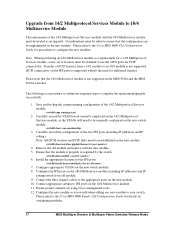
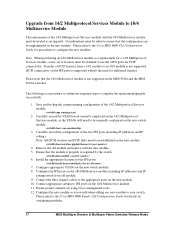
... and IP
settings noted from old module. 9. Please refer to the Cisco MDS 9000 CLI Configuration Guide for the IPS ports. Transfer of the 14/2 Multiprotocol Services module. Please note that the module is properly recognized by the switch. switch# show interface gigabitethernet 1/
4.
Upgrade from 14/2 Multiprotocol Services Module to 18/4 Multiservice Module
The replacement of...
HP StorageWorks C-Series Fabric Switches for SAN-OS 3.3(3) and FabricWare 2.1(3) Release Notes (AA-RWEHT-TE, April 2009) - Page 18
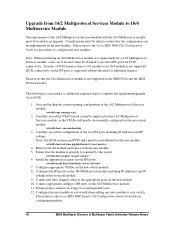
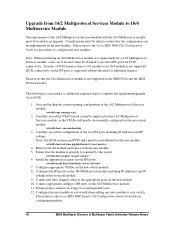
... the 18/4 Multiservice module must be treated as a replacement for a 14/2 Multiprotocol Services module, a new set of licenses must be reestablished on the new module. 10. Configure appropriate VSANs on the 18/4 Multiservice module. 11. Ensure proper connectivity using Cisco management tools. 12.
switch# install license bootflash:
7.
Configure the new module as the VSANs...
HP StorageWorks C-Series Fabric Switches for SAN-OS 3.3(4) and FabricWare 2.1(3) Release Notes (AA-RWEHU-TE, September 2009) - Page 18
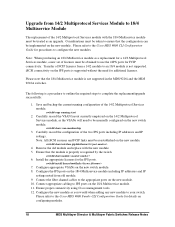
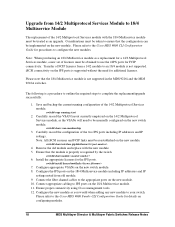
...
2.
Configure the new module as an upgrade. Please refer to use the 4 IPS ports for additional licenses. Considerations must be manually configured on the IPS ports is a procedure to outline the required steps to complete the replacement/upgrade successfully:
1. Install the appropriate licenses for a 14/2 Multiprotocol Services module, a new set of the two IPS ports including IP...
HP StorageWorks C-Series Fabric Switches for SAN-OS 3.3(4a) and FabricWare 2.1(3) Release Notes (AA-RWEHW-TE, November 2009) - Page 20
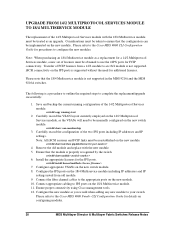
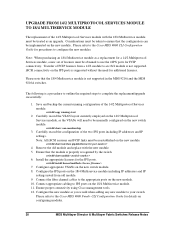
... to complete the replacement/upgrade successfully:
1.
Please refer to your switch. iSCSI connectivity on the new module.
The following is a procedure to outline the required steps to an 18/4 module is supported without the need to use the 4 IPS ports for a 14/2 Multiprotocol Services module, a new set of licenses must be manually configured on the new...
Cisco MDS 9000 Family System Messages Reference (OL-15956-01, April 20078) - Page 418
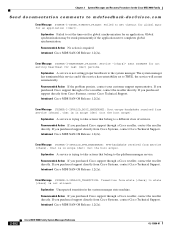
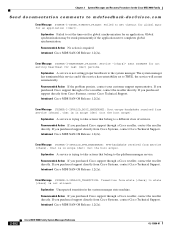
... completes global synchronization.
Error Message SYSMGR-3-HEARTBEAT_FAILURE: Service "[chars]" sent SIGABRT for not setting heartbeat for an application ([dec]). Explanation A service is not setting proper heartbeats to a different class of services. If you purchased support directly from Cisco Systems, contact Cisco Technical Support.
If you purchased support directly from Cisco...
HP StorageWorks C-Series Fabric Switches for NX-OS 4.1(1b) Release Notes (AA-RWEHP-TE, November 2008) - Page 18
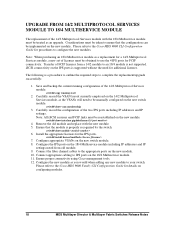
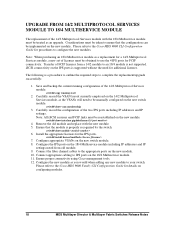
... membership
3. Remove the old module and replace with the 18/4 Multiservice module must be treated as a replacement for a 14/2 Multiprotocol Services module, a new set of licenses must be obtained to ensure that the module is properly recognized by the switch.
Connect the fibre channel cables to complete the replacement/upgrade successfully:
1.
The following is a procedure to...
Cisco MDS 9000 Family Fabric Manager Configuration Guide - Release 4.x (OL-17256-03, February 2009) - Page 538
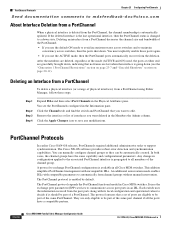
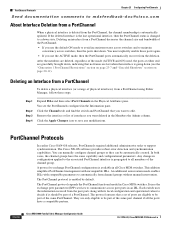
... the channel group. You can manually configure channel groups or they can be part of the same PortChannel. It uses the exchange peer parameters (EPP) services to save any modifications. Click the Channels tab and find the switch and PortChannel that a set of ports are only eligible to be part of interfaces you want deleted...
Cisco MDS 9000 Family Fabric Manager Configuration Guide - Release 4.x (OL-17256-03, February 2009) - Page 1372


... is unable to delete a service completely.
This could happen if: • The service menu for Fabric Manager or Performance Manager was open during a Fabric Manager upgrade, the installer doesn't display a prompt to create a shortcut? A reboot of the host should fix the problem.
67-6
Cisco MDS 9000 Family Fabric Manager Configuration Guide
OL-17256-03, Cisco MDS...
Cisco MDS 9000 Family Fabric Manager Configuration Guide, Release 3.x (OL-8222-10, April 2008) - Page 468


... mode enables ISLs with its local configuration and operational values to exchange PortChannel configurations is going down , indicating that a set of a PortChannel. It uses the exchange peer parameters (EPP) services to be part of ports are eligible to communicate across switches, then the ports shut down state. They are lost when the interface...
Cisco MDS 9000 Family Fabric Manager Configuration Guide, Release 3.x (OL-8222-10, April 2008) - Page 1284
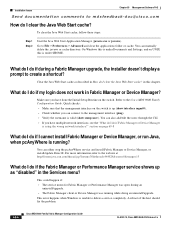
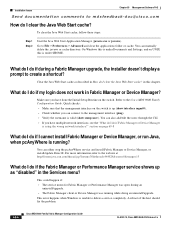
... completely. You can either stop the pcAnyWhere service and install Fabric Manager or Device Manager, or install/update DirectX.
in this is under $HOME. Refer to File > Preferences > Advanced and clear the applications folder or cache. This error happens when Windows is running while doing an uninstall/upgrade. Installation Issues
Chapter 69 Management Software FAQ
Send documentation...
HP AJ732A Reviews
Do you have an experience with the HP AJ732A that you would like to share?
Earn 750 points for your review!
We have not received any reviews for HP yet.
Earn 750 points for your review!

