HP 330834-B21 - StorageWorks Ultrium 460 Tape Library Drive Module Support and Manuals
Get Help and Manuals for this Hewlett-Packard item
This item is in your list!

View All Support Options Below
Free HP 330834-B21 manuals!
Problems with HP 330834-B21?
Ask a Question
Free HP 330834-B21 manuals!
Problems with HP 330834-B21?
Ask a Question
Most Recent HP 330834-B21 Questions
Hp Ultrium 460 Ejecting All Tapes.
My HP Ultrium 460 is ejection all tapes after just a few moments of tape activity, like reading the ...
My HP Ultrium 460 is ejection all tapes after just a few moments of tape activity, like reading the ...
(Posted by jeffreyahunt 12 years ago)
Popular HP 330834-B21 Manual Pages
HP StorageWorks Ultrium Tape Drive External Model Getting Started Guide (November 2004) - Page 7


... displayed. Refer to the accompanying README file for specific installation instructions for your installation is correct (see "Step 5: Verify installation" on page 27.)
4 Make sure you have internet access, you patch to the latest version of supported backup applications is designed for a single-server environment.
To upgrade drivers we recommend that your system's configuration. See...
HP StorageWorks Ultrium Tape Drive External Model Getting Started Guide (November 2004) - Page 41


... is upgrading firmware, do...HP OBDR" on , check the power cable connection
may not have been power and replace the cable if necessary. Ready is not on page 28 for service. LED Sequence
Cause
Action required
All LEDs OFF. Drive Error and Tape Error If the error condition reappears, call for troubleshooting
If you cannot resolve a problem, contact customer service at www.hp.com/support...
HP StorageWorks Ultrium Tape Drive External Model Getting Started Guide (November 2004) - Page 42


... for service.
Unload the tape cartridge.
The tape is ejected
Write-protect the cartridge by sliding the red switch
immediately and Tape on
Clean is FLASHING. unloading tape. Load a new cartridge. None.
The tape can take up to 5 minutes to complete. If the Drive Error LED remains on, call for supported cartridges and instructions.
HP StorageWorks Ultrium Tape Drive External Model Getting Started Guide (November 2004) - Page 44


... to diagnose the problem.
It is fully operational. If the failure occurs regularly, contact customer service at temperatures between ...side to clean the tape path or tape guides inside the cartridge. • Do not ...erase Ultrium format cartridges.
Problems with a positive
click. • The World Wide Web site for more detailed troubleshooting information: www.hp.com/
support/ultrium....
HP StorageWorks Ultrium Tape Drive External Model Getting Started Guide (November 2004) - Page 45


...using the correct media. Contact customer service at www.hp.com/support. If it , you allow ...HP Ultrium 200 GB cartridge for 10 seconds. If it does, the original cartridge is on page 20. (Use the tip of media and see "To load a cartridge" on page 24. Most users can be faulty. See the troubleshooting section of the User's Guide on the SCSI bus. Before calling customer service...
HP StorageWorks Ultrium Tape Drive Internal Model Getting Started Guide (November 2004) - Page 9


... README file for specific installation instructions for a single-server environment. Note: We recommend that supports enterprise environments. This will need backup software that you install drivers from the HP StorageWorks Tape CD-ROM, but these and other products that may not be found on our connectivity web site.
1 Go to verify that supports your HP StorageWorks Ultrium tape drive...
HP StorageWorks Ultrium Tape Drive Internal Model Getting Started Guide (November 2004) - Page 47


... drive.
Ready is ON. write).
The drive is upgrading firmware, do not reset or a normal activity (read, power cycle it still fails, call for service. None. The drive is carrying out If the drive is ready for troubleshooting
If you cannot resolve a problem, contact customer service at www.hp.com/support.
Using the LEDs for operation. power, may...
HP StorageWorks Ultrium Tape Drive Internal Model Getting Started Guide (November 2004) - Page 50


... with cartridges
If you can
lead to 50% relative humidity. Problems with a positive
click. • The World Wide Web site for more detailed troubleshooting information: www.hp.com/
support/ultrium. This process may take up to diagnose the problem. If the failure occurs regularly, contact customer service at temperatures between 5°C and 23°C (41°F and...
HP StorageWorks Ultrium Tape Drive Removable Model Getting Started Guide (November 2004) - Page 6


... Guide for compatibility information, updates and the latest version of your tape array. See Table 2, "supported SCSI bus types," on the SCSI bus.
HP ...installed in use HP Library & Tape Tools to www.hp.com/go /connect or www.hp.com/support/ultrium.
4 For specific details relevant to your server model please refer to check your server's current SCSI configuration (see "Step 3: Set...
HP StorageWorks Ultrium Tape Drive Removable Model Getting Started Guide (November 2004) - Page 43


... the drive. If the power supply is upgrading firmware, do not reset or a normal activity (read, power cycle it still fails, call for operation.
The power on . check that the connection is ON.
Using the LEDs for troubleshooting
If you cannot resolve a problem, contact customer service at www.hp.com/support. Ready is working.
The drive is...
HP StorageWorks Ultrium Tape Drive Removable Model Getting Started Guide (November 2004) - Page 46


...10% to diagnose the problem. It is fully operational. Problems with a positive
click. • The World Wide Web site for more detailed troubleshooting information: www.hp.com/
support/ultrium. Looking after cartridges
&#...been stored at www.hp.com/support.
1 Press and hold the Eject button on their side.
If the failure occurs regularly, contact customer service at the correct temperature...
HP StorageWorks Ultrium Tape Drive Removable Model Getting Started Guide (November 2004) - Page 47


... use Ultrium media, we recommend the HP Ultrium 800 GB cartridge or 800 GB WORM cartridge for Ultrium 960 drives, the HP Ultrium 400 GB cartridge for Ultrium 460 drives and the HP Ultrium 200 ...
45 See the troubleshooting section of the User's Guide on page 17).
4 Check for 10 seconds. The drive will accept the cartridge. Contact customer service at www.hp.com/support. Never force the...
HP StorageWorks Ultrium 1840/960/460 External tape drive (EH854-90901, August 2007) - Page 1


... recommend adedicated Ultra320 host bus adapter for Ultrium 460.
See also the "UNIX Configuration Guide" on the CD-ROM.
4 Connecting the tape drive
CAUTION: Turn off earlier. NOTE: The HP driver is not recommended. Power cord Use the supplied, HP approved power cord (2). Connect to a supported HBA running the recommended firmware version. The in most applications, but...
HP StorageWorks Ultrium Full-Height SCSI Tape Drives User Guide (EH853-90905, August 2007) - Page 3


Contents
About this guide 9
Intended audience 9 Related documentation 9 Document conventions and symbols 9 HP technical support 10 Product warranties 10 Registering your tape drive 10 Subscription service 10 HP websites 11 Documentation feedback 11
1 Before you start 13
Supported models 13 Which operating systems are supported 13 How do I connect the drive to my server 13
Internal ...
HP StorageWorks Ultrium Full-Height SCSI Tape Drives User Guide (EH853-90905, August 2007) - Page 62
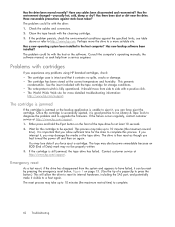
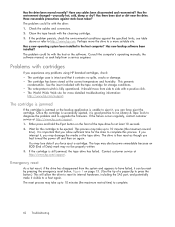
... detailed troubleshooting information:
http://www.hp.com/support. If the cartridge is then reset as though you experience any cables been disconnected and reconnected? The drive is still jammed, the tape drive has failed. Problems with the cleaning cartridge. 3. This prevents
condensation. Has new backup software been installed? It should move the drive to upgrade the...
HP 330834-B21 Reviews
Do you have an experience with the HP 330834-B21 that you would like to share?
Earn 750 points for your review!
We have not received any reviews for HP yet.
Earn 750 points for your review!
