HP 2032-G Support and Manuals
Popular HP 2032-G Manual Pages
ClusterPack V2.4 Tutorial - Page 1


... | Dictionary
Administrators Guide
1.0 ClusterPack Install QuickStart 1.1 ClusterPack General Overview 1.2 Comprehensive Install Instructions 1.3 Installation and Configuration of Optional Components 1.4 Software Upgrades and Reinstalls 1.5 Golden Image Tasks 1.6 System Maintenance Tasks 1.7 System Monitoring Tasks 1.8 Workload Management Tasks 1.9 System Troubleshooting Tasks
Users Guide
2.1 Job...
ClusterPack V2.4 Tutorial - Page 7


... through the console z Type 'set-up' z Select IP Config and select the "manual" option z Select the IP address field and enter the IP address to Top
Step Q9 Install ClusterPack on the Management Server (e.g. /tmp).
z Install the ClusterPack Manager software (CPACK-MGR) using
swinstall. For more information, see the Comprehensive Instructions for this step. References...
ClusterPack V2.4 Tutorial - Page 11
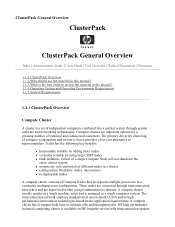
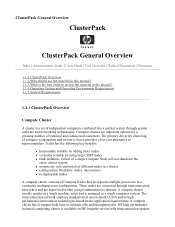
... of Compute Nodes that it provides a low cost alternative to supercomputers. A compute cluster has to support both time-to-solution jobs and throughput jobs. HP high performance technical computing cluster is available on the application requirements. The primary driver for a growing number of technical and commercial customers. A compute cluster usually resides in a single...
ClusterPack V2.4 Tutorial - Page 13


...Node
The ability to manage and use for both system administrators and end-users, HP has created a software package called ClusterPack. ClusterPack is an integrated solution that offers the following key features:
Installation and configuration
z automated cluster setup z network services setup (NFS, NTP, NIS, Ignite-UX) z remote power-on the industry distributed resource management solution...
ClusterPack V2.4 Tutorial - Page 15
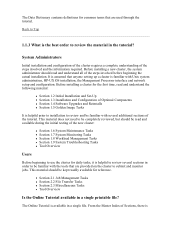
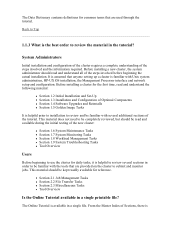
... 1.7 System Monitoring Tasks z Section 1.8 Workload Management Tasks z Section 1.9 System Troubleshooting Tasks z Tool Overview
Users
Before beginning to use the cluster for daily tasks, it is helpful to review the material in a single printable file?
This material should read and understand the following material:
z Section 1.2 Initial Installation and Set-Up z Section 1.3 Installation and...
ClusterPack V2.4 Tutorial - Page 25
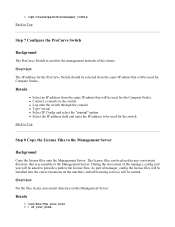
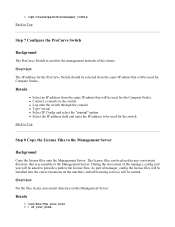
... z Log onto the switch through the console z Type 'set-up' z Select IP Config and select the "manual" option z Select the IP address field and enter the IP address to be used for the Compute Nodes. As part of manager_config the license files will be installed into the correct locations on the Management Server.
During...
ClusterPack V2.4 Tutorial - Page 28
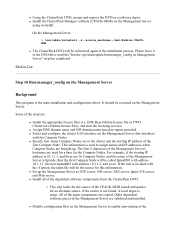
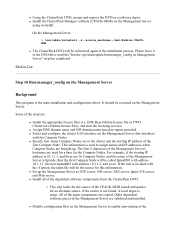
...is the main installation and configuration driver.
z Install the ClusterPack Manager... Set up . Other dependent software pieces in the installation process.... The first 5 characters of the If the tool is hpnode, then the first Compute Node will be executed on .
ONE Base Edition license file or TWO Clusterware Edition license files), and start the licensing services...
ClusterPack V2.4 Tutorial - Page 31


...management, remote re-boot operations, and temperature monitoring are available by connecting a serial console device... be added to the database without a password. To ease the effort, mp_register can be...each node, the program will then use when setting up the cluster for you by issuing the ...initially access the console of requiring you to manually connect the to a serial console device....
ClusterPack V2.4 Tutorial - Page 33


... is determined based on the Compute Nodes an the LAN card to configure for networking for the root password to set to English. It will be the one that you provided previously. Back to Top
Step 13 Run compute_config...will answer the first boot questions rather than having to answer them manually. When booting a node, clbootnodes will be synchronized to the
Management Server using NTP.
ClusterPack V2.4 Tutorial - Page 35
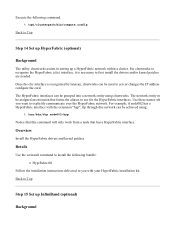
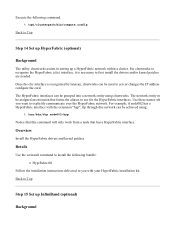
... wh you with the extension "hyp", ftp through this command will only work from a node that forms the aliases to first install the drivers and/or kernel patches are needed. Back to set (or change) the IP address configure the card. For clnetworks to recognize the HyperFabric (clic) interface, it is recognized by...
ClusterPack V2.4 Tutorial - Page 42


...public IP addresses.
For your information on HP-UX IPFilter, please refer to the HP-UX IPFilter manual and release notes at docs.hp.com:
http://docs.hp.com/hpux/internet/index.html#IPFilter/9000 ... (NAT)
ClusterPack comes with HP-UX IPFilter, a software component with powerful packet filtering and firewalling capabilities. One of the features that it supports is Network Address Translation.
ClusterPack V2.4 Tutorial - Page 43


.../nat.server
Manually setting up HP-UX IPFilter pass through rules
% cat /tmp/filter.rules
pass in all pass out all EOF
% cat /tmp/filter.rules pass in all pass out all of the rule sets, refer to... the steps of setting up the HP-UX IPFilter and NAT rules
Setup the HP-UX IPFilter filtering rules
In this rule set
% ipf -f /tmp/filter.rules
Note:
If there is installed with pass-through all...
ClusterPack V2.4 Tutorial - Page 44


Create a file with NAT rules. Example 1: Map packets from specific Compute Nodes (192.168.0.3 and 192.168.0.4) to a single IP address 15.99.84.23
...nat.rules
# lan0 -- % man 8 ipf
z List the input output filter rules
% ipfstat -hio
Setup the NAT rules
In this section, we will walk through the steps of setting up HP-UX IPFilter that translate the source IP addresses of the gateway node.
ClusterPack V2.4 Tutorial - Page 47


... By default, the TCP-CONTROL package is installed on each Compute Node. z Administrators may...network cards to allow some control of TCP services coming into the Compute Nodes directly.
Note:...for non-root users. Back to Top
1.3.4 Set up TCP-CONTROL
ClusterPack delivers a package to ...to the wider area network. The default use model of an ClusterPack cluster is initially configured with...
ClusterPack V2.4 Tutorial - Page 98


For any additional troubleshooting help, please see:
z Planning, installing, and updating ServiceControl Manager 3.0 http://docs.hp.com/en/5990-8540/index.html
z ServiceControl Manager 3.0 Troubleshooting Guide http://docs.hp.com/en/5187-4198/index.html References:
z 1.5.2 Distribute Golden Image to a set of Compute Nodes Back to Top
1.9.4 View system logs for cause of a crash
The system logs are ...
HP 2032-G Reviews
Do you have an experience with the HP 2032-G that you would like to share?
Earn 750 points for your review!
We have not received any reviews for HP yet.
Earn 750 points for your review!

