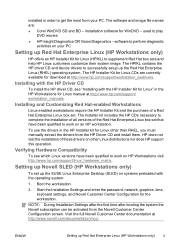HP 100eu - All-in-One PC Support and Manuals
Get Help and Manuals for this Hewlett-Packard item

Most Recent HP 100eu Questions
For Gaming? I'll Just Revised My Question ..
hi there again mate , is it alright to change the video card of compaq 100eu all in one pc? this is ...
hi there again mate , is it alright to change the video card of compaq 100eu all in one pc? this is ...
(Posted by anthonyoas 11 years ago)
For Gaming?
goodafternoon mate! , i would like to ask if this compaq 100eu all in one pc can be change its video...
goodafternoon mate! , i would like to ask if this compaq 100eu all in one pc can be change its video...
(Posted by anthonyoas 11 years ago)
HP 100eu Videos
Popular HP 100eu Manual Pages
HP 100eu Reviews
We have not received any reviews for HP yet.