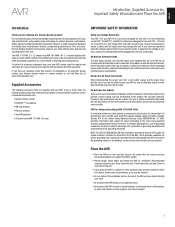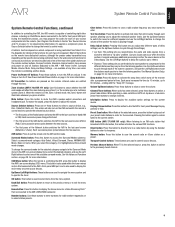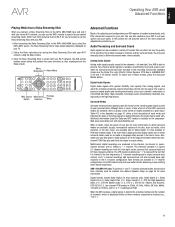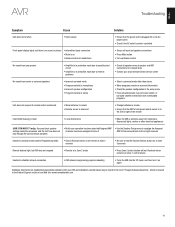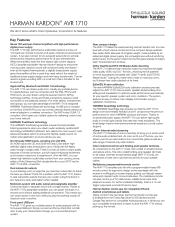Harman Kardon AVR 1710 Support and Manuals
Get Help and Manuals for this Harman Kardon item

View All Support Options Below
Free Harman Kardon AVR 1710 manuals!
Problems with Harman Kardon AVR 1710?
Ask a Question
Free Harman Kardon AVR 1710 manuals!
Problems with Harman Kardon AVR 1710?
Ask a Question
Most Recent Harman Kardon AVR 1710 Questions
I Have A Hk Avr 171s, Software Version Voo 5.14 The Avr Requests Software Upgra
(Posted by vladimir87216 1 year ago)
Problemas De Sonido
1.Mis Speakers frontales derecho e izquierdo han dejado de escucharsen Que hago ?
1.Mis Speakers frontales derecho e izquierdo han dejado de escucharsen Que hago ?
(Posted by javifg39 6 years ago)
Wont Come Out Of Standby
this avr1710 wont stay on is there a trick to getting it too stay on
this avr1710 wont stay on is there a trick to getting it too stay on
(Posted by MGRANA77 10 years ago)
Popular Harman Kardon AVR 1710 Manual Pages
Harman Kardon AVR 1710 Reviews
We have not received any reviews for Harman Kardon yet.