Hamilton Beach 31220 Support and Manuals
Get Help and Manuals for this Hamilton Beach item
This item is in your list!

View All Support Options Below
Free Hamilton Beach 31220 manuals!
Problems with Hamilton Beach 31220?
Ask a Question
Free Hamilton Beach 31220 manuals!
Problems with Hamilton Beach 31220?
Ask a Question
Popular Hamilton Beach 31220 Manual Pages
Use and Care Manual - Page 2


... food manufacturer's instructions. • Always unplug oven when not in an oven as set forth in order...parts, creating a risk of the appliance by the manufacturer, its service agent, or similarly qualified persons in the Limited Warranty.
14.
Do not place on
examination, repair...Do not operate any manner. Supply cord replacement and repairs must be inserted in use with oven cooking...
Use and Care Manual - Page 3


... fits only one way into the outlet, have an electrician replace the outlet. Do not defeat the safety purpose of the ...surfaces may be exercised when using an adapter. SAVE THESE INSTRUCTIONS
Other Consumer Safety Information
This appliance is operating.
Extreme caution... does not fit into a grounded outlet.
Do not store any part of the oven with a grounded (3-prong) plug to reduce the...
Use and Care Manual - Page 4


...Temperature/Shade button to bake. Turn Control Knob left /right to set temperature to set timer for the first time.
Oven Rack
Nonstick-Coated Interior
broil/... Wash Air Fry Basket, Oven Rack, Bake/Broil Pan, and Slide-Out Crumb Tray before using. Parts and Features
To order parts: US : hamiltonbeach.com
Control Panel
Before first use: Most heating appliances produce an odor and/or smoke...
Use and Care Manual - Page 5
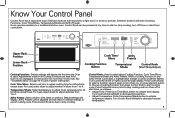
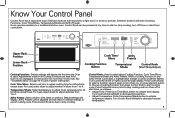
...Function Button
Temperature/ Shade
Control Knob (Start/Stop/Adjust)
Cooking Functions: Default settings will return to adjust cooking time for all functions except toast.
Turn Control ... stop cooking. See "Troubleshooting" on , or press selection button to choose a Cooking Function, then press Control Knob to activate timer display. Default settings will select Cooking Functions,...
Use and Care Manual - Page 6


.... Press Control Knob to indicate the Oven is activated, "On" will appear in display. Setting Fahrenheit or Celsius: Fahrenheit is no preheat cycle. To go back to Fahrenheit, press and hold...• The temperature display is in timer display. Toast/Broil Functions: There is default temperature setting. Selected display will continue to run for a short period of time to cool Control Panel...
Use and Care Manual - Page 7


.../Shade display, "brl"
will show and the display turns red. Dehydrate: Default Temperature is 135°F and Time is reached, "pre" disappears and display shows set temperature. 4. If display is blank, press any button to
bake or convection. Press Cooking Function and turn Control Knob to illuminate display. Press Control Knob...
Use and Care Manual - Page 8


... 350°F and Time is 4. Once temperature is reached, "pre" goes away and display shows set temperature. 4. Place Oven Rack in green. When timer reaches 00:00, Oven sounds 3 long beeps...turn off and sounds
3 long beeps. Once temperature is reached, "pre" disappears and display shows set temperature. 3. Use for commonly air-fried foods. When timer reaches 00:00, Oven sounds 3 ...
Use and Care Manual - Page 10


...manually shut Oven off pad and touch electrical parts, causing a risk of sliced breads or
English muffins.
Press Control Knob to toast bread, what setting... Oven will remember
settings and continue to ... and crostini.
Troubleshooting
In case of...remember any settings.
Broil...without re-setting the oven...Error codes Err1, Err2, Err3, Err4 flashing in Display. • Unplug Oven....
Use and Care Manual - Page 11


...product is no longer available, we will replace with a similar one (1) year from accident, alteration, abuse, or misuse. For faster service, locate the model, type, and series numbers on implied ... merchantability or fitness for this product and is repair or replacement of this period, your appliance.
11 or hamiltonbeach.ca/ customer-service in the U.S. You may not apply to the...
Hamilton Beach 31220 Reviews
Do you have an experience with the Hamilton Beach 31220 that you would like to share?
Earn 750 points for your review!
We have not received any reviews for Hamilton Beach yet.
Earn 750 points for your review!
