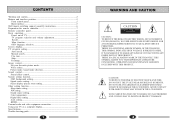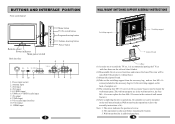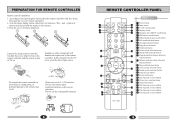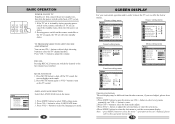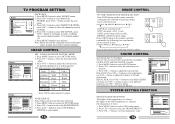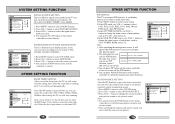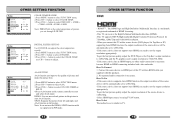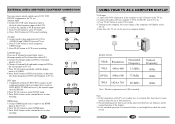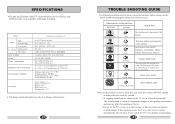Haier L26A9A-A1 Support and Manuals
Get Help and Manuals for this Haier item

View All Support Options Below
Free Haier L26A9A-A1 manuals!
Problems with Haier L26A9A-A1?
Ask a Question
Free Haier L26A9A-A1 manuals!
Problems with Haier L26A9A-A1?
Ask a Question
Popular Haier L26A9A-A1 Manual Pages
Haier L26A9A-A1 Reviews
We have not received any reviews for Haier yet.