Haier HV18A-8G Support and Manuals
Get Help and Manuals for this Haier item
This item is in your list!

View All Support Options Below
Free Haier HV18A-8G manuals!
Problems with Haier HV18A-8G?
Ask a Question
Free Haier HV18A-8G manuals!
Problems with Haier HV18A-8G?
Ask a Question
Most Recent Haier HV18A-8G Questions
Bookmark Process
Does the HV18A-8G have a bookmark process when using audiobooks?
Does the HV18A-8G have a bookmark process when using audiobooks?
(Posted by jerryprice 12 years ago)
Popular Haier HV18A-8G Manual Pages
User Manual - Page 2


...guide is illegal in rain, near you find it does not contain any user serviceable parts...Safety Warnings and Maintenance
Please read this instruction manual carefully before operating this product, and ...experts suggest that requires your player to repair the player yourself, as follows: •...should only be replaced by an authorized service center.
3. Haier HV18A User Guide
Please read ...
User Manual - Page 4


... Files...10
For Windows® Users ...10 MSC Mode - For Windows® XP Service Pack 2 + WMP11/ Vista (with WMP 10) users 11 MTP Mode - For Windows® 2000/ XP Service Pack 1 users 10 MTP Mode - Table of Contents
Haier HV18A User Guide
Safety Warnings and Maintenance 1
Important Safety Information 1 Important Handling Information 2
Table of Contents...
User Manual - Page 5


Haier HV18A User Guide
Selecting Next/Previous Track 19 Fast Forwarding/Rewinding Current Track 19 Adjusting the Volume Level 19 ...24
FM...25
Starting the FM Radio ...25 Listening to FM Radio...25 Manual Tune...25 Add to Preset...26 Load Preset ...26 Auto Scan ...26 Delete One ...27 Delete All ...27
Photo...28
Settings...28
Equalizer Setting ...28 Repeat ...29 Contrast ...29 Backlight ...29
- 4 -
User Manual - Page 6


Haier HV18A User Guide
Power Savings...30 Language ...30 Default ...30 Format ...31
Navigation...31 About...32 Appendix...33
Video Conversion Tool...33
Troubleshooting 34 Technical Specifications 35 Warranty...36
Additional Conditions...37 Governing Law ...37 Digital Rights Management 37 Patent Information ...38 Customer Service and Support 38 Declaration of Conformity 39
- 5 -
User Manual - Page 7


... a high sensitivity touch pad. Haier HV18A User Guide
Package Content
Main Unit
User Guide
USB cable (for PC connection and battery charging)
Earphone
Getting Started
Installation CD
Features
• Touch pad • WMA/MP3 player • Video player • Photo player • Voice recorder • FM Tuner
• WMA DRM support • USB mass storage device...
User Manual - Page 10


Haier HV18A User Guide
Reset Opening
NOTE: It may take several minutes for the first time depending on the player again and...New Hardware when the player is in USB mode. Connecting to recognize the device for Windows® to the Computer
System Support
• Supports Windows® 2000/XP/Vista. Reset Feature
The player is designed with the USB cable. If the player works abnormally,...
User Manual - Page 11


...require separate drive installation when It's first connected to PC and it to explore the device.
- 10 - It is recognized as a MSC device for Windows® 2000/ XP Service Pack 1 (...11).
1. For Windows® 2000/ XP Service Pack 1 users The player is to facilitate communication between devices and connected host. Haier HV18A User Guide
Transferring Files
After connecting the player to the ...
User Manual - Page 12


...10) users: 1. 2. Haier HV18A User Guide
NOTE: You are strongly recommended to organize you songs in different folders systematically so that you can locate your favorite songs to Removable Disk. For Windows® XP Service Pack 2 (with Windows...of your songs easily in the Navigation mode. Windows® XP Service Pack 2 (with Windows® Media Player 10/11) - After connecting the player to this device and...
User Manual - Page 13


Click Start Sync.
- 12 - Select Manual and click Finish.
4a. Click Sync and drag the file you want to transfer to the left window. 5a. Haier HV18A User Guide
3a.
User Manual - Page 14
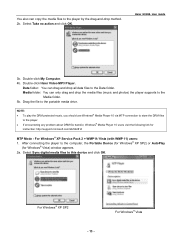
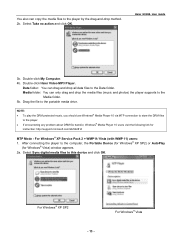
...or AutoPlay
(for
instruction: http://support.microsoft.com/kb/922814
MTP Mode - For Windows® XP Service Pack 2 + WMP11/ Vista (with WMP 11) users: 1. For Windows® XP SP2 - 13 - Haier HV18A User Guide
3b.
Drag ...Sync digital media files to the player. • If encountering any problem about DRM file transfer, Windows® Media Player 10 users visit the following link for Windows&#...
User Manual - Page 16
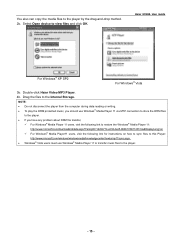
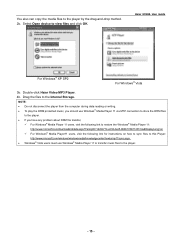
Double-click Haier Video MP3 Player. 4b.
Haier HV18A User Guide
For Windows®... to store the DRM files
to the player. • If you have any problem about DRM file transfer,
9 For Windows® Media Player 11 users, visit ...en
9 For Windows® Media Player11 users, visit the following link for instructions on how to sync files to this Player: http://www.microsoft.com/windows/windowsmedia...
User Manual - Page 34
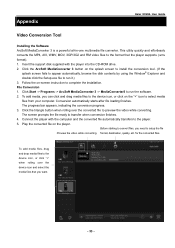
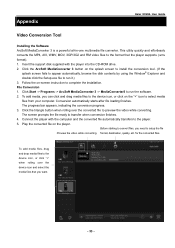
... supports (.smv format). 1. This utility quickly and effortlessly converts the MP4, AVI, WMV, MOV, 3GP/3G2 and RM video files to run the software. 2. Click the ArcSoft MediaConverter 3 button on -screen instruction ... CD-ROM drive. 2. Appendix
Haier HV18A User Guide
Video Conversion Tool
Installing the Software ArcSoft MediaConverter 3 is a powerful all-in-one multimedia file converter.
User Manual - Page 36


...Haier HV18A User Guide
Technical Specifications
Built-in 280mAh Li-Polymer battery Up to dispose the equipment including any spent or discarded batteries as unsorted municipal waste, but use the return and collection systems available. Playtime Max. number of folders Max. Upgradeable (for charging Display File Support...Earphone
4GB/8GB NAND flash (some memory is reserved for firmware and ...
User Manual - Page 38
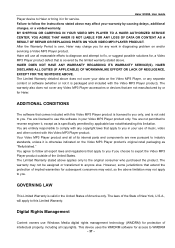
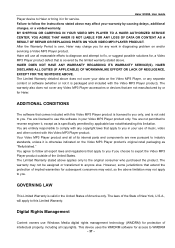
... delays, additional charges, or a voided warranty. Haier HV18A User Guide
Player device to Haier or bring it in for Haier. BY SHIPPING OR CARRYING IN YOUR VIDEO MP3 PLAYER TO A HAIER AUTHORIZED SERVICE CENTER, YOU AGREE THAT HAIER IS NOT LIABLE FOR ANY LOSS OF DATA OR CONTENT AS A RESULT OF REPAIR OR REPLACING PARTS ON YOUR VIDEO MP3 PLAYER PRODUCT...
User Manual - Page 39


... an upgrade, you still have a question, go to www.haieramerica.com/support to search the information base, and to part 15 of the FCC Rules.
Customer Service and Support
For information about Video MP3 Player, read all documentation included with the limits for protected content, you agree that interference will not affect unprotected content. Haier HV18A User Guide...
Haier HV18A-8G Reviews
Do you have an experience with the Haier HV18A-8G that you would like to share?
Earn 750 points for your review!
We have not received any reviews for Haier yet.
Earn 750 points for your review!
