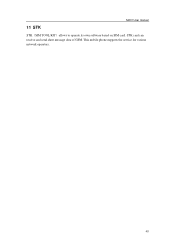Haier HG-M201 Support and Manuals
Get Help and Manuals for this Haier item
This item is in your list!

View All Support Options Below
Free Haier HG-M201 manuals!
Problems with Haier HG-M201?
Ask a Question
Free Haier HG-M201 manuals!
Problems with Haier HG-M201?
Ask a Question
Popular Haier HG-M201 Manual Pages
User Manual - Page 2


... using fitting parts without pre-notification. Our company reserves the right to result in this manual as the standard. Explanation for details.
M201 User manual
Summary
Welcome to facilitate your selection. Besides basic function of this instruction manual for your work and leisure activity. the resulted damage is possible to modify the technical specification in danger...
User Manual - Page 4


M201 User manual
3 MENU OPERATION ...20
3.1 STRUCTURE OF MAIN MENU 20 3.2 SELECTION OF MAIN MENU 20......25
5.1 SMS 25 5.1.1 Create ...25 5.1.2 Inbox ...26 5.1.3 Outbox...26 5.1.4 Sent ...27 5.1.5 Drafts ...27 5.1.6 My folder...27 5.1.7 SMS settings...28 5.1.8 Voice mail ...28 5.1.9 Memory Status ...28
5.2 CELL BROADCAST 29
6 CALL HISTORY...30
6.1 MISSED CALLS 30 6.2 ANSWERED CALLS 30 6.3 ...
User Manual - Page 5


M201 User manual
8.2 CALL SETTINGS 32 8.2.1 Any key answer ...32 8.2.2 Call diversion...33 8.2.3 Call waiting ...33 8.2.4 Auto redial ...33 8.2.5 Auto answer ...33 8.2.6 Flash dial ...33 8.2.7 Minute reminder ...34 8.2.8 Connection tone ...34
8.3 SECURITY 34 8.3.1 Call barring ...34 8.3.2 SIM password ...34
8.4 NETWORK 35 8.4.1 Current network...35 8.4.2 Auto select...35 8.4.3 Manual select......
User Manual - Page 6


...service telephone), you must confirm the power of your mobile phone misused, please adopt prevention measures, such as: set SIM card PIN number or personal security code or change the code...; To make the mobile phone and its fitting parts touch the liquid or keep them in the wet... or heart pacemaker. Security and performance
M201 User manual
Emergency service In any country, if want to dial...
User Manual - Page 8


...installed correctly, once the airbag swells, it will result in the car, such as metal roof. Same case also applies to use fitting parts of Haier... with unqualified standards. M201 User manual
♦ Before sending...problems, please contact with the agreement of driving condition. ♦ Except for example coaxial-cable). Please do not install... the mobile phone service, even prosecuted,...
User Manual - Page 11
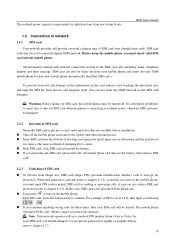
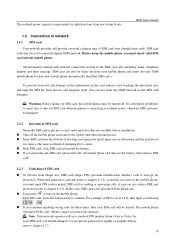
...install the battery; „ If you should change it must insert valid SIM card into any GSM mobile phone for protection. Input PIN code, press left function key to chapter 8.3.2.
10 you need take out SIM card, please first turn off . M201 User manual...input PIN code to chapter 8.3.2). The residual power capacity is represented by indication bars from one to your private password as ...
User Manual - Page 17
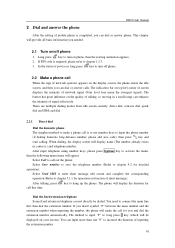
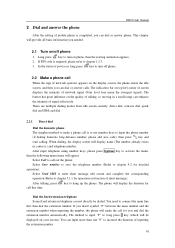
... keys to input the phone number (if dialing domestic long-distance number, please add area code), then press key and start calling. This chapter will make a phone call for operation ...and dial the extension number automatically. You can dial or answer calls. M201 User manual
2 Dial and answer the phone
After the setting of mobile phone is required, please refer to chapter 1.2.3. 3. The ...
User Manual - Page 18
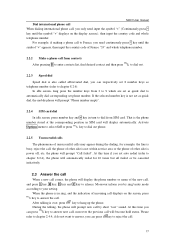
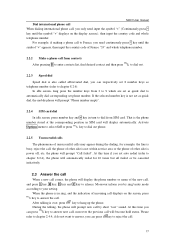
..., then input the country code of the new call displays on the display screen.), then input the country code and whole telephone number. ...not want to answer, you can respectively set as quick dial to chapter 2.4.4; M201 User manual
Dial international phone call When dialing international ...not within service area or the phone of other side is in turn to dial from 2 to 9 which are set 8 ...
User Manual - Page 20
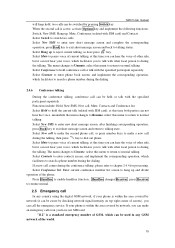
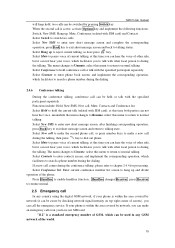
... the dialing.
2.4.6 Conference talking
During the conference talking, conference call can call the emergency service. Select Contacts to hold ; Select New SMS to enter new short message screen, after ...time you to talk with other local person to pause voice of the phone. M201 User manual
will keep hold conference call or talk with the specified participant separately. Select Conference...
User Manual - Page 26
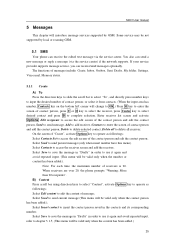
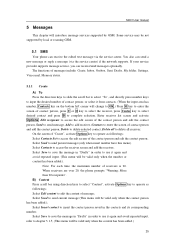
... the contact person, Delete to delete selected contact, Delete all receiver. Select Insert contact to send present message (only when insert number have this menu). M201 User manual
5 Messages
This chapter will introduce message services supported by local or roaming GSM.
5.1 SMS
Your phone can receive the edited text message via the...
User Manual - Page 29


...supporting this service, the number of reading, activate Options or Centre to operate as followings: Select Edit to the desired number; In the process of SMS center will back to set before using this service... SMS settings
This function is network dependent and you can not be installed into other... the Voice mail screen. M201 User manual
operate as followings: Select Read to "My folder...
User Manual - Page 30


... to return Topics screen. Delete: Delete selected channel. M201 User manual
5.2 Cell broadcast
Cell info is to receive cell broadcast. In Messages screen, select Cell broadcast and press Sl to enable or disable Reception function. Edit: Modify this service, you have set channel number provided by service operator, press OK to confirm it and press...
User Manual - Page 33


... contrast to previous menu. Time:All you input the correct date. 8 Settings
M201 User manual
8.1 Phone settings
"Phone settings" is to modify; Format:Set up the format to show the time. Select Set to set the service status of mobile phone, which is needed to set the ring tone selected as the ring tone of current selected item...
User Manual - Page 34
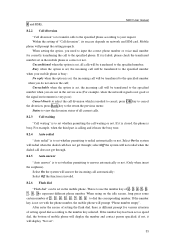
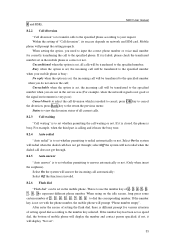
...set".
33 Unconditional when the option is to set as speed dial, the bottom of setting speed dial according to the specified phone. For example, when the third part... will prompt the setting properly.
If the number key is set whether permitting the call ; M201 User manual
8.2.2 Call diversion
...not set with the phone number, the mobile phone will be set in the service area ...
Haier HG-M201 Reviews
Do you have an experience with the Haier HG-M201 that you would like to share?
Earn 750 points for your review!
We have not received any reviews for Haier yet.
Earn 750 points for your review!