Haier H2SM-18CW03 Support and Manuals
Get Help and Manuals for this Haier item
This item is in your list!

View All Support Options Below
Free Haier H2SM-18CW03 manuals!
Problems with Haier H2SM-18CW03?
Ask a Question
Free Haier H2SM-18CW03 manuals!
Problems with Haier H2SM-18CW03?
Ask a Question
Popular Haier H2SM-18CW03 Manual Pages
User Manual - Page 2


Contents
Cautions Parts and functions Operation Maintenance Trouble shooting
1-2 3-6 7-14 15-17 18
User Manual - Page 3


...to environmental awareness by yourself. Installation shall be carried out in strict compliance with the relative instructions set forth in accordance with specifications.
In case of polyethylene and...paper disposal services nearest to a waste paper disposal service. The User's Guide contains very important observations relating to be done by professional people, don't install unit by...
User Manual - Page 4


...Specifications
The refrigerating circuit is attached inside the machine.
11. The wiring diagram is leak-proof. The appliance must be carried out by pulling on strong enough supporter. Cautions
Always remember to play with sharp or pointed items, crushing or twistings off the surfaces. Inadequate repairs...before opening inlet grill. In no case should children be installed on the power cord.
User Manual - Page 5
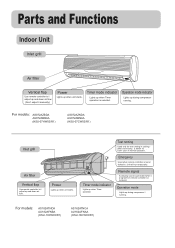
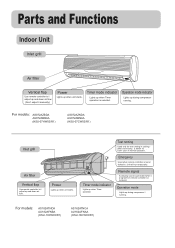
... AU182AFNBA (HSU-18CW03/R1)
AS162ATNCA AU162AFNAA (HSU-16CW03/R1) Emergency
Used when remote controller is selected. Don't use it manually.)
Power
Lights up... when unit starts.
AS072AZBDA AU072ABBAA (HSU-07HW03/R1)
AS072AZNDA AU072ABNAA (HSU-07CW03/R1)
Inlet grill
Air filter Vertical flap
Use remote controller to adjust up and down air flow.
Parts...
User Manual - Page 6
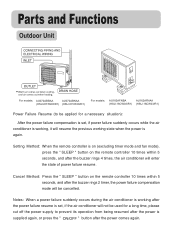
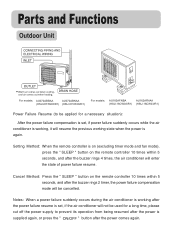
...
AU072ABNAA
(HSU-07HW03/R1) (HSU-07CW03/R1)
For models: AU182AFNBA
AU162AFNAA
(HSU-18CW03/R1) (HSU-16CW03/R1)
Power Failure Resume (to be applied for a ...air conditioner is working after the power failure resume is working, it will enter the state of power failure resume.
Setting Method: When the remote controller is on (excluding timer mode and fan mode), press the " SLEEP " button...
User Manual - Page 7
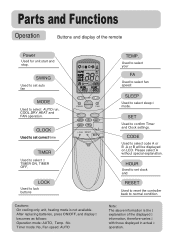
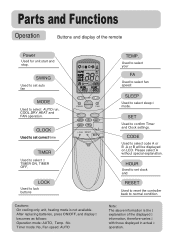
... select fan speed:
SLEEP
Used to select code A or B ,A or B will be displayed on LCD. HOUR
Used to set auto fan
MODE
Used to normal condition. After replacing batteries, press ON/OFF, and display becomes... and Clock settings.
SET
Used to lock buttons
AUTO
ON
AM PM
AM PM
OFF AM PM
TEMP
SWING
ON OFF
FAN
MODE CLOCK TIMER
SLEEP SET
LOCK RESET
TEMP.
Parts and Functions
Operation...
User Manual - Page 8
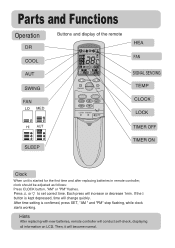
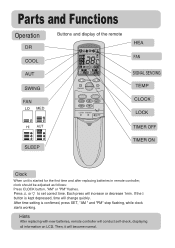
... decrease 1min. Each press will change quickly. Hints
After replacing with new batteries, remote controller will become normal. Parts and Functions
Operation
DR COOL AUT
SWING FAN
LO MED
Buttons...
When unit is confirmed, press SET, "AM " and "PM" stop flashing, while clock starts working. After time setting is started for the first time and after replacing batteries in remote controller, clock...
User Manual - Page 10


... changes
LO MED HI AUT
AUT
TEMP
SWING
4
ON
1 3 OFF
FAN
MODE
2 CLOCK
TIMER
SLEEP SET
LOCK RESET
Unit will start
Press ON/OFF button, unit starts. Adjust air flow direction if necessary, referring...selected fan speed. Only time remains on indoor unit go out. Hints
Remote controller can memorize settings in FAN mode. For each press, operation
AUTO AM
AUT COOL DR HEA FA
Unit will...
User Manual - Page 11
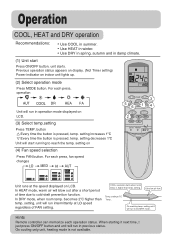
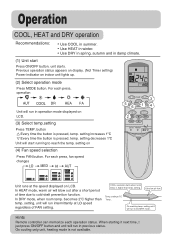
... HI AUT
AUT
Unit runs at LO speed regardless of time due to reach the temp. setting on indoor unit lights up. Ultra-low air flow
Temp. Use DRY in spring, autumn and...becomes 2oC higher than temp.
Operation
COOL, HEAT and DRY operation
Recommendations:
Use COOL in winter. setting increases 1oC Every time the button is pressed, temp. COOL operation starts when room temp. On ...
User Manual - Page 12
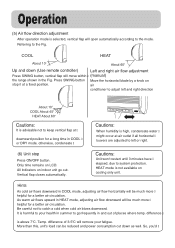
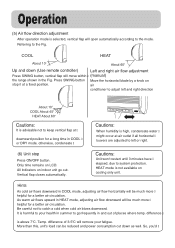
... LCD.
difference of places where temp. Operation
(5) Air flow direction adjustment
After operation mode is above 7oC. About 60o
Left and right air flow adjustment (manual)
Move the horizontal blade by a knob on cooling only unit. Vertical flap closes automatically. HEAT mode is not available on air conditioner to adjust left...
User Manual - Page 13
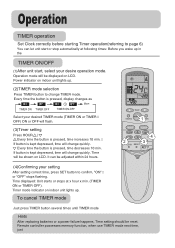
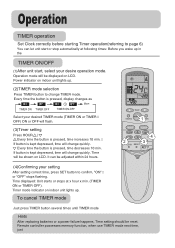
... to confirm, "ON" or "OFF" stops flashing. To cancel TIMER mode
Just press TIMER button several times until TIMER mode
Hints
After replacing batteries or a power failure happens, Time setting should be shown on LCD. Power indicator on indoor unit lights up in the
TIMER ON/OFF
(1)After unit start or stop...
User Manual - Page 14


... change quickly.
Time displayed: Unit starts at X hour X
To cancel TIMER mode
Just press TIMER button several times until TIMER mode According to the Time setting sequence of TIMER ON or TIMER OFF, either Start-Stop or Stop-Start can be adjusted within 24 hours. "ON" will change quickly.
Power indicator...
User Manual - Page 15


...the air flow speed setting "Hi". Room Designated temperature temperatur More than 23oC 26oC Less than 5 seconds. Cooling when the room temperature at the start of operation is a model for both cooling ... controller. Test operation:
Use this switch in the normal operation. Continue to change the settings of temperature and air flow speed, it in the test operation when the room temperature ...
User Manual - Page 16


... stops automatically 3 hours later. Temp. is not available. Fig.1
Unit stop
1 hr
Decreases 2
1 hr Decreases 2
Approx. 3
3 hrs
Rises 1
SLEEP mode starts
SLEEP mode stops
Fig.2
setting. After running for another 1 hour, temp. SLEEP operation starts
SLEEP operation stops Approx. 6
1 hr 1 hr
Rises 1
Temp. decreases by 1oC further. Operation
Comfortable SLEEP
Before...
User Manual - Page 20
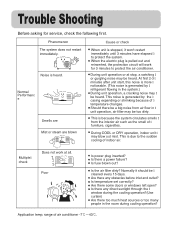
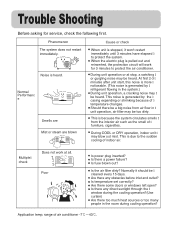
... Poor
Is power plug inserted? Is there a power failure? Is temperature set correctly? Is there any obstacles before inlet and outlet? Phenomenon The system... air filter may be heard. Multiple check
Does not work for service, check the following first. Normally it won't restart immediately until 3...Trouble Shooting
Before asking for 3 minutes to the sudden cooling of indoor air.
Haier H2SM-18CW03 Reviews
Do you have an experience with the Haier H2SM-18CW03 that you would like to share?
Earn 750 points for your review!
We have not received any reviews for Haier yet.
Earn 750 points for your review!
