Haier ESA405P Support and Manuals
Get Help and Manuals for this Haier item
This item is in your list!

View All Support Options Below
Free Haier ESA405P manuals!
Problems with Haier ESA405P?
Ask a Question
Free Haier ESA405P manuals!
Problems with Haier ESA405P?
Ask a Question
Popular Haier ESA405P Manual Pages
-manual - Page 3
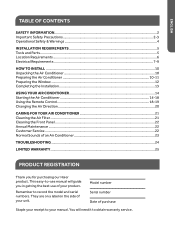
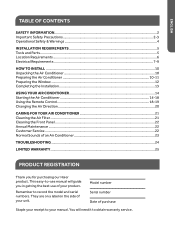
...guide you for purchasing our Haier product. This easy-to-use of your product. Remember to record the model and serial numbers. ENGLISH
TABLE OF CONTENTS
SAFETY INFORMATION...2 Important Safety Precautions 2-3 Operational Safety & Warnings 4
INSTALLATION REQUIREMENTS 5 Tools and Parts...5 Location Requirements...6 Electrical Requirements...7-9
HOW TO INSTALL...10 Unpacking the Air Conditioner...
-manual - Page 6
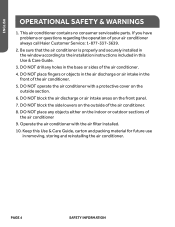
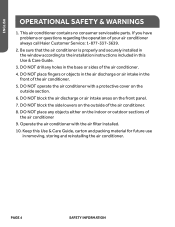
... of your air conditioner always call Haier Customer Service: 1-877-337-3639.
2. Be sure that the air conditioner is properly and securely installed in the window according to the installation instructions included in this Use & Care Guide, carton and packing material for future use in the front of the air conditioner.
5. DO NOT operate the air conditioner with the air filter installed.
10...
-manual - Page 7


...
1
INSTALLATION REQUIREMENTS
2 1 4 9 2
2
1 PAGE 5
ON/OFF MODE SPEED TIMER TEMP/TIME TEMP/TIME TOOLS NEEDED
Phillips head screwdriver
Level
Scissors
Tape measure
Drill and 1/8" bit Pencil
PARTS SUPPLIED:
Check that all parts for your specific air conditioner are missing, call Haier Customer Service: 1-877-337-3639.
ENGLISH
TOOLS AND PARTS
Read and follow the instructions provided...
-manual - Page 8
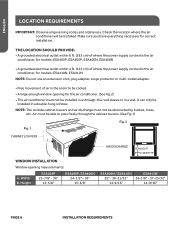
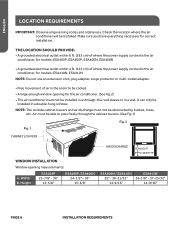
... electrical outlet within 6 ft. (183 cm) of where the power supply cord exits the air conditioner, for models: ESA405P, ESA406P, ESA406N, ESA408N
• A grounded electrical outlet within 4 ft. (122 cm) of where the power supply cord exits the air conditioner, for models: ESA410N, ESA412N
NOTE: Do not use an extension cord, plug adapter, surge protector or multi...
-manual - Page 9


... ensure that matches the serial label on the side of the air conditioner.
8. The electrical ratings for the type of the air conditioner cabinet.
9. Specific electrical requirements are listed on the power supply cord. to have it is located on single outlet circuit only. The Model/Serial Number label is plugged into a dedicated electrical outlet which...
-manual - Page 10


... UL. If this device will detect current leakage and power will be replaced with all local codes and ordinances. The power supply cord must be grounded. PAGE 8
INSTALLATION REQUIREMENTS Reset button
B. This air conditioner is installed. If a mating outlet is not available, it cannot be repaired and must be plugged into a mating, grounded 3 prong outlet, and grounded...
-manual - Page 11
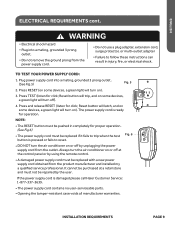
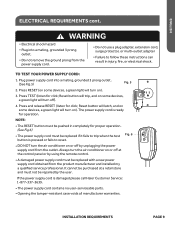
... warranties. Always turn the air conditioner on ). TO TEST YOUR POWER SUPPLY CORD:
1. Plug power supply cord into a mating, grounded 3 prong outlet.
• Do not remove the ground prong from the product manufacturer and installed my a qualified service professional. The power supply cord is pressed or fails to follow these instructions can result in completely...
-manual - Page 12


... screws for models: ESA405P, ESA406P, ESA406N
Use four (4) 3/8" self-tapping screws for 2 hours prior to the top of the unit. Wear gloves when handling the air conditioner to remove-Do Not open the cabinet.
• Handle the air conditioner gently. • Keep the air conditioner upright and level. Do not set the air conditioner on the top of the air conditioner, lining up...
-manual - Page 14


... model may differ from the one shown.
4. Loosen the screw located on the lower-right hand corner of the window opening . (See Fig.13)
2. Mark the center line on the inside of the windowsill with a ¼" to the window sill.
9. Repeat for side bracket installation on the left-hand side of the air conditioner...
-manual - Page 17


.... ENGLISH
STARTING THE AIR CONDITIONER cont.
1. NOTE: When the air conditioner is first plugged in removing humidity from the control panel. 2. Press POWER once to "Speed." 5. Select Speed. Set Timer. Press mode until the temperature in cool mode. COOL-Cools the room. Press the TEMP/TIME up or down arrow button to "Filter Reset"
MODE 1. Refer...
-manual - Page 18


... SAVE
COOL
MED LOW
OFF SLEEP
DEHUM
AUTO COOL
TEMP/TIME
FILTER RESET
CLEAN FILTER
POWER
AUTO RESTART
3. Timer Off indicator light will turn on .
TIMER OFF To set the air conditioner to 24 hours.
3.
The display will show the remaining hours before the air conditioner will remain on .
2. Press the TEMP/TIME up or down arrow...
-manual - Page 19
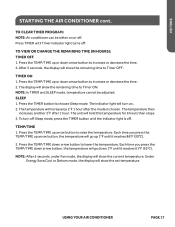
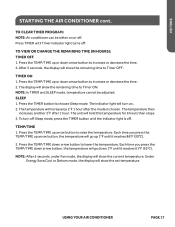
...
2. Press the TEMP/TIME down arrow button to Timer OFF. USING YOUR AIR CONDITIONER
PAGE 17 ENGLISH
STARTING THE AIR CONDITIONER cont. Press the TEMP/TIME up arrow button, the temperature will show the... Timer ON. Under Energy Save,Cool or Dehum mode, the display will show the set temperature. Press TIMER until the indicator light is chosen.
The display will show the remaining...
-manual - Page 20


... hours (unit must be ON):
1. Clean the air filter (refer to satisfy your needs. The light will illuminate. 2. Press the TEMP/TIME up or down arrow button to change the delay time from 1 hour to choose High, Med, Low or Auto Cool.
Replace battery after a set the air conditioner to 24 hours.
3. Fig. 22
Speed Press...
-manual - Page 22
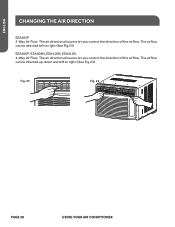
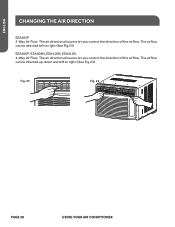
ENGLISH
CHANGING THE AIR DIRECTION
ESA405P 2-Way Air Flow: The air directional louvers let you control the direction of the airflow. The airflow can be directed up-down and left to right. (See Fig.24)
Fig. 23
Fig. 24
open
PAGE 20
USING YOUR AIR CONDITIONER The airflow can be directed left to right.(See Fig.23...
-manual - Page 24


... the Haier Customer Satisfaction Center at 1-877-337-3639. In the event that the filter is damaged and needs replacing, call Haier Customer Service: 1-877-337-3639
CUSTOMER SERVICE
IMPORTANT
DO NOT RETURN THIS PRODUCT TO THE STORE If you have a problem with a soft cloth. Plug the power supply cord in the outlet and turn on the air conditioner.
Haier ESA405P Reviews
Do you have an experience with the Haier ESA405P that you would like to share?
Earn 750 points for your review!
We have not received any reviews for Haier yet.
Earn 750 points for your review!
