Gigabyte P37X v4 Support and Manuals
Get Help and Manuals for this Gigabyte item
This item is in your list!

View All Support Options Below
Free Gigabyte P37X v4 manuals!
Problems with Gigabyte P37X v4?
Ask a Question
Free Gigabyte P37X v4 manuals!
Problems with Gigabyte P37X v4?
Ask a Question
Gigabyte P37X v4 Videos
Popular Gigabyte P37X v4 Manual Pages
Manual - Page 2
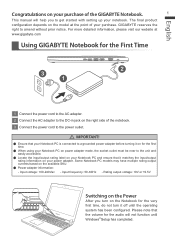
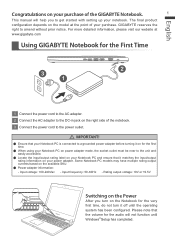
... English
Congratulations on your purchase of the GIGABYTE Notebook.
1
This manual will not function until the operating system has...model at www.gigabyte.com
Using GIGABYTE Notebook for the audio will help you turn it off until Windows® Setup has completed. GIGABYTE...with setting up your Notebook PC is connected to amend without prior notice. Some Notebook PC models may ...
Manual - Page 3
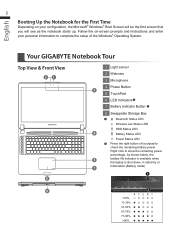
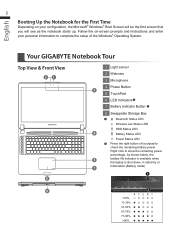
...-by or
7
hibernation.(Battery mode)
1
8
2
90% Right click to
check the remaining battery power.
Your GIGABYTE Notebook Tour
Top View & Front View
21
6
1 Light sensor
2 Webcam
3 Microphone
4 Power Button 3
5... the setup of touchpad to show the remaining power
percentage. English
2
Booting Up the Notebook for the First Time
Depending on -screen prompts and instructions and enter...
Manual - Page 4


... (USB Charge) 4 HDMI Port 5 External Display (VGA) Port 6 DC-in Jack
1 Memory Compartment
1
2 Speakers
2
Warning: DO NOT remove the built-in lithium battery. For any service needs, please contact your local GIGABYTE Authorized Service Center.
Manual - Page 5


... backlight on and off . Switche display output between the display screen, external monitor (if connected) and both.
Macro key
Macro keys can be set via Macro Hub, setting combination keys for complicated and/or general operation. Fn+F2
Wireless LAN
Enables/disable the Wireless LAN function. Turn the internal touchpad on and...
Manual - Page 8
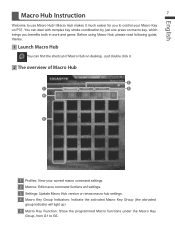
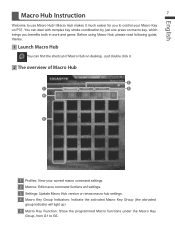
...Macro Hub, please read following guide, thanks.
1 Launch Macro Hub...settings.
3 Settings: Update Macro Hub version or renew macro hub settings. 4 Macro Key Group Indicators: Indicate the activated Macro Key Group (the atcivated
group indicator will light up)
5 Macro Key Function: Show the programmed Macro functions under the Macro Key Group, from G1 to use Macro Hub ! English
Macro Hub Instruction...
Manual - Page 9
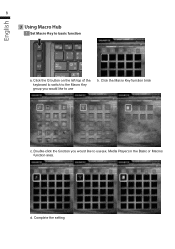
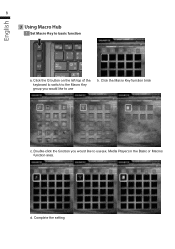
Media Player) in the Basic or Macros function area. Double-click the function you would like to basic function
a. Click the Macro Key function brick
c. d. Click the G button on the left-top of the keyboard to switch to the Macro Key group you would like to use
b. Complete the setting English
8
3 Using Macro Hub
1 Set Macro Key to use (ex.
Manual - Page 10
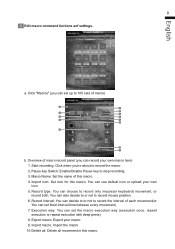
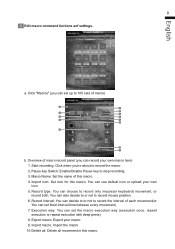
...Disable Pause key to record mouse position. 6. Export macro: Export your macro 9. Macro Name: Set the name of each movement(or You can also decide to or not to stop recording. 3....Import the macro 10.Delete all: Delete all movement in this macro. Execution way: You can set the macro execution way (execution once, repeat execution or repeat execution with deep press) 8.
Click "Macros...
Manual - Page 11


... Macro Engine will inquire you if you made(mouse/keyboard) will start button, the macro engine will be shown in the movement list. Complete the setting. You can decide to use "pause" key or mouse click on your record range.Finishing recording: When you can finish the record of your own...
Manual - Page 12
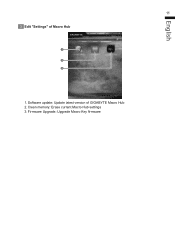
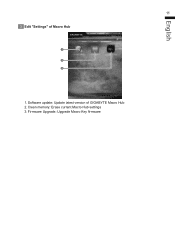
English
11 3 Edit "Settings" of GIGABYTE Macro Hub 2. Firmware Upgrade: Upgrade Macro Key firmware Software update: Update latest version of Macro Hub
1 2 3
1. Clean memory: Erase current Macro Hub settings 3.
Manual - Page 13
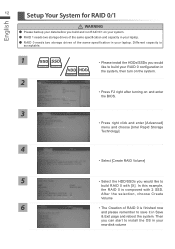
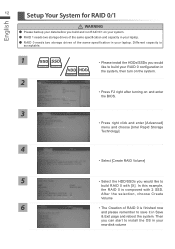
Then
you can start to install the OS in your laptop. English
12
Setup Your System for RAID 0/1
WARNING
●● Please backup your data before you ...8226; Press F2 right after turning on your system. ●● RAID 1 needs two storage drives of the same specification and capacity in your laptop. ●● R AID 0 needs two storage drives of RAID 0 is finished now
and...
Manual - Page 14


... USB disk.
5
• The window will be restored.
• The time needed for none-ODD model, please use USB ODD device or download from http://www.gigabyte.com
3
• Run the "Smart USB Backup" after finishing the install.
4
• Select your data. ●● Please DO NOT shut down or un-plug the...
Manual - Page 15
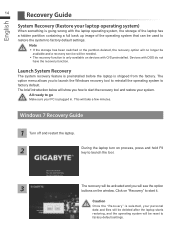
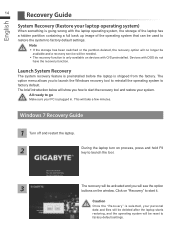
...recovery service will be reset to factory default.
The brief introduction below will show you to launch the Windows recovery tool to reinstall the operating system to factory default settings. ...preinstalled before the laptop is plugged in. All ready to factory default settings. English
14
Recovery Guide
System Recovery (Restore your laptop operating system)
When something is going...
Manual - Page 16
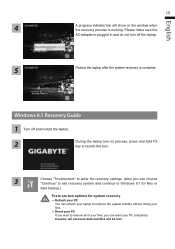
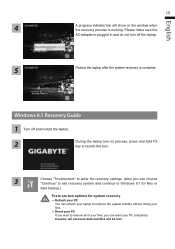
... show on process, press and hold F9 key to launch the tool.
3
Choose "Troubleshoot" to enter the recovery settings. (Also you can choose "Continue" to exit recovery system and continue to Windows 8.1...If you want to remove all of your files, you can reset your PC completely. Windows 8.1 Recovery Guide
1 Turn off and restart the laptop.
2
During the laptop turn off the laptop.
5
Reboot the ...
Manual - Page 17


...;˙Apps you installed from loading.
Automatic Repair Fix problems that keep Windows from discs or websites will be removed. ˙˙A list of your personal files and apps will be removed. ˙˙Your PC settings will be completely restored to continue.
Startup Settings Change Windows Startup behavior. UEFI Firmware Settings Change settings in your PC to...
Manual - Page 18


Appendix
17
English
„„ Warranty & Service:
Warranty and service and related information please refer to the warranty card or GIGABYTE service website as the below link: http://www.gigabyte.com/support-downloads/technical-support.aspx
„„ FAQ:
FAQ (Frequent Asked Questions) please refer to the below link: http://www.gigabyte.com/support-downloads/faq.aspx
Gigabyte P37X v4 Reviews
Do you have an experience with the Gigabyte P37X v4 that you would like to share?
Earn 750 points for your review!
We have not received any reviews for Gigabyte yet.
Earn 750 points for your review!

