Gigabyte GV-NX88T512HPV1 Support and Manuals
Get Help and Manuals for this Gigabyte item
This item is in your list!

View All Support Options Below
Free Gigabyte GV-NX88T512HPV1 manuals!
Problems with Gigabyte GV-NX88T512HPV1?
Ask a Question
Free Gigabyte GV-NX88T512HPV1 manuals!
Problems with Gigabyte GV-NX88T512HPV1?
Ask a Question
Popular Gigabyte GV-NX88T512HPV1 Manual Pages
Manual - Page 1


... labels on this manual may void the warranty of their respective owners. No part of this graphics ...specifications might be out of date before publication of GBT. Due to update the information contained herein. GV-NX88T512HP/ GV-NX88T512H/ GV-NX88G384H/ GV-NX96G384H/ GV-NX88T256H
GeForceTM 8800/9600 Graphics Accelerator
User's Manual
Rev. 103 12MD-NX88T5HP-103R
Copyright © 2008 GIGABYTE...
Manual - Page 6


... output (by NVIDIA® GeForceTM 8800/9600 Graphics Processing Unit (GPU) • Supports PCI Express 2.0 • Integrated with 512 MB GDDR3 memory (For GV-NX88T512HP/512H only) • Integrated with 384 MB GDDR3 memory (For GV-NX88G384H/GV-NX96G384H only) • Integrated with Service Pack 2 (SP2) - Two GV-NX88T512H(P)/GV-NX88G384H/GV-NX96G384H/GV-NX88T256H - Features
• Powered...
Manual - Page 9
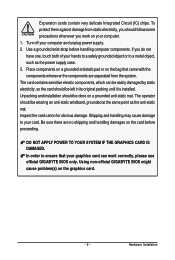
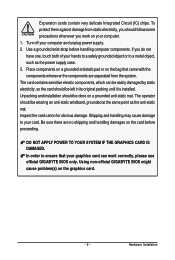
... grounded anti-static mat. If you work correctly, please use official GIGABYTE BIOS only. Unpacking and installation should be left in its original packing until it is installed.
Hardware Installation Use a grounded wrist strap before proceeding. Using non-official GIGABYTE BIOS might cause problem(s) on the bag that your computer. 1.
Place components on a grounded antistatic...
Manual - Page 14
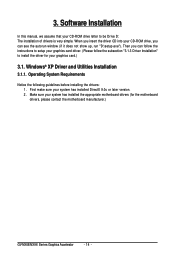
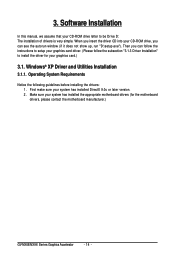
... (if it does not show up, run "D:\setup.exe"). Make sure your system has installed the appropriate motherboard drivers (for your CD-ROM drive letter to install the driver for the motherboard drivers, please contact the motherboard manufacturer.)
GV-NX88/NX96 Series Graphics Accelerator
- 14 - Software Installation
In this manual, we assume that your graphics card.)
3.1. When...
Manual - Page 15


Users who run Windows XP with Service Pack 2 or above do not need to achieve better 3D performance. Step 2.
3.1.2. Step 1. Step 3. Step 4. For software MPEG support in Windows XP, you must install DirectX first.
DirectX Installation
Install Microsoft DirectX to enable 3D hardware acceleration support for Windows XP to install DirectX separately. Click Finish to restart computer....
Manual - Page 18


... up , please run "D:\setup.exe". (If D is not your CD-ROM drive.
Step 5. The autorun window will appear. Step 1. Step 4. Click the Finish button. GV-NX88/NX96 Series Graphics Accelerator
- 18 -
If it does not show up , click the GIGABYTE Gamer HUD item.
Step 3. Choose the language for the installation and click the OK...
Manual - Page 19


... you to Disable.
- 19 -
Software Installation GIGABYTE Gamer HUD
The GIGABYTE Gamer HUD allows you to manually configure the voltage and GPU/Shader/Memory frequency settings Displays the GPU usage and temperature, the GPU usage/thermal curve, and your graphics card information Opens Help page
Incorrectly doing overclock/overvoltage may result in damage to your system...
Manual - Page 21


... consolidated
into a single application, the NVIDIA Control Panel.
Settings (Resolutions and Color Quality for advanced settings. NVIDIA Control Panel
After pressing the Advanced button in this dialog box.
Software Installation Click the Start the NVIDIA Control Panel button to change the resolution. Click the GeForce 8800 GT tab. (You can move the slider to launch the...
Manual - Page 22


...3D Settings
Tasks in the 3D Settings pages allow you want. GV-NX88/NX96 Series Graphics Accelerator
- 22 - In the NVIDIA Control Panel, select a category to alter specific NVIDIA display settings. Select...
performance. • Assign specific 3D settings to a game so that these settings automatically load when a game is
launched. The supported modes are : „ 3D Settings „ Display „...
Manual - Page 24


....
(Note 1) This item is present only in Advanced view mode. (Note 2) This item will show up when you to further manipulate and configure your display settings to optimize the use of display features enable you connect two monitors. GV-NX88/NX96 Series Graphics Accelerator
- 24 - Display
A variety of your displays.
Manual - Page 26


GV-NX88/NX96 Series Graphics Accelerator... The NVIDIA Rotate features enable you to change the orientation of your desktop to support a variety of your physical display and need to rotate the desktop to match the... Multiple Display Wizard (Note 2) This wizard will help you enable and customize your multi-display setup.
(Note 1) This item is useful if you have rotated your display.
„ Manage ...
Manual - Page 27


Dual-Monitor Setup You can set the display to output from each display is half the width of the total virtual desktop width...one large horizontal desktop (Horizontal span)
Horizontal Span mode indicates that both displays in one wide virtual desktop.
„ Set up Multiple Displays NVIDIA nView technology enables you to view your desktop in the display pair function as one of the ...
Manual - Page 29


... television or HDTV as well as they happen.
„ Run Television Setup Wizard (Note) The wizard will guide you through the steps to configure your television for use with your computer...quality and video color settings for video content on your changes.
specific signal or the HDTV format. • Enable full screen video mirroring.
„ Adjust Video Color Settings Use the controls ...
Manual - Page 37


... keyboard after system starts up. Troubleshooting Tips Troubleshooting Tips
The following troubleshooting tips may help if you experience problems. Contact your dealer or GIGABYTE for the graphics card is securely fastened to become the secondary display.) „ Make sure you selected the appropriate display device and graphics card when you install the graphics driver. „ Restart your...
Manual - Page 41


... to the waste collection centers for errors or omissions in all GIGABYTE motherboards fulfill European Union regulations for ... contact your local government office, your household waste disposal service or where you , "take it is subject to change...by GIGABYTE. We believe that the information contained herein was accurate in this document is recycled in your product's user's manual and...
Gigabyte GV-NX88T512HPV1 Reviews
Do you have an experience with the Gigabyte GV-NX88T512HPV1 that you would like to share?
Earn 750 points for your review!
We have not received any reviews for Gigabyte yet.
Earn 750 points for your review!
