Gigabyte GV-NX84S512H Support and Manuals
Get Help and Manuals for this Gigabyte item
This item is in your list!

View All Support Options Below
Free Gigabyte GV-NX84S512H manuals!
Problems with Gigabyte GV-NX84S512H?
Ask a Question
Free Gigabyte GV-NX84S512H manuals!
Problems with Gigabyte GV-NX84S512H?
Ask a Question
Popular Gigabyte GV-NX84S512H Manual Pages
Manual - Page 1


... that may void the warranty of this document nor does the author make a commitment to rapid change in technology, some of their respective owners. GV-NX84S256HP/ GV-NX84S256HE/ GV-NX84S512HP/ GV-NX84S512H
GeForceTM 8400 GS Graphics Accelerator
User's Manual
Rev. 106 12MM-NX84S2HP-106R
Copyright © 2009 GIGABYTE TECHNOLOGY CO., LTD Copyright by Macrovision, and is prohibited.
Manual - Page 6


... software installation (CD-ROM or DVD-ROM drive) - 1. Windows® Vista - Windows® XP with 512 MB GDDR2 memory (for GV-NX84S512HP/GV-NX84S512H only) • Supports DirectX 10 • Supports AV output (for GV-NX84S256HP/ GV-NX84S512HP only) • Supports HDCP (High-Bandwidth Digital Content Protection) technology
1.2. Features
• The graphics card supports NVIDIA...
Manual - Page 8


...
DVI-I to D-Sub Adapter
- 8 - GV-NX84S512H
D-Sub monitor Connector (15-pin)
RCA DVI-I Connector
or Analog LCD Monitor Analog CRT Monitor
or NTSC / PAL TV
Projector
D-Sub Output AV Output
DVI Output
Digital LCD Monitor
or Analog LCD Monitor Analog CRT Monitor
GV-NX84S Series Graphics Accelerator
D-Sub Output
DVI-I Connector 2. GV-NX84S256HE
D-Sub monitor Connector...
Manual - Page 11


...proceed with the installation of the graphics card is fully seated.
* Please make sure that the gold edge connector of the graphics card driver.
then align your new graphics card: Step 1.
If your card; To Flat Panel Display To TV/VCR
To TV/VCR (for GV-NX84S256HE/ GV-NX84S512H only)
To D-Sub Monitor
You are now ready to next chapter for detailed instructions.
- 11 - then...
Manual - Page 12
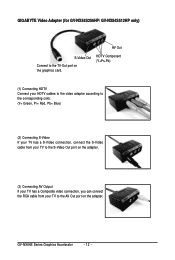
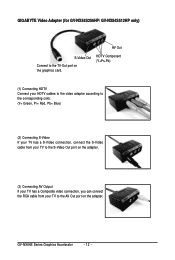
... your TV to the S-Video Out port on the adapter.
(3) Connecting AV Output If your TV has a Composite video connection, you can connect the RCA cable from your TV to the TV-Out port on the adapter.
GIGABYTE Video Adapter (for GV-NX84S256HP/ GV-NX84S512HP only)
AV Out
S-Video Out
Connect to the AV Out port on the graphics card.
Manual - Page 14


... instructions to install the driver for the motherboard drivers, please contact the motherboard manufacturer.)
GV-NX84S Series Graphics Accelerator
- 14 - Make sure your system has installed the appropriate motherboard drivers (for your graphics card driver. (Please follow the subsection "3.1.3 Driver Installation" to setup your graphics card.)
3.1. Software Installation
In this manual...
Manual - Page 17


... shows up , please run "D:\setup.exe".
Software Installation Step 1. Step 3.
Click the Next button. Then the driver installation is installing the components. If it does not show up , click the Install Display Driver item.
The system is completed.
- 17 -
Click the Finish button to restart the computer. Driver Installation (Autorun Window) Insert the driver CD-ROM into your...
Manual - Page 18


... show up , please click the GIGABYTE Utility item. Step 1.
Click the Finish button to restart computer. 3.1.4.
When autorun window shows up , please run "D:\setup.exe". Step 3. Click the Install button. Step 2.
Then the utilities installation is completed.. GV-NX84S Series Graphics Accelerator
- 18 - Step 4.
Utilities on Driver CD
Insert the driver CD disk into your CD...
Manual - Page 20


GV-NX84S Series Graphics Accelerator
- 20 - Taskbar Icons
After installation of the graphics card's enhanced and other information.
Click the Color Correction and VGA Information items to change your display settings. Right-clicking this icon opens the GIGABYTE control panel, showing a menu composed of shortcut of the display drivers, you will find a GIGABYTE icon on the ...
Manual - Page 30


... features specific to television and HDTV (high definition television) technology for optimal viewing.Tasks in the Video & Television pages allow you make adjustment to fine tune the color settings for your display.
GV-NX84S Series Graphics Accelerator
- 30 - Dualview Mode
Display Matrix
Model CRT+TV CRT+DVI DVI+TV DVI+TV+CRT
GV-NX84S256HP/GV-NX84S256HE/GV-NX84S512HP/GV-NX84S512H Yes...
Manual - Page 31


Connect the TV Out cable from the adapter to NVIDIA Control Panel.
Software Installation „ Run Television Setup Wizard (Note) The wizard will show up when you through the steps to configure your television for GV-NX84S256HP/GV-NX84S512HP only)
Follow the steps below to connect an HDTV to your system using the included component video adapter. Step...
Manual - Page 34


... contains a record of all nView display settings for easy software setup. The Setup Wizard can also be accessed from this tab.
nView Desktop Management properties
„ This tab contains information about the nView Desktop Manager. GV-NX84S Series Graphics Accelerator
- 34 - nView Windows properties
„ This tab allows you to control window and dialog box placement when using...
Manual - Page 38


..., run the following : D:\SETUP.exe (If D is not your graphics card. To install the graphics card driver for Windows 2000, please insert the driver CD-ROM. Please make sure the Windows® 2000 has installed Windows® 2000 Service Pack (or later) before installing the graphics card driver. Windows® 2000 Driver Installation
With Windows running on -screen instructions to complete the...
Manual - Page 39


... Manager check whether the driver for the graphics card is correct. „ For more assistance, use the Troubleshooting Guide located in the PCI Express x16 slot. „ Ensure that the display cable is seated properly in the Windows Help or contact your computer manufacturer. „ If you install the graphics driver. „ Restart your monitor's setting using monitor's adjust panel...
Manual - Page 42


...or regional waste collection administration for errors or omissions in Electrical and ...GIGABYTE. For more information about where you can responsibly recycle or reuse most major worldwide safety requirements.
The parts...user's manual and we at the time of properly. GV-NX84S Series Graphics Accelerator
...office, your household waste disposal service or where you purchased the ...
Gigabyte GV-NX84S512H Reviews
Do you have an experience with the Gigabyte GV-NX84S512H that you would like to share?
Earn 750 points for your review!
We have not received any reviews for Gigabyte yet.
Earn 750 points for your review!
