Gigabyte GV-N95TOC-512I Support and Manuals
Get Help and Manuals for this Gigabyte item
This item is in your list!

View All Support Options Below
Free Gigabyte GV-N95TOC-512I manuals!
Problems with Gigabyte GV-N95TOC-512I?
Ask a Question
Free Gigabyte GV-N95TOC-512I manuals!
Problems with Gigabyte GV-N95TOC-512I?
Ask a Question
Popular Gigabyte GV-N95TOC-512I Manual Pages
Manual - Page 1


... author make a commitment to rapid change in any errors or omissions that is protected by Macrovision. Due to update the information contained herein. GV-N95TD3-1GI/ GV-N95TD3-512I/ GV-N95TOC-1GI/ GV-N95TOC-512I
NVIDIA® GeForceTM 9500 GT Graphics Accelerator
User's Manual
Rev. 103 12MM-N95TO5I-103R
Copyright © 2009 GIGABYTE TECHNOLOGY CO., LTD Copyright by GIGA-BYTE TECHNOLOGY...
Manual - Page 5
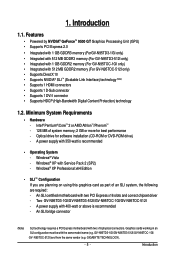
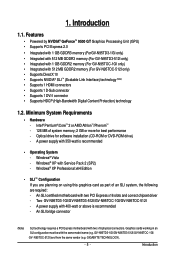
... )and from the same vendor (e.g. Introduction Windows® Vista - GV-N95TD3-1GI/GV-N95TD3-512I/GV-N95TOC-1GI/ GV- Introduction
1.1. A power supply with the same model name (e.g. GIGABYTE TECHNOLOGY).
- 5 - Features
• Powered by NVIDIA® GeForceTM 9500 GT Graphics Processing Unit (GPU) • Supports PCI Express 2.0 • Integrated with 1 GB GDDR3 memory (ForGV...
Manual - Page 7


GV-N95TD3-512I
SLI Connector
HDMI Connector
D-Sub monitor Connector (15-pin)
DVI-I Connector
HDMI TV
or Analog LCD Monitor Analog Monitor
DVI Output
Digital LCD Monitor
or Analog LCD Monitor Analog Monitor
D-Sub Output
DVI-I to D-Sub Adapter (optional)
HDMI Connector
D-Sub monitor Connector (15-pin)
DVI-I to HDMI Adapter (optional)
Hardware Installation
2. DVI...
Manual - Page 12


... follow the subsection "3.1.3 Driver Installation" to be Drive D: The installation of drivers is very simple. 3. Software Installation
In this manual, we assume that your graphics card driver. (Please follow the instructions to setup your CD-ROM drive letter to install the driver for the motherboard drivers, please contact the motherboard manufacturer.)
GV-N95 Series Graphics Accelerator...
Manual - Page 16
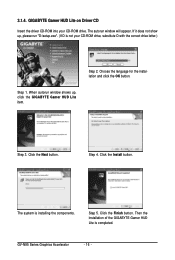
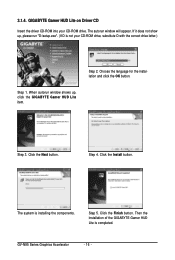
... Finish button. GV-N95 Series Graphics Accelerator
- 16 - Choose the language for the installation and click the OK button.
Step 4. The system is completed. Step 5. Then the installation of the GIGABYTE Gamer HUD Lite is installing the components. Step 3. The autorun window will appear. Step 1. GIGABYTE Gamer HUD Lite on Driver CD
Insert the driver CD-ROM into...
Manual - Page 17
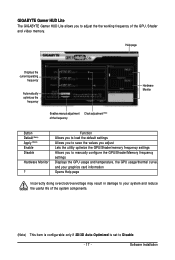
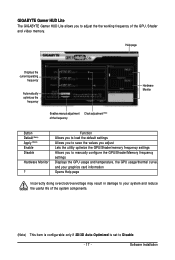
... GPU/Shader/memory frequency settings Allows you to Disable.
- 17 - GIGABYTE Gamer HUD Lite
The GIGABYTE Gamer HUD Lite allows you to manually configure the GPU/Shader/Memory frequency settings Displays the GPU usage...Note) This item is configurable only if 2D/3D Auto-Optimized is set to adjust the the working frequency of the frequency
Hardware Monitor
Button Default (Note) Apply ...
Manual - Page 20
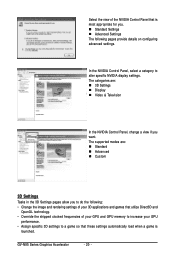
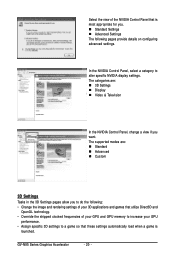
... the NVIDIA Control Panel, select a category to alter specific NVIDIA display settings.
The supported modes are : „ 3D Settings „ Display „ Video & Television
In the NVIDIA Control Panel, change a view if you . „ Standard Settings „ Advanced Settings The following : • Change the image and rendering settings of your 3D applications and games that utilize Direct3D...
Manual - Page 21
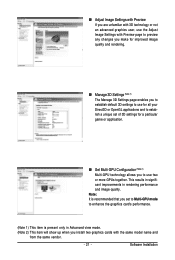
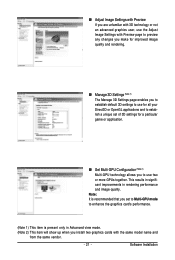
... performance and image quality.
Note: It is recommended that you set of 3D settings for a particular game or application.
„ Set Multi-GPU Configuration (Note 2) Multi-GPU technology allows you to... applications and to establish a unique set to Multi-GPU mode to use two or more GPUs together.
Software Installation „ Adjust Image Settings with Preview If you are unfamiliar ...
Manual - Page 22


... Change resolution • Adjust desktop color settings • Rotate display • Manage custom resolutions (Note 1) • Run multiple display wizard (Note 2) • Set up multiple displays
„ Run Display Optimization... helps you adjust your displays for optimal viewing and repersentation of your display settings to optimize the use of colors.
(Note 1) This item is present only...
Manual - Page 24
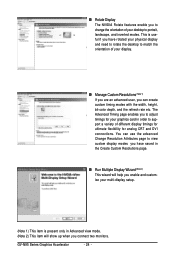
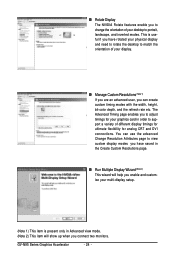
... 2) This wizard will help you enable and customize your multi-display setup.
(Note 1) This item is present only in order to support a variety of different display timings for ultimate flexibility for your graphics... modes with the width, height, bit-color depth, and the refresh rate etc. GV-N95 Series Graphics Accelerator
- 24 - „ Rotate Display The NVIDIA Rotate features enable you ...
Manual - Page 25
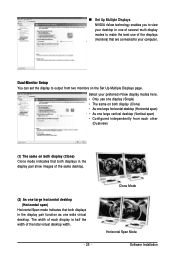
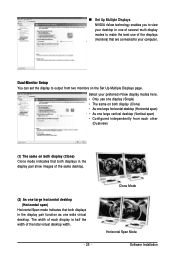
... Software Installation Select your preferred nView display modes here. • Only use of the displays (monitors) that both displays in the display pair function as one wide virtual desktop. „ Set Up ... view your desktop in one of several multi-display modes to your computer. Dual-Monitor Setup You can set the display to output from each display is half the width of the same desktop....
Manual - Page 26
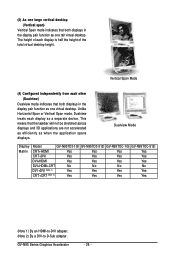
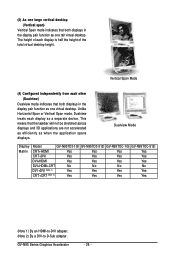
... not be stretched across displays and 3D applications are not accelerated as efficiently as one tall virtual desktop. GV-N95 Series Graphics Accelerator
- 26 -
Dualview Mode
Display Matrix
Model
GV-N95TD3-1GI GV-N95TD3-512I GV-N95TOC-1GI GV-N95TOC-512I
CRT+HDMI
Yes
Yes
Yes
Yes
CRT+DVI
Yes
Yes
Yes
Yes
DVI+HDMI
Yes
Yes
Yes
Yes
DVI...
Manual - Page 29


... tab. nView Profiles properties
„ This tab contains a record of all nView display settings for easy software setup.
nView Windows properties
„ This tab allows you to control window and dialog box placement when using multiple monitors.
- 29 - Software Installation
nView Desktop Management properties
„ This tab contains information about the nView Desktop...
Manual - Page 33


... the monitor's manual.)
- 33 - When the Windows Advanced Options Menu appears, select Safe Mode and press . After getting into Safe Mode, in graphics capabilities on the graphics card being installed.
For more assistance, use the Troubleshooting Guide located in the Windows Help or contact your computer manufacturer. „ If you install the graphics driver. „ Restart...
Manual - Page 37
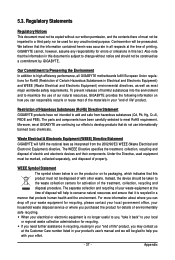
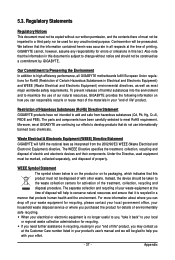
...government office, your household waste disposal service or where you can responsibly recycle ...prosecuted.
Also note that this text.
The parts and components have not intended to develop products ...product's user's manual and we at the Customer Care number listed in all GIGABYTE motherboards fulfill ... collection administration for errors or omissions in Electrical and Electronic Equipment) ...
Gigabyte GV-N95TOC-512I Reviews
Do you have an experience with the Gigabyte GV-N95TOC-512I that you would like to share?
Earn 750 points for your review!
We have not received any reviews for Gigabyte yet.
Earn 750 points for your review!
