Gigabyte GV-N62-512L Support and Manuals
Get Help and Manuals for this Gigabyte item
This item is in your list!

View All Support Options Below
Free Gigabyte GV-N62-512L manuals!
Problems with Gigabyte GV-N62-512L?
Ask a Question
Free Gigabyte GV-N62-512L manuals!
Problems with Gigabyte GV-N62-512L?
Ask a Question
Popular Gigabyte GV-N62-512L Manual Pages
Manual - Page 1


...intellectual property rights. Doing so may be reproduced or transmitted in any labels on this card. Notice Please do not remove any form without the expressed, written permission of this manual. Use of GBT. GV-N62-512L
GeForce™ 6200 Graphics Accelerator
User's Manual
Rev. 101 12MM-N625L-101R
Copyright © 2010 GIGABYTE TECHNOLOGY CO., LTD Copyright by Rovi Corporation.
Manual - Page 4


...; GeForce™ 6200 Graphics Processing Unit (GPU) • Supports AGP 8X • Integrated with Pentium® III 650MHz or AMD Athlon 650MHz class processor or higher
• One available AGP3.0 compliant slot or better • Operating Systems Windows® 2000 / Windows® XP • 64 MB system memory • 50 MB of available disk space for full installation...
Manual - Page 6
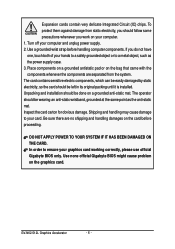
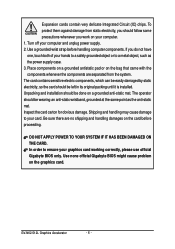
... against damage from the system. Unpacking and installation should follow some precautions whenever you do not have one, touch both of your computer and unplug power supply. 2. Expansion cards contain very delicate Integrated Circuit (IC) chips. Shipping and handling may cause damage to ensure your computer. 1.
GV-N62-512L Graphics Accelerator
- 6 - If you work on a grounded...
Manual - Page 8


To install your graphics card with the installation of the graphics card driver. then align your new graphics card: 1. To connect a flat panel display to proceed with the AGP slot, and press it in place, and replace the computer cover.
3. For detailed instructions, select your card; Plug the display cable into your operating system from this slot; To Flat Panel Display
To D-Sub ...
Manual - Page 10


... Microsoft DirectX to enable 3D hardware acceleration support for Windows® 2000 or Windows® XP to install DirectX separately.
Step 3. 3.1.2. Step 1.
When autorun window show up, click the Install DirectX 9 item. Choose I accept the agreement and Click "Next" button. GV-N62-512L Graphics Accelerator
- 10 - Users who run Windows XP with Service Pack 2 or above do not need...
Manual - Page 14


...Info" and "Color Adjust" tabs. Taskbar Icon
After installation of the graphics card's enhanced and other information. Click Advanced after clicking Settings.
GV-N62-512L Graphics Accelerator
- 14 - Right-clicking this icon opens the GIGABYTE control panel, which shows a menu composed of shortcut of the display drivers, you will find a GIGABYTE icon in the system tray.
You can link...
Manual - Page 16


You can adjust the properties of the display drivers, you will find a NVIDIA icon in your system tray. GV-N62-512L Graphics Accelerator
- 16 - Right click the icon.
After installation of the graphics accelertaor from here.
Click this icon to open the control panel.
Manual - Page 18


... single
graphics card.
• nView Display mode: select your television and then click "Apply" followed by "Select TV format".
Display Model
GV-N62-512L
Matrix DVI+DVI(Note1)
Yes
DVI+CRT
Yes
CRT+CRT(Note2) Yes
• Click Apply to apply settings or click OK to save settings. „ If TV is chosen as a separate device. The GV-N62-512L support the...
Manual - Page 20


... colors. • Troubleshooting: If you have a TV connected and it is capable of operating in the Display Properties directly from the Windows taskbar. • Shortcut... Portrait (270 degree rotation)
Temperature Settings properties
„ The Temperature Properties can select the Notify when GPU core temperature exceeds threshold check box. GV-N62-512L Graphics Accelerator
- 20 - You can ...
Manual - Page 22


... won't have to run your graphics card. Multiple desktops give you be more nView properties. Or right-click on all the nView Desktop Manager features. Enable the nView Desktop Manager features: Right-click on desktop and choose Properties>Settings>Advanced>GeForce 6200> Desktop Management
Click the Enable button to work with your applications. GV-N62-512L Graphics Accelerator
- 22...
Manual - Page 24


GV-N62-512L Graphics Accelerator
- 24 -
nView User Interface properties „ This tab allows customization of the nView user interface.
nView Desktops properties „ This tab allows you to 32 unique desktops. nView Applications properties „ This tab allows you to create up to control nView settings depending on different applications.
Manual - Page 26


nView Tools properties
„ This tab can modify and extend mouse behavior with kinematic actions. GV-N62-512L Graphics Accelerator
- 26 -
nView Mouse properties
„ This tab can improve nView functionality for mobile and desktop users.
Manual - Page 28
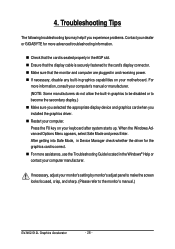
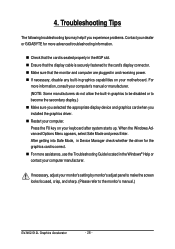
... appropriate display device and graphics card when you experience problems. Contact your dealer or GIGABYTE for the graphics card is correct. „ For more advanced troubleshooting information.
„ Check that the card is seated properly in the AGP slot. „ Ensure that the display cable is securely fastened to the monitor's manual.)
GV-N62-512L Graphics Accelerator
- 28 - Press the...
Manual - Page 30


The actual resolutions supported depend on the monitor you use. GV-N62-512L Graphics Accelerator
- 30 -
5.2. Resolutions and Color Depth Table (In Windows® XP)
Display Screen Resolution 320 x 200 320 x 240 400 x 300 480 x 360 512 x 384 640 x 400 640 x 480 720 x 480 720 x 576 800 x 600 ...
Manual - Page 32


...GIGABYTE are continuing our efforts to add and safe from the 2002/96/EC WEEE (Waste Electrical and Electronic Equipment) directive. GV-N62-512L Graphics..., used for any responsibility for errors or omissions in all GIGABYTE motherboards fulfill European Union regulations for... manual and we at the time of environmentally safe recycling. Š When your household waste disposal service or...
Gigabyte GV-N62-512L Reviews
Do you have an experience with the Gigabyte GV-N62-512L that you would like to share?
Earn 750 points for your review!
We have not received any reviews for Gigabyte yet.
Earn 750 points for your review!
