Gigabyte GV-N470OC-13I Support and Manuals
Get Help and Manuals for this Gigabyte item
This item is in your list!

View All Support Options Below
Free Gigabyte GV-N470OC-13I manuals!
Problems with Gigabyte GV-N470OC-13I?
Ask a Question
Free Gigabyte GV-N470OC-13I manuals!
Problems with Gigabyte GV-N470OC-13I?
Ask a Question
Popular Gigabyte GV-N470OC-13I Manual Pages
Manual - Page 1


... only unless otherwise authorized by GIGA-BYTE TECHNOLOGY CO., LTD. ("GBT"). No part of this manual. Due to update the information contained herein. Use of this graphics card. GV-N470UD-13I/ GV-N470OC-13I
NVIDIA® GeForceTM GTX 470 Graphics Accelerator
User's Manual
Rev. 102 12MM-NV400-102R
Copyright © 2010 GIGABYTE TECHNOLOGY CO., LTD Copyright by Rovi Corporation.
Manual - Page 5


... physical connectors. Three GV-N470UD-13I/GV-N470OC-13I for 3-way SLI configuration - GIGABYTE TECHNOLOGY).
- 5 - Windows® XP
• SLI TM Configuration If you are planning on using this graphics card as part of an SLI system, the following are required: - An SLI certified motherboard with 1280 MB GDDR5 memory • Supports DirectX® 11 • Supports NVIDIA® SLI...
Manual - Page 7
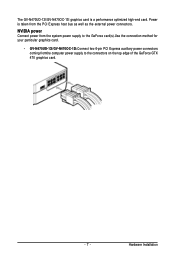
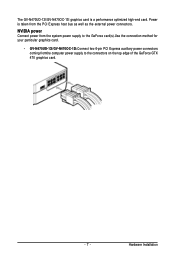
.... Hardware Installation
The GV-N470UD-13I/GV-N470OC-13I graphics card is taken from the system power supply to the GeForce card(s).Use the connection method for your particular graphics card.
• GV-N470UD-13I/GV-N470OC-13I:Connect two 6-pin PCI Express auxiliary power connectors coming fromthe computer power supply to the connectors on the top edge of the GeForce GTX 470 graphics card...
Manual - Page 8


...GV-N400 Series Graphics Accelerator
- 8 - The card contains sensitive electric components, which can work on a grounded anti-static mat. Inspect the card carton for obvious damage. Be sure there are separated from static electricity, you should be left in its original packing until it is installed...supply. 2. Using non-official GIGABYTE BIOS might cause problem(s) on the card before ...
Manual - Page 11
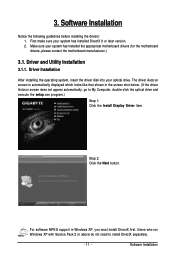
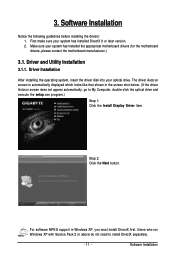
... software MPEG support in the screen shot below. (If the driver Autorun screen does not appear automatically, go to install DirectX separately.
- 11 - Users who run Windows XP with Service Pack 2 or above do not need to My Computer, double-click the optical drive and execute the setup.exe program.)
Step 1: Click the Install Display Driver item...
Manual - Page 13


... the color quality. Click the Advanced button for Windows)
To access Display Settings page, right-click on desktop and select Personalize, then the Personalization windows will show up.
Software Installation Display Properties Pages
Display Settings (Resolutions and Color Quality for advanced settings.
- 13 - 3.2.
You can click the item to adjust the screen resolution and color...
Manual - Page 14


... up.
GV-N400 Series Graphics Accelerator
- 14 - 3.3. Accessing NVIDIA Control Panel
After installation of the display driver, right-click on the desktop and select NVIDIA Control Panel. The NVIDIA Control Panel is used to launch the NVIDIA Control Panel. Or you 'll see the Generic PnP Monitor and NVIDIA GeForce GTX470 Properties dialog box.
When the Display Settings dialog box...
Manual - Page 15


.... „ Standard Settings „ Advanced Settings The following pages provide details on configuring advanced settings. Select the view of the NVIDIA Control Panel that is most appropriate for you want.
Software Installation
The categories are : „ Standard „ Advanced „ Custom
- 15 - In the NVIDIA Control Panel, select a category to alter specific NVIDIA display settings.
Manual - Page 16


...Assign specific 3D settings to a game so that these settings automatically load when a game is
launched. „ Adjust Image Settings ...Settings (Note 1) The Manage 3D Settings page enables you to establish default 3D settings to use for all your Direct3D or OpenGL applications and to establish a unique set of 3D settings for a particular game or application.
„ Set PhysX confiquration NVIDIA...
Manual - Page 18


... is present only in Advanced view mode. GV-N400 Series Graphics Accelerator
- 18 - „ Adjust Desktop Color Settings Use this page to set the contrast, sharpness, and color depth ...„ Adjust Desktop Color Settings You can adjust desktop color settings for your displays or enhance picture quality if you are using televisions.
„ Rotate Display The NVIDIA Rotate features enable you have...
Manual - Page 19


... virtual desktop.
„ Set Up Multiple Displays NVIDIA nView technology enables you to view your desktop in one of several multi-display modes to make the best use one display (Single)...in the display pair function as a separate device.
Clone Mode Dualview Mode
Software Installation Dual-Monitor Setup You can set the display to output from each other
(Dualview) • As one large ...
Manual - Page 20


... Matrix
Model CRT(Note 2)+HDMI CRT+DVI(Note 2) DVI+HDMI DVI+HDMI+CRT DVI +DVI CRT+CRT(Note 2)
GV-N470UD-13I Yes Yes Yes No Yes Yes
GV-N470OC-13I Yes ...Yes Yes No Yes Yes
(Note 1) This item is half the height of each display is present only in Windows XP. (Note 2) By a DVI-to-D-Sub adapter.
GV-N400 Series Graphics Accelerator
- 20...
Manual - Page 21


... to view the changes as they happen. Software Installation For best results, play a video while you to do the following: • Adjust your television picture quality and video color settings for the best possible viewing in its
environment. • Change the position and size of the test images to monitor your changes.
Tasks in the...
Manual - Page 22


.../resolution settings: The..., consult your computer's manual or manufacturer. (NOTE:...Troubleshooting Tips
The following troubleshooting tips may help if you experience problems. Contact your dealer or GIGABYTE...install the graphics driver. „ Restart your motherboard.
After getting into Safe Mode, in Device Manager check whether the driver for more assistance, use the Troubleshooting Guide...
Manual - Page 26


... GIGABYTE. Under the Directive, used for errors...disposal service or ...parts and components have not intended to maximize the use internationally banned toxic chemicals. The WEEE Directive specifies the treatment, collection, recycling and disposal of harmful substances into the environment and to add and safe from the 2002/96/EC WEEE (Waste Electrical and Electronic Equipment) directive. GV...
Gigabyte GV-N470OC-13I Reviews
Do you have an experience with the Gigabyte GV-N470OC-13I that you would like to share?
Earn 750 points for your review!
We have not received any reviews for Gigabyte yet.
Earn 750 points for your review!
