Gigabyte GA-X170-EXTREME ECC Support and Manuals
Get Help and Manuals for this Gigabyte item
This item is in your list!

View All Support Options Below
Free Gigabyte GA-X170-EXTREME ECC manuals!
Problems with Gigabyte GA-X170-EXTREME ECC?
Ask a Question
Free Gigabyte GA-X170-EXTREME ECC manuals!
Problems with Gigabyte GA-X170-EXTREME ECC?
Ask a Question
Gigabyte GA-X170-EXTREME ECC Videos
Popular Gigabyte GA-X170-EXTREME ECC Manual Pages
User Manual - Page 1


To reduce the impacts on global warming, the packaging materials of this product are recyclable and reusable. GIGABYTE works with you to protect the environment. GA-X170-Extreme ECC
User's Manual
Rev. 1001 12ME-X170EEC-1001R
For more product details, please visit GIGABYTE's website.
User Manual - Page 4


...GA-X170-Extreme ECC Motherboard Layout 7
Chapter 1 Hardware Installation 9 1-1 Installation Precautions 9 1-2 Product Specifications 10 1-3 Installing the CPU and CPU Cooler 13
1-3-1 Installing the CPU...13 1-3-2 Installing the CPU Cooler 15 1-4 Installing the Memory 16 1-4-1 Dual Channel Memory Configuration 16 1-4-2 Installing a Memory 17 1-5 Installing an Expansion Card 18 1-6 Setting...
User Manual - Page 6


... No. 12CR1-1UB030-6*R) †† eSATA bracket (Part No. 12CF1-3SATPW-4*R) †† 3.5" Front Panel with 2 USB 3.0/2.0 ports (Part No. 12CR1-FPX582-2*R) †† HDMI-to change without notice.
Box Contents
55 GA-X170-Extreme ECC motherboard 55 Motherboard driver disk 55 User's Manual 55 Quick Installation Guide 55 Four SATA cables 55 I/O Shield 55 One 2-Way SLI bridge connector...
User Manual - Page 7


... USB 3.0 Hub SYS_FAN3
F_USB30_1 F_USB30_2
RST_SW
PW_SW
Debug LED (Note)
CMOS_SW
ATX
6 2
7 3
SATA EXPRESS
SATA3
SATA EXPRESS
GA-X170-Extreme ECC
PCIEX1_2
80H PCIEX8
60H 42H
M2H_32G
Intel® C236
ASMedia® ASM1061
4 0
5 1
SATA3
Creative® Sound Core 3D...Sensor
OPA2134
TPM F_USB2
SB SYS_FAN2
F_PANEL
(Note) For debug code information, please refer to Chapter 6. - 7 -
User Manual - Page 18


... securely seated in your
expansion card(s). 7. Turn on your card. If necessary, go to BIOS Setup to make any required BIOS changes for your operating system.
Remove the metal slot cover from the slot. Install the driver provided with the slot, and press down on the slot and then lift the card straight...
User Manual - Page 22


...or damage may occur.
•• After system restart, go to BIOS Setup to load factory defaults (select Load Optimized Defaults) or manually configure the BIOS settings (refer to change hardware components or conduct hardware testing. The power button
... in an open-case environment when
they want to Chapter 2, "BIOS Setup," for BIOS configurations). Hardware Installation
- 22 -
User Manual - Page 35


... CMOS values to Chapter 2, "BIOS Setup," for a few seconds. Pin No...Installation Open: Normal Short: Clear CMOS Values
•• Always turn off your computer and unplug the power cord from the power outlet before clearing the CMOS values.
•• After system restart, go to BIOS Setup to load factory defaults (select Load Optimized Defaults) or manually configure the BIOS settings...
User Manual - Page 37


... utility that you not alter the default settings (unless you not flash the BIOS. For instructions on the motherboard supplies the necessary power to the CMOS to boot. To flash the BIOS, do not encounter problems using the Q-Flash and @BIOS utilities, refer to quickly and easily upgrade or back up BIOS without entering...
User Manual - Page 42


.... BIOS Setup
- 42 - If the specified value is exceeded, the CPU will be based on the CPU Flex Ratio Settings value if CPU Clock Ratio is dependent on the Advanced Frequency Settings menu.
&& Uncore Ratio Allows you to the CPU specifications. (Default: Auto)
(Note) This item is present only when you install a CPU that supports this setting...
User Manual - Page 43


... automatically configure this setting. (Default: Auto)
&& C6/C7 State Support (Note) Allows you to determine whether to decrease power consumption. BIOS Setup When enabled, the... frequency to set a current limit for the processor. of CPU Cores Enabled (Note) Allows you install a CPU that support multi-processor mode. Auto sets the power ...specifications. (Default: Auto)
&& No.
User Manual - Page 56
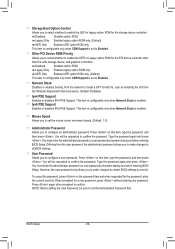
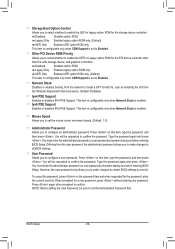
... configurable only when Network Stack is enabled.
&& Mouse Speed Allows you to set to Enabled.
&& Network Stack Disables or enables booting from the Windows Deployment Services server. (Default: Disabled)
&& Ipv4 PXE Support Enables or disables IPv4 PXE Support. Press on the password item and when requested for the storage device controller.
Disabled
Disables option ROM...
User Manual - Page 75


... Operating System
With the correct BIOS settings, you previously copied. Step 3: Insert the USB thumb drive and then browse to the folder (RSTe_f6_iaStorA_win8_64 or RSTe_f6_iaStorA_ win8_32) that you to ensure system performance and compatibility. Figure 1
- 75 -
When the screen requesting you install all required drivers from the Windows setup disk and perform standard OS...
User Manual - Page 82


... file to begin the BIOS update. The screen will restart after the update process is complete. Unique Features
- 82 - Q-Flash
Model Name : X170-Extreme ECC BIOS Version : F1
BIOS ...supports USB flash drive or hard drives using FAT32/16/12 file system. •• If the BIOS update file is saved.
B. Select the BIOS update file.
Step 3: The system will then display the update...
User Manual - Page 87


... Applications On the Applications configuration screen, you can set the priority for an application or online game to use the drop-down menu below the application's/game's icon to change the upload and download bandwidth for each application as well.
After installing the LAN driver, you to view application traffic of an application...
User Manual - Page 88


...
Out
Center/Subwoofer Speaker Out Rear Speaker Out
Headphone
6-2-2 Creative Software Suite
After installing the audio driver, you can find the Creative Software Suite in Apps>Creative. 6-2 Configuring Audio Input and Output
6-2-1 Configuring 2/5.1-Channel Audio
The motherboard supports 2/5.1-channel audio. The Creative Software Suite includes Creative Alchemy and Sound Blaster Recon3Di...
Gigabyte GA-X170-EXTREME ECC Reviews
Do you have an experience with the Gigabyte GA-X170-EXTREME ECC that you would like to share?
Earn 750 points for your review!
We have not received any reviews for Gigabyte yet.
Earn 750 points for your review!

