Gigabyte GA-945PL-S3E Support and Manuals
Get Help and Manuals for this Gigabyte item
This item is in your list!

View All Support Options Below
Free Gigabyte GA-945PL-S3E manuals!
Problems with Gigabyte GA-945PL-S3E?
Ask a Question
Free Gigabyte GA-945PL-S3E manuals!
Problems with Gigabyte GA-945PL-S3E?
Ask a Question
Popular Gigabyte GA-945PL-S3E Manual Pages
Manual - Page 1


GA-945PL-S3E
Intel® CoreTM 2 Extreme dual-core / CoreTM 2 Duo / Intel® Pentium® D / Pentium® 4 / Celeron® D LGA775 Processor Motherboard
User's Manual
Rev. 6602 12ME-945PLS3E-6602R
* The WEEE marking on the product indicates this product must not be disposed of with user's other household waste and must be handed over ...
Manual - Page 4


... 17
Chapter 2 BIOS Setup 27 The Main Menu (For example: BIOS Ver. : FAc 29 2-1 Standard CMOS Features 31 2-2 Advanced BIOS Features 33 2-3 IntegratedPeripherals 35 2-4 Power Management Setup 39 2-5 PnP/PCI Configurations 41 2-6 PC Health Status 42 2-7 MB Intelligent Tweaker(M.I.T 44 2-8 Load Fail-Safe Defaults 46 2-9 Load Optimized Defaults 46 2-10 Set Supervisor/User Password 47 2-11...
Manual - Page 7


GA-945PL-S3E Motherboard Layout
KB_MS ATX_12V
LGA775
CPU_FAN
IT8718
COMA
LPT
GA-945PL-S3E ATX
COMB
USB USB LAN
DDRII1 DDRII2
IDE FDD
AUDIO
RTL 8111B
PCIE_16 PCI1
Intel® 945
PCI2
SATAII2 SATAII3
PCI3 CD_IN
PCI4 CODEC
PCI5 F_AUDIO
SPDIF_IO
PCIE_1 SYS_FAN
Intel® ICH7
SATAII0 SATAII1
BATTERY
BIOS
F_USB1 F_USB2 F_PANEL
CI
CLR_CMOS PWR_LED
- 7 -
Manual - Page 12


..., please replace the load...installation.)
GA-945PL-S3E Motherboard
- 12 - If this occurs, please change the insert direction of the CPU. Chipset: An Intel® Chipset that might cause damage to system use, otherwise overheating and permanent damage of the CPU socket. Avoid twisting or bending motions that supports HT Technology - Please set the frequency beyond hardware specifications...
Manual - Page 14
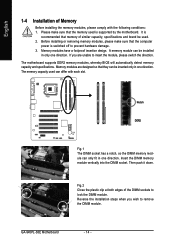
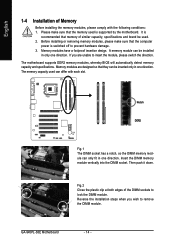
... so that the computer
power is switched off to prevent hardware damage. 3. GA-945PL-S3E Motherboard
- 14 - Please make sure that they can differ with the following conditions: 1.
The motherboard supports DDR2 memory modules, whereby BIOS will automatically detect memory capacity and specifications. English
1-4 Installation of the DIMM sockets to lock the DIMM module. A memory module...
Manual - Page 15
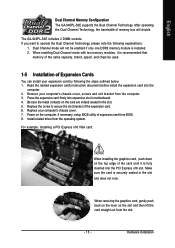
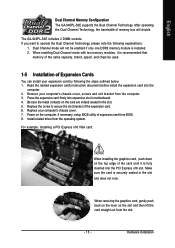
... The GA-945PL-S3E supports the Dual Channel Technology. Be sure the metal contacts on the computer, if necessary, setup BIOS utility of Expansion Cards
You can install your computer's chassis cover. 7. Replace your expansion card by following explanations:
1. Make sure the card is fully inserted into the PCI Express x16 slot.
Read the related expansion card's instruction document...
Manual - Page 20


... can then connect to 300 MB/s transfer rate. Please refer to the BIOS setting for the SATA 3Gb/s and install the proper driver in the IDE connector.
40
39
2
1
7) SATAII0 / 1 /... the instructions located on settings, please refer to work properly.
1 SATAII2
SATAII0 7
7 SATAII3
SATAII1 1
Pin No. 1 2 3 4 5 6 7
Definition GND TXP TXN GND RXN RXP GND
GA-945PL-S3E Motherboard
- 20 - ...
Manual - Page 24


... only when your local dealer.
9
1
10
2
Pin No. 1 2 3 4 5 6 7 8 9 10
Definition Power (5V) Power (5V) USB DXUSB DYUSB DX+ USB DY+ GND GND No Pin NC
GA-945PL-S3E Motherboard
- 24 - For optional front USB cable, please contact your stereo system has digital input function. Check the pin assignment carefully while you connect the S/PDIF...
Manual - Page 28


English
Startup Screen:
:POST Screen :BIOS Setup/Q-Flash :XpressRecovery2 :Boot Menu
Manual - Page 30


..., set , or disable password.
It allows you to limit access to the system and Setup, or just to CMOS and exit setup.
„ Exit Without Saving Abandon all CMOS value changes and exit setup. It allows you to limit access to the system.
„ Save & Exit Setup Save CMOS value settings to Setup.
„ Set User Password Change, set , or disable password. GA-945PL-S3E Motherboard...
Manual - Page 32


...BIOS.
All Errors
Whenever the BIOS detects a non-fatal error the system will determine the amount of base (or conventional) memory installed in the computer. Base Memory
The POST of the BIOS will be prompted. Extended Memory
The BIOS... present during power up. GA-945PL-S3E Motherboard
- 32 -
All, But Disk/Key The system boot will not stop if an error is 3 mode Floppy Drive...
Manual - Page 34


... function. (Default value)
Disabled
Disable this function. GA-945PL-S3E Motherboard
- 34 - English
HDD S.M.A.R.T. Disabled
(Default value) Disable CPU Hyper Threading. Disable CPUID Limit for operating system with multi processors mode supported.
Please note that this feature is installed.
If you install a processor which supports this item to 3 when use older OS like...
Manual - Page 50


GA-945PL-S3E Motherboard
- 50 - English
3-2 Software Applications
This page displays all the tools that Gigabyte developed and some free software, you can choose anyone you want and press "install" to install them.
3-3 Driver CD Information
This page lists the contents of software and drivers in this CD-title.
Manual - Page 56


... file and save the new BIOS file (e.g. 945pls3e.F1) to select Update BIOS from Drive
Sa0vefilBeI(Os)SfotounDdrive
EnteFr l:oRppuyn A KL:Move
ESC:Reset :Power Off
HDD 0-0
Total size : 0
GA-945PL-S3E Motherboard
Free size : 0
- 56 - Restart the system.
Updating the BIOS
Step 1: a. In the Q-Flash menu, use the UP or DOWN ARROW key to your
motherboard model. 2. If you from the...
Manual - Page 58


...Update New BIOS" icon c .
II. Click "Update New BIOS" c. GA-945PL-S3E Motherboard
- 58 -
Update BIOS through Internet: a. Select the exact model name on your motherboard e. Do not click "Internet Update" icon b. Please select "All Files" in dialog box while opening the old file.
Click "Internet Update" icon b. System will automatically download and update the BIOS. e. The @BIOS...
Gigabyte GA-945PL-S3E Reviews
Do you have an experience with the Gigabyte GA-945PL-S3E that you would like to share?
Earn 750 points for your review!
We have not received any reviews for Gigabyte yet.
Earn 750 points for your review!
