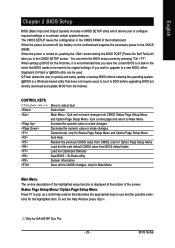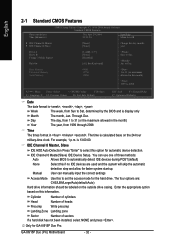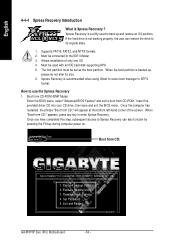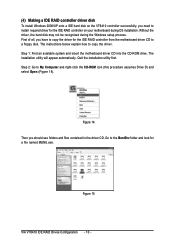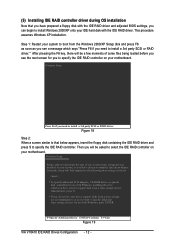Gigabyte GA-8I915P Duo Support and Manuals
Get Help and Manuals for this Gigabyte item

View All Support Options Below
Free Gigabyte GA-8I915P Duo manuals!
Problems with Gigabyte GA-8I915P Duo?
Ask a Question
Free Gigabyte GA-8I915P Duo manuals!
Problems with Gigabyte GA-8I915P Duo?
Ask a Question
Most Recent Gigabyte GA-8I915P Duo Questions
Ga-8i915p Duo Won't Use Ata Drive
(Posted by greaHellS 9 years ago)
Gigabyte Ga8i915p Duo What Processor Choose
(Posted by bastlco 10 years ago)
Popular Gigabyte GA-8I915P Duo Manual Pages
Gigabyte GA-8I915P Duo Reviews
 Gigabyte has a rating of 3.00 based upon 1 review.
Get much more information including the actual reviews and ratings that combined to make up the overall score listed above. Our reviewers
have graded the Gigabyte GA-8I915P Duo based upon the following criteria:
Gigabyte has a rating of 3.00 based upon 1 review.
Get much more information including the actual reviews and ratings that combined to make up the overall score listed above. Our reviewers
have graded the Gigabyte GA-8I915P Duo based upon the following criteria:
- Durability [1 rating]
- Cost Effective [1 rating]
- Quality [1 rating]
- Operate as Advertised [1 rating]
- Customer Service [1 rating]