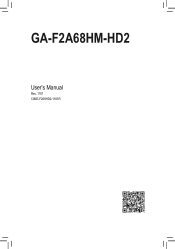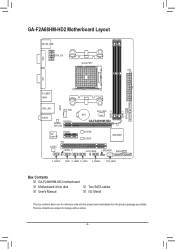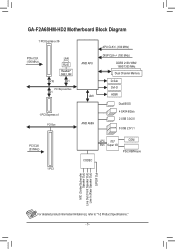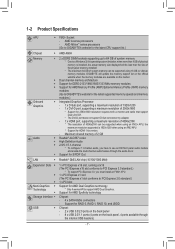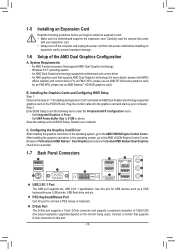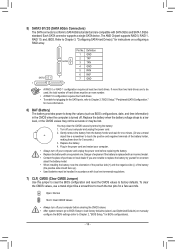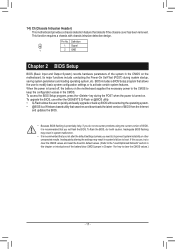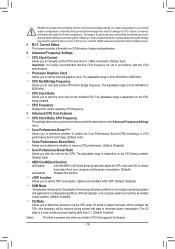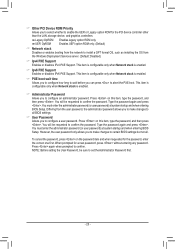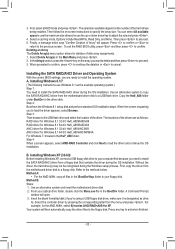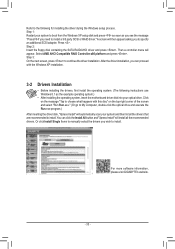Gigabyte GA-F2A68HM-HD2 Support and Manuals
Get Help and Manuals for this Gigabyte item

View All Support Options Below
Free Gigabyte GA-F2A68HM-HD2 manuals!
Problems with Gigabyte GA-F2A68HM-HD2?
Ask a Question
Free Gigabyte GA-F2A68HM-HD2 manuals!
Problems with Gigabyte GA-F2A68HM-HD2?
Ask a Question
Gigabyte GA-F2A68HM-HD2 Videos
Popular Gigabyte GA-F2A68HM-HD2 Manual Pages
Gigabyte GA-F2A68HM-HD2 Reviews
We have not received any reviews for Gigabyte yet.