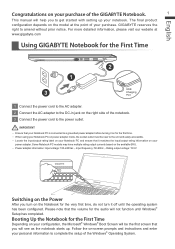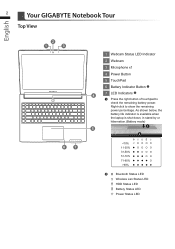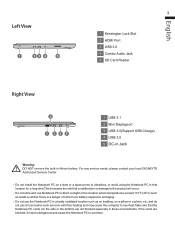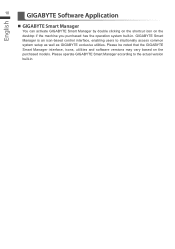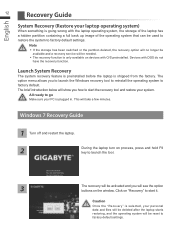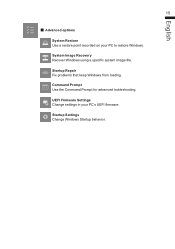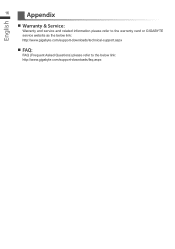Gigabyte AERO 14 Support and Manuals
Get Help and Manuals for this Gigabyte item

View All Support Options Below
Free Gigabyte AERO 14 manuals!
Problems with Gigabyte AERO 14?
Ask a Question
Free Gigabyte AERO 14 manuals!
Problems with Gigabyte AERO 14?
Ask a Question
Gigabyte AERO 14 Videos
Popular Gigabyte AERO 14 Manual Pages
Gigabyte AERO 14 Reviews
We have not received any reviews for Gigabyte yet.