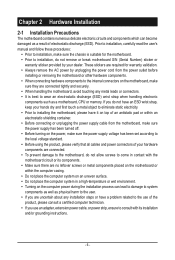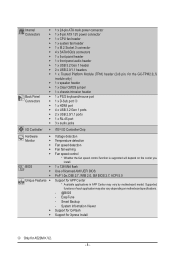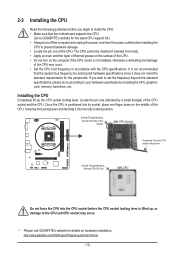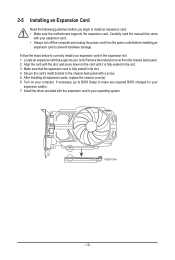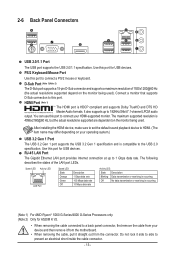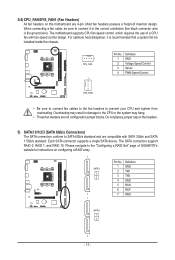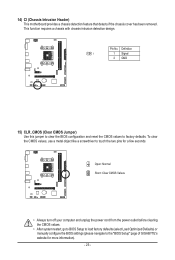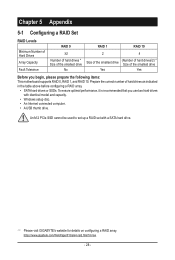Gigabyte A520M K V2 Support and Manuals
Get Help and Manuals for this Gigabyte item

View All Support Options Below
Free Gigabyte A520M K V2 manuals!
Problems with Gigabyte A520M K V2?
Ask a Question
Free Gigabyte A520M K V2 manuals!
Problems with Gigabyte A520M K V2?
Ask a Question
Gigabyte A520M K V2 Videos
Popular Gigabyte A520M K V2 Manual Pages
Gigabyte A520M K V2 Reviews
We have not received any reviews for Gigabyte yet.