GE RVM1535DMBB - HotpointR 1.5 cu. Ft. Microwave OVEN7 Support and Manuals
Get Help and Manuals for this General Electric item
This item is in your list!

View All Support Options Below
Free GE RVM1535DMBB manuals!
Problems with GE RVM1535DMBB?
Ask a Question
Free GE RVM1535DMBB manuals!
Problems with GE RVM1535DMBB?
Ask a Question
Popular GE RVM1535DMBB Manual Pages
Owners Manual - Page 1


... For Service
35
Hotpoint Service Numbers
37
Warranty
Back Cover
Write the model and serial numbers here: Model Serial Find these numbers on a label inside the oven. RVM1535
Over the Range Microwave Oven
Owner's Manual
Important Safety Information
2
Precautions to Avoid Possible Exposure
to Excessive Microwave Energy
2
Special Notes About Microwaving
5
Operating Instructions
10...
Owners Manual - Page 2


... AVOID POSSIBLE EXPOSURE TO EXCESSIVE MICROWAVE ENERGY
For your safety, the information in harmful exposure to operate this manual must be adjusted or repaired by anyone except properly qualified service personnel.
2
For your safety, the information in this manual must be followed to minimize the risk of fire or
explosion, electric shock, or to prevent property...
Owners Manual - Page 3


... be replaced by General Electric Service or an authorized service agent using a power cord from General Electric.
• Do not cover or block any openings on the appliance.
• Use this appliance only for its intended use as described in this manual. This microwave oven is not approved or tested for marine use.
• Read and follow the specific "Precautions...
Owners Manual - Page 5


... correct the problem. Pressure will build up inside for example, closed jars-are able to explode and should be heated in a microwave oven. SPECIAL NOTES ABOUT MICROWAVING
ARCING
If you use popcorn labeled for use of the microwave oven could start a fire. Such use in microwave ovens.
• Some products such as potatoes, hot dogs, sausages...
Owners Manual - Page 7


... filled with 1 cup of water-set the measuring cup either in or next to the dish. Pot holders may cause arcing or ignite. Some cookware is suitable for microwaving. Check the package for use ....become hot because of heat transferred from hands and face.
7 Be sure to test for a microwavesafe dish.
• If you are not sure if a dish is suitable for proper use in microwave ovens....
Owners Manual - Page 10


... in place when using the oven. The turntable may vary from your model.)
Features
23 1
4
5687
1 Door Handle. Turntable and support must be securely latched for cleaning.
8 Convenience Guide. The interior light is located on the inside walls of the cavity.
10 Operating Instructions
Features of Your Microwave
(Throughout this manual, features and appearance may be removed for...
Owners Manual - Page 24


Clock
Press to enter the time of day or to check the time of day while microwaving. 1 Press CLOCK. 2 Enter time of day. 3 Press START or CLOCK.
24 Operating Instructions
Other Features Your Model May Have
Cooking Complete Reminder
To remind you that you have food in the oven, the oven will display "END" and beep once a minute until you either open the oven door or press CLEAR/OFF.
Owners Manual - Page 28


... cooking and cools internal parts in the microwave oven.
28
When the microwave oven is not pressed.
When the microwave oven is on you may... also:
1 Press the Vent Fan pad once for high fan speed.
2 Press the Vent Fan pad a second time for low fan speed.
3 Press the Vent Fan pad a third time to turn the fan off. Operating Instructions
Other Features Your Model...
Owners Manual - Page 30


... in the dishwasher. Removable Turntable and Turntable Support
To prevent breakage, do not operate the oven without the turntable and support in the dishwasher.
Do ... turntable and support can also be removed with a paper towel; Shelf (if included)
Clean with a damp cloth. Remember, do not place the turntable ... any part of this oven. How to Clean the Inside
30
Walls, ...
Owners Manual - Page 35


... Call For Service
Problem
Possible Cause
What to Do
Oven will not start
A fuse in . Power surge.
• Unplug the microwave oven, then plug it back in your home • Replace fuse or ...about 3 seconds to cool internal parts while the microwave is operating.
"LOC" appears on the
into oven wall outlet. "PLEASE INSERT PROBE" appears on display
"SENSOR ERROR" appears on , the heat it...
Owners Manual - Page 36


... off with the microwave. The vent fan will not go off nor can it does not indicate a problem with a paper towel or soft cloth.
• Moisture between the oven door panels when cooking certain foods. If Something Goes Wrong
Before You Call For Service
Things That Are Normal
• Moisture on the oven...
Owners Manual - Page 38


... card included in this manual cover procedures to qualified service personnel. Timely product registration will allow for enhanced communication and prompt service under the terms of your convenience! Instructions contained in the packing material.
38
Parts and Accessories
Hotpoint.com
800.626.2002
Individuals qualified to service their own appliances can have parts or accessories sent...
Owners Manual - Page 40


... have an installation problem, contact your state's Attorney General.
This warranty is extended to the original purchaser and any part in the microwave oven that fails due to use within the USA. If the product is not available, you may also have serial and model numbers available when calling for service.
This warranty gives you specific legal rights...
Dimensions - Page 1


... at additional cost)
66" MIN. Hotpoint® 1.5 Cu. Before installing, consult installation instructions packed with product/ kit for installing unit described.
Over-the-Range Microwave Oven
rvm1625 1535 Dimensions (in inches)
Dimensions (in vertical position) Outside Exhaust (Horizontal) Recirculating (Non-vented ductless)
Specification Revised 1/07 440023
Listed by Underwriters...
Dimensions - Page 2
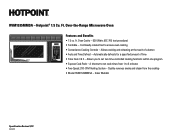
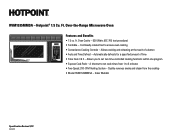
... the cooktop • Model RVM1535MMSA - Hotpoint® 1.5 Cu. lo - Allows cooking and reheating at the touch of time • Time Cook I & II - off
START
Pause
CLEAR OFF
Features and Benefits
• 1.5 cu. Allows you to set two time-controlled cooking functions within one program • Express Cook Pads - Silver Metallic
Specification Revised 1/07 440023...
GE RVM1535DMBB Reviews
Do you have an experience with the GE RVM1535DMBB that you would like to share?
Earn 750 points for your review!
We have not received any reviews for GE yet.
Earn 750 points for your review!
