GE PNM9216SKSS Support and Manuals
Get Help and Manuals for this General Electric item
This item is in your list!

View All Support Options Below
Free GE PNM9216SKSS manuals!
Problems with GE PNM9216SKSS?
Ask a Question
Free GE PNM9216SKSS manuals!
Problems with GE PNM9216SKSS?
Ask a Question
Popular GE PNM9216SKSS Manual Pages
Installation Instructions - Page 2
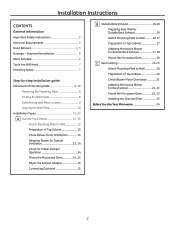
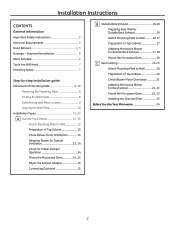
... Mounting Plate to Wall 20 Preparation of Top Cabinet 20 Check Blower Motor Orientation 21 Adapting Microwave Blower for Recirculation 21, 22 Mount the Microwave Oven 22, 23 Installing the Charcoal Filter 23 Before You Use Your Microwave 24
2 Installation Instructions
CONTENTS
General information
Important Safety Instructions 3 Electrical Requirements 3 Hood Exhaust 4, 5 Damage -
Installation Instructions - Page 7
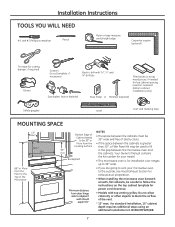
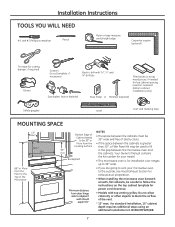
..." cabinet depth requires additional steps using an additional installation kit JX15BUMPWW/BB.
7 Your Owner's Manual contains the kit number for your model.
• This microwave oven is greater than 30s, a Filler Panel Kit may be 30s or More from the Cooking Surface 30s min. Installation Instructions
TOOLS YOU WILL NEED
# 1 and #2 Phillips screwdriver
Pencil
Ruler or...
Installation Instructions - Page 11


... proceed to the following three types of ventilation required for your Owner's Manual for the kit number.) Outside Back Exhaust (Horizontal Duct) C. Outside Top Exhaust (Vertical Duct) B. Select the type of ventilation: A. Installation Instructions
2 INSTALLATION TYPES (Choose A, B or C)
This microwave oven is designed for adaptation to that section. Recirculating (Non-Vented Ductless...
Installation Instructions - Page 15


... 2 self-aligning screws through outer top cabinet holes. See the Owner's Manual on each screw. Installation Instructions
A6. MOUNT THE MICROWAVE OVEN (cont.)
Cabinet Front Cabinet Bottom Shelf Filler Block
Equivalent to Depth of Cabinet Recess
Self-Aligning Screw
Microwave Oven Top 4 Attach the microwave oven to -Side Adjustment, Slide the Exhaust Adaptor as Needed
A8...
Installation Instructions - Page 19


...through top center cabinet hole. Installation Instructions
B5. MOUNT THE MICROWAVE OVEN
CAUTION FOR EASIER INSTALLATION AND
PERSONAL SAFETY, WE RECOMMEND THAT TWO PEOPLE INSTALL THIS MICROWAVE OVEN.
IMPORTANT: Do not ...the outer two screws to keep power cord tight. See the Owner's Manual packed with the microwave.
2 Rotate front of top cabinet. Temporarily secure the oven by pulling...
Installation Instructions - Page 24


... and ring in Malaysia into
a
dedicated
15-
Remove all packing material from the microwave oven.
3.
to instructions.
6. Make sure the microwave oven has been installed according to
20-amp
Ensure proper ground exists before use
24
Printed in cavity. 4. Read the Owner's Manual.
2.
Replace house fuse or turn breaker back on.
7. Plug power cord electrical outlet...
Use and Care Manual - Page 1


... Instructions
Features 8-11 Time Features 12-13 Power Levels 14 Sensor Features 15-17 Other Features 18-20 Microwave Terms 21
Care and Cleaning . . . . . .22-23
Changing the Light Bulb 24 Exhaust Feature 25
Troubleshooting Tips 26
Things That Are Normal 26
Consumer Support
Warranty 27 Consumer Support. . . . . .Back Cover
Owner's Manual PVM9215 PNM9216
Write the model...
Use and Care Manual - Page 2


... . ³7KLVPLFURZDYHVKRXOGEHVHUYLFHGRQO\E\TXDOLILHG
service personnel. The potential for examination, repair, or adjustment. This symbol alerts you and others. All...cooking mode except microwave only.
2
SAVE THESE INSTRUCTIONS IMPORTANT SAFETY INSTRUCTIONS. INSTALLATION ³,QVWDOORUORFDWHWKLVDSSOLDQFHRQO\LQDFFRUGDQFHZLWK
the provided installation instructions. ³...
Use and Care Manual - Page 19


...the microwave or range the connection will return to stand-by mode and use the default settings. The Bluetooth icon will start to flash. Refer to the range owner's manual ..., it allows the microwave surface lights to turn ON automatically when a cooktop burner is
Pairing is now complete, the Chef Connect feature is replaced or serviced.
19 On initial setup, the setup protocol will start ....
Use and Care Manual - Page 25


... Charcoal Filter
To install a new charcoal filter, remove plastic and other outer wrapping from your GE supplier.
WB02X10956
The charcoal filter cannot be in hot water and detergent. See "Optional Accessories," page 9, for more information.
Push the bottom of each opening.
Don't use a charcoal filter.
JX8H Service No. Order Part No.
Lift the filter...
Use and Care Manual - Page 27


....432.2737). Please have an installation problem, contact your receipt here. For The Period Of:
One Year From the date of original purchase
GE Will Choose to Replace or Service:
In the event of service, GE will also provide, free of charge, all labor and related service costs to obtain service under the warranty.
GE Microwave Oven Warranty. During this limited...
Use and Care Manual - Page 28


... repair or adjustment.
Consumer Support.
You can now download Owner's Manuals, order parts, catalogs, or even schedule service on our Website with disabilities, check out our Website today. Contact Us
GEAppliances.com
If you are accepted). GE does not support any day of all the details including your phone number, or write to service the microwave oven yourself. If service...
Quick Specs - Page 1
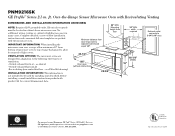
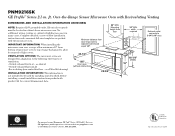
PNM9216SK
GE Profile™ Series 2.1 cu. Over-the-Range Sensor Microwave Oven with
product/kit for removal of 2" from
adjacent wall should equal 1/2". bottom of microwave oven to top of range backguard to allow minimum of light covers. Before
installing, consult installation instructions packed with Recirculating Venting
DIMENSIONS AND INSTALLATION INFORMATION (IN INCHES)
NOTE: ...
Quick Specs - Page 2
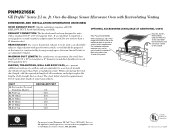
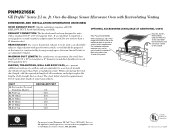
... Panel Kit JX36DSS
When replacing a 36" or 42...Specification Created 2/16 For answers to your Monogram, GE Café™ Series, GE Profile™ Series or GE Appliances product questions, visit our website at the time it is to a section of some typical ducts. Over-the-Range Sensor Microwave Oven with space between studs, or wall should not exceed 140 equivalent feet.
For installation...
Quick Specs - Page 3
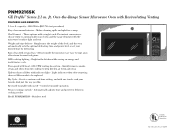
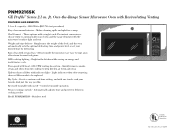
... the microwave's surface light and vent
Weight and time defrost - Light indicates when odor-removing charcoal filter needs to automatically sync clocks and the range elements with a single touch. Controls turntable operation
Sensor cooking controls - Create a custom cook time setting, and with one touch, cook your desired time for delicious cooking results
Model PNM9216SKSS -
GE PNM9216SKSS Reviews
Do you have an experience with the GE PNM9216SKSS that you would like to share?
Earn 750 points for your review!
We have not received any reviews for GE yet.
Earn 750 points for your review!
