GE JP3530SJSS Support and Manuals
Get Help and Manuals for this General Electric item
This item is in your list!

View All Support Options Below
Free GE JP3530SJSS manuals!
Problems with GE JP3530SJSS?
Ask a Question
Free GE JP3530SJSS manuals!
Problems with GE JP3530SJSS?
Ask a Question
Popular GE JP3530SJSS Manual Pages
Use and Care Manual - Page 1


... . . . . 13 How To Synchronize Left Elements. . . 14 Selecting Cooktop Settings 14 Cooktop Lockout 15 Hot Light Indicator 15 Griddle (optional accessory 16
Care and Cleaning
Cleaning The Cooktop 17
Troubleshooting Tips 20
Owner's Manual
JP3030 JP3530 JP3536 PP7030 PP7036 CP9530 CP9536
Write the model and serial numbers here:
Model
Serial
You can find them on a label under the...
Use and Care Manual - Page 6
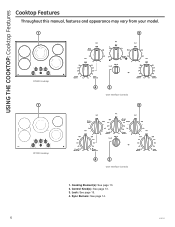
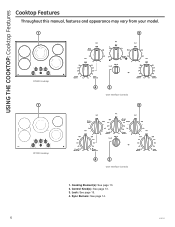
Lock:6HHSDJH 4. Sync Burners:6HHSDJH
6
49-80745 Control Knob(s):6HHSDJH 3. USING THE COOKTOP: Cooktop Features
Cooktop Features
Throughout this manual, features and appearance may vary from your model.
1
2
CP9530 cooktop
1
4
3
User Interface Controls
2
PP7030 cooktop
4
3
User Interface Controls
1. Cooking Element(s):6HHSDJH 2.
Use and Care Manual - Page 7


Control Knob(s):6HHSDJH 3. Lock:6HHSDJH
7 Cooking Element(s):6HHSDJH 2. USING THE COOKTOP: Cooktop Features
Cooktop Features
Throughout this manual, features and appearance may vary from your model.
3
1 2
JP3530 cooktop
49-80745
User Interface Controls
1.
Use and Care Manual - Page 8


USING THE COOKTOP: Cooktop Features
Cooktop Features
Throughout this manual, features and appearance may vary from your model.
1 2
JP3030 cooktop
User Interface Controls
1. Control Knob(s):6HHSDJH
8
49-80745 Cooking Element(s):6HHSDJH 2.
Use and Care Manual - Page 9


Sync Burners:6HHSDJH
49-80745
9 USING THE COOKTOP: Cooktop Features
Cooktop Features
Throughout this manual, features and appearance may vary from your model.
1
2
JP3536 cooktop
1
3
User Interface Controls
1
PP7036 cooktop
4
3
User Interface Controls
1. Cooking Element(s):6HHSDJH 2. Lock:6HHSDJH 4. Control Knob(s):6HHSDJH 3.
Use and Care Manual - Page 10
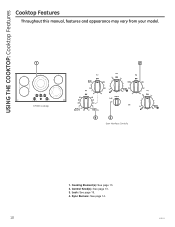
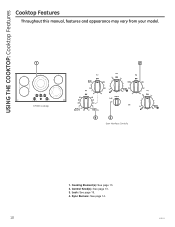
Control Knob(s):6HHSDJH 3. Lock:6HHSDJH 4. USING THE COOKTOP: Cooktop Features
Cooktop Features
Throughout this manual, features and appearance may vary from your model.
1
2
CP9536 cooktop
4
3
User Interface Controls
1. Sync Burners:6HHSDJH
10
49-80745 Cooking Element(s):6HHSDJH 2.
Use and Care Manual - Page 12


Pans with support rings on the glass cooktop.
Use flat-bottomed woks on Cast Iron:
UHFRPPHQGHGLIERWWRPRISDQLVFRDWHG
Check pans for Radiant Glass Cooktop
7KHIROORZLQJLQIRUPDWLRQZLOOKHOS\RXFKRRVHFRRNZDUHZKLFKZLOOJLYHJRRGSHUIRUPDQFHRQ JODVVFRRNWRSV
Stainless Steel:
UHFRPPHQGHG
Aluminum:
KHDY\ZHLJKWUHFRPPHQGHG
*RRGFRQGXFWLYLW\$...
Use and Care Manual - Page 20


...Cooktop controls improperly set.
Cookware has been slid across the cooktop surface. Hot sugar mixture spilled on the hot cooktop. TROUBLESHOOTING TIPS
Troubleshooting tips ...
Hot cooktop came into contact with a light-colored glass cooktop... on a model with plastic placed on the cooktop.
&KHFN... Before you call for service
6DYHWLPHDQGPRQH...Problem
Surface elements will not maintain a...
Installation Instructions - Page 1
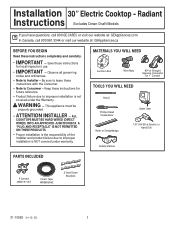
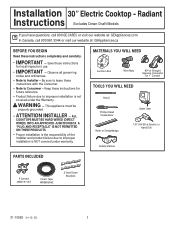
...to Installer - PARTS INCLUDED
MATERIALS YOU WILL NEED
Junction Box
Wire Nuts
90º or Straight Squeeze Connector
for local inspector's use.
• IMPORTANT ³Observe all governing
codes and ordinances. • Note to improper installation is not
covered under warranty. Be sure to Consumer -
Installation 30" Electric Cooktop - Radiant Instructions Excludes Down-Draft Models...
Installation Instructions - Page 3
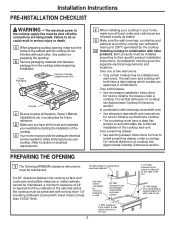
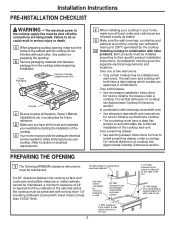
... all local codes and ordinances are being made.
For vertical dimension of unit
Height from countertop to accommodate the combined installation of cooktop, see Approximate Cooktop Dimensions section. E Your home must provide the adequate electrical service needed to safely and properly use your cooktop. (Refer to their specific product installation instructions. Both products...
Installation Instructions - Page 4
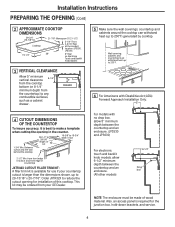
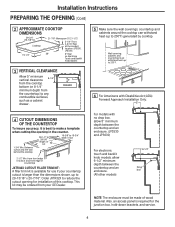
.... Installation Instructions PREPARING THE OPENING (Cont)
2 APPROXIMATE COOKTOP DIMENSIONS
29-3/4" (29-7/8" SS)
Cooktop
19-1/4"
21-7/8" (Monogram SS 21-1/2")
3-1/4" Front 4-3/16" Rear at the conduit location (JP3530, JP3030)
28"
6" Rear
on Electronic
Touch and Backlit
Knob Models
3 VERTICAL CLEARANCE
Allow 5" minimum
8-1/4"
vertical clearance from the cooktop bottom (or 8-1/4" minimum...
Installation Instructions - Page 5
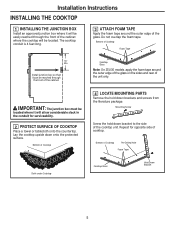
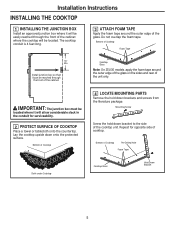
... considerable slack in the conduit for opposite side of Cooktop
Foam Tape
16" Min. Lay the cooktop upside down bracket to the side of the glass.
Installation Instructions INSTALLING THE COOKTOP
1 INSTALLING THE JUNCTION BOX
Install an approved junction box where it will be located.
Cooktop Glass
Note: On ZEU30 models, apply the foam tape around the outer edge of...
Installation Instructions - Page 8
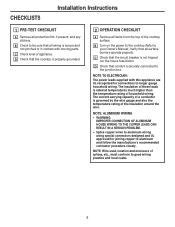
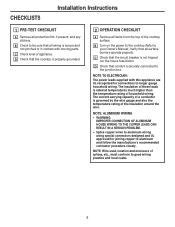
...cooktop surface.
B Turn on the power to the cooktop.(Refer to your Owner's Manual...COPPER LEADS CAN RESULT IN A SERIOUS PROBLEM.
• Splice copper wires to...Check that the cooktop is not tripped nor the house...power leads supplied with moving parts.
The current carrying capacity ...Installation Instructions
1 PRE-TEST CHECKLIST
A Remove all wiring is securely connected to ...
Quick Specs - Page 1
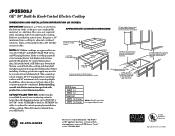
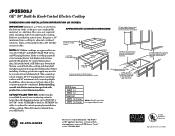
.... Note: 30" Ribbon cooktops are furnished with product for use over select GE 27" and GE 30" Single Wall Ovens and Warming Drawers. If installed with a GE Telescopic Downdraft System, consult both sides of unit and 4-3/16" at geappliances.com or call GE Answer Center® service, 800.626.2000.
15" MIN. Before installing, consult installation instructions packed with product...
Quick Specs - Page 2


... steel
JP3530SJSS
Specification Created 1/15 Know when elements are too hot to touch with this powerful 2,500-watt element
Keep Warm setting - A light lets you know when an element is active
Model JP3530SJSS - Protects against unintended activation
Hot surface indicator lights - Keep food warm with GE's lowest heat setting or boil water in minutes with a quick glance
Cooktop...
GE JP3530SJSS Reviews
Do you have an experience with the GE JP3530SJSS that you would like to share?
Earn 750 points for your review!
We have not received any reviews for GE yet.
Earn 750 points for your review!
