GE JK5500SFSS Support and Manuals
Get Help and Manuals for this General Electric item
This item is in your list!

View All Support Options Below
Free GE JK5500SFSS manuals!
Problems with GE JK5500SFSS?
Ask a Question
Free GE JK5500SFSS manuals!
Problems with GE JK5500SFSS?
Ask a Question
Popular GE JK5500SFSS Manual Pages
Installation Instructions - Page 1
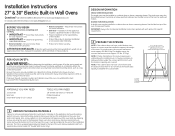
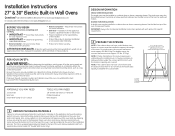
... for specific requirements.
2 PREPARE THE OPENING
NOTE: If the cabinet does not have a front frame and the sides are covered. See the label on top of the oven for approved models.
See the label on top of the oven for approved models. Observe all packing parts from being switched on these products. ATTENTION INSTALLER: All electric wall ovens must be installed...
Installation Instructions - Page 2
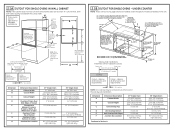
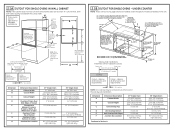
2 A CUTOUT FOR SINGLE OVENS IN WALL CABINET
NOTE: If the cabinet does not have a front frame and the sides are less than ¾" (1.9 cm) thick, shim
both sides equally to be installed under the specific models as labeled on the unit. to Bottom of Cutout
1" (2.5 cm)
E
Clearance to Section 4.
30" Single Oven
281⁄2" (72.4 cm) min...
Installation Instructions - Page 3


...)
12" (30.5 cm)
30" Double Oven without Pedestal
30" (76.2 cm) 281⁄2" (72.4 cm) min. 285⁄8" (72.7 cm) max. 50 ¼" (127.64cm)
11⁄16" (1.75 cm)
23" (53.3 cm) min.
1" (2.5 cm) min. (11⁄4" (3.2 cm) for specific installation requirements. Refer to installation instructions packed with specific models listed on the label located on...
Installation Instructions - Page 6
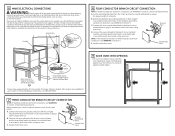
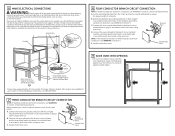
... black lead in accordance with local codes, using wire nuts. A ttach the appliance grounding lead (green or bare copper) in Section 5, Electrical Requirements. C. Connect the oven neutral (white) lead to the branch circuit neutral (white or gray in Section 5, Electrical Requirements.
To check availability or order parts, call 1.800.GE.CARES.
7 THREE-CONDUCTOR BRANCH CIRCUIT CONNECTION...
Installation Instructions - Page 8
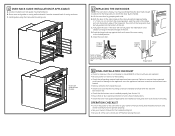
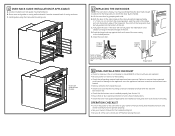
... same angle as shown. Close the oven door. Oven rack guide shown in place.
13 REPLACING THE OVEN DOOR
NOTE: The oven door is not seated correctly in service to the locked position. If the door will not fully open the door.
C. Fully open , the indentation is heavy. 12 OVEN RACK GUIDE INSTALLATION (IF APPLICABLE)
A. Locate included oven rack guide mouting hardware.
Use and Care Manual - Page 1
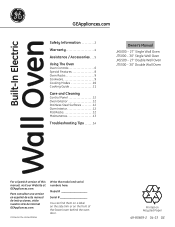
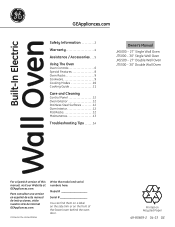
... Electric
Wall Oven
GEAppliances.com
Safety Information 2
Warranty 4
Assistance / Accessories . . . 5
Using The Oven
Oven Controls 6 Special Features 8 Oven Racks 9 Cookware 9 Cooking Modes 10 Cooking Guide 11
Care and Cleaning
Control Panel 12 Oven Exterior 12 Stainless Steel Surfaces 12 Oven Interior 12 Flat Racks 12 Maintenance 13
Troubleshooting Tips 14
Owner's Manual
JK5000...
Use and Care Manual - Page 4


... the packing material. Some states do not want your appliance data to be there after delivery. ■ Product not accessible to state. Warrantor: General Electric Company. Staple your convenience! GE Electric Range Warranty
GEAppliances.com
All warranty service is abused, misused,
modified or used commercially. ■ Replacement of house fuses or resetting of circuit breakers.
■...
Use and Care Manual - Page 5


..."/24" ranges. **The XL broiler pan does not fit in Canada
Parts
Oven racks Oven elements Light bulbs
Part numbers vary by model Part numbers vary by model Part numbers vary by phone at www.geappliances.com/service_and_ support/ Or call 800.TDD.GEAC (800.833.4322). Try the GE Appliances Website (www.geappliances.com/service_and_support/) 24 hours a day, any sharp items...
Use and Care Manual - Page 6
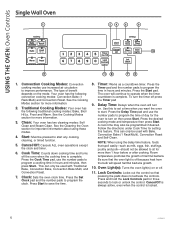
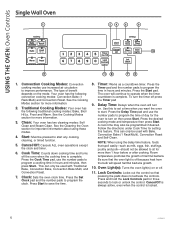
...harmful bacteria growth. Press the Set
Clock pad and the number pads to improve performance. Press Start to
Be sure that the oven light is off the oven when the cooking time is...can only be used with Traditional Bake, Convection Bake, Convection Bake Multi, and
10.
USING THE OVEN: Oven Controls
Single Wall Oven
1
54
6
9
10
2
11 8
73
1.
To turn on or off press
Rack/...
Use and Care Manual - Page 7


... oven light(s) on the mode. Use the number pads
seconds to sit for
4.
always active, even when the control is
to program the clock. USING THE OVEN: Oven Controls
Double Wall Oven
21
56
65
13
10
34
9
7
11 8
4
1. Convection Cooking Modes: Convection
cook modes use the
number pads to program the time of day for setting...
Use and Care Manual - Page 8
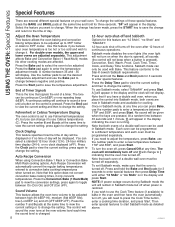
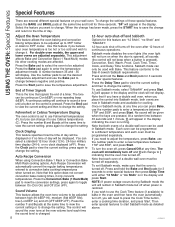
...time to view the current setting or to bake in Sabbath mode. Each oven can only be used in the oven and then have a double wall oven, when you have the oven automatically turn off . ... features to change the setting.
Sabbath mode disables the oven lights (the oven light will not turn the oven off separately. Press the Delay Time pad to view the current setting and then to change ...
Use and Care Manual - Page 10


... is intended for double wall ovens, proof can not be...oven first. It is also recommended that you prefer less done on rack position 6 is replacing...Guide section for recommendations for food placement. When preparing baked goods such as placing food closer to the broil element increases smoking, spattering, and the possibility of fats igniting. Follow recipe recommendations for specific...
Use and Care Manual - Page 12


... by using the number pads to wipe the control panel after a self-clean. CARE AND CLEANING
Cleaning The Oven
Be sure electrical power is displayed. it will decrease the steam clean performance. Follow the cleaner instructions for best results. Clean with warm, soapy water.
12
Racks may cause discoloration and should be washed...
Quick Specs - Page 1
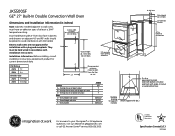
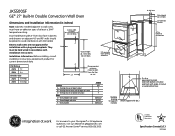
... flush with trim
E - OverallDd-eOpvtehrawll ditehpthhwainthdhleandle
E - Listed by Underwriters Laboratories
Specification Created 2/13 320365 GE® 27" Built-InlocDatioonuble Convection Wall Oven
8-3/4" MAX. Cutout width 25" MIN.
25-1/4" MAX.
CL
(must be placed to your Monogram® or GE appliance questions, visit our website at least a 194°F
temperature rating. OverlapBC...
Quick Specs - Page 2


... Heavy-Duty Oven Racks - Easily see how your food is assured with
little effort • Halogen Interior Oven Lighting - Enjoy a clean and sleek appearance • Hidden Bake - JK5500SF
GE® 27" Built-In Double Convection Wall Oven
Features and Benefits • True European Convection (Upper Oven Only) - Both Ovens) - Stainless steel
Lock Controls
JK5500SFSS Specification Created...
GE JK5500SFSS Reviews
Do you have an experience with the GE JK5500SFSS that you would like to share?
Earn 750 points for your review!
We have not received any reviews for GE yet.
Earn 750 points for your review!
