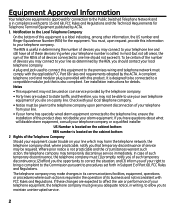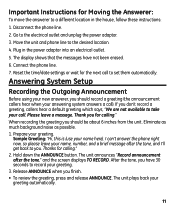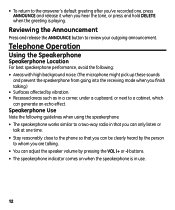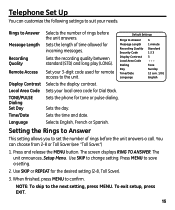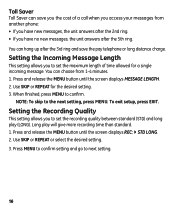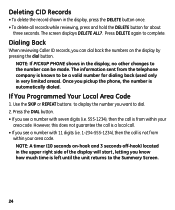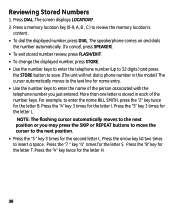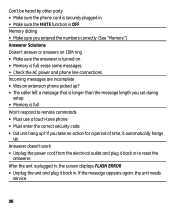GE 29586GE1 Support and Manuals
Get Help and Manuals for this General Electric item

Most Recent GE 29586GE1 Questions
Display Brightness
This is the 4th post regarding this problem. When new the display could be read across the room. Now...
This is the 4th post regarding this problem. When new the display could be read across the room. Now...
(Posted by jhightower65017 6 years ago)
Ge Phone 29586 Display Brightness
Third time for this question. Anyone else have any "bright" ideas for the solution of a dim display-...
Third time for this question. Anyone else have any "bright" ideas for the solution of a dim display-...
(Posted by jhightower65017 6 years ago)
Re: Dim Display On Ge Phone 29586
I received an email stating the answer was at hand with a link to go to.. Alas--no answer at all.
I received an email stating the answer was at hand with a link to go to.. Alas--no answer at all.
(Posted by jhightower65017 6 years ago)
Display Too Dim
Display on GE 29586 phone is way too dim. Have to have a light reflecting just so to be able to see ...
Display on GE 29586 phone is way too dim. Have to have a light reflecting just so to be able to see ...
(Posted by jhightower65017 6 years ago)
Is There A Way To Increase Display Brightness?
The display on our phone is very dim and hard to read, and, also, does not have a green background. ...
The display on our phone is very dim and hard to read, and, also, does not have a green background. ...
(Posted by jhightower65017 7 years ago)
Popular GE 29586GE1 Manual Pages
GE 29586GE1 Reviews
We have not received any reviews for GE yet.