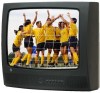GE 19GT270 - 19" TV Support and Manuals
Most Recent GE 19GT270 Questions
Popular GE 19GT270 Manual Pages
User Guide - Page 2
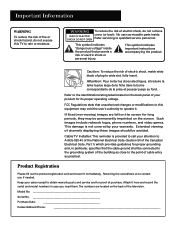
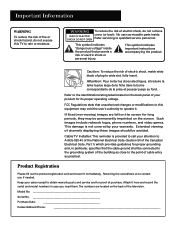
...Electrical Code (Section 54 of the Canadian Electrical Code, Part...TV Installer: This reminder is not covered by your product for proof of cable entry as practical. This symbol indicates important instructions accompanying the product. Extended viewing of channels displaying these images should be connected to the grounding system of the building as close to obtain warranty parts and service...
User Guide - Page 3


...
Setup and Connection 2 Channel Marker 2 Tour of the TV: the Front Panel 3 The Point and Select Method 3 Tour of the Remote 3
The Menu System 4
TV ...TV Rating Limit 8 The TV Rating Limit Screen 8 Blocking Age-Based Ratings and Content Themes 9 Viewing Age-Based Ratings and Content Themes 9 V-Chip Unrated Program Block 10 Lock/Unlock Parental Controls 10 The Time Menu 10
Troubleshooting...
User Guide - Page 4
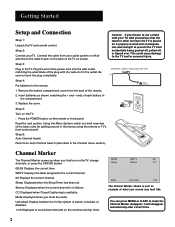
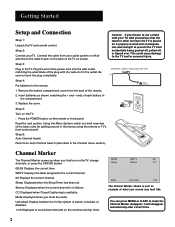
...on the TV.
• Press the POWER button on is available.
Sleep Displayed when the Sleep Timer has been set.
Getting Started
Setup and Connection
Step 1: Unpack the TV and remote control. ... TV and/or personal injury. Remove the battery compartment cover from your TV. Read the next section, Using the Menu System, which is a brief overview of each battery in the remote. Replace ...
User Guide - Page 5
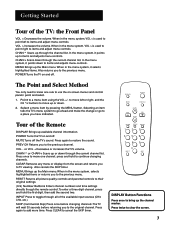
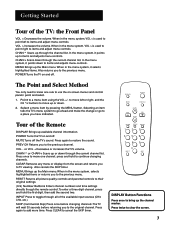
...the current channel list. INPUT Press to their original settings. (0-9) Number Buttons Enters channel numbers and time settings directly though the remote control. When in the menu system, it selects ... or CHAN v Scans up or down to a place you to continue changing channels. The TV will wait 30 seconds before changing channels. DISPLAY
POWER
MUTE
PREV CH
CHAN
VOL
VOL
CHAN
...
User Guide - Page 6


... controls to bring up the TV's Main menu.
2.
On When Muted Displays captioning information, when available, whenever you adjust the TV's picture quality, screen, channel settings, parental controls, and time functions... the remote at any menu screen, point to Exit and press MENU, or press CLEAR.
On Captioning information shown always, when available. The Menu System
TV Main Menu...
User Guide - Page 7
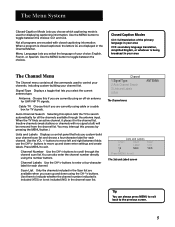
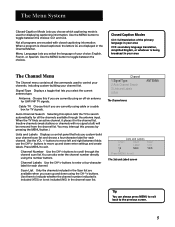
...antenna input.
Use the VOL +/-
Use the MENU button to toggle between the choices. Cable TV Choose this process by pressing the MENU button.)
Lists and Labels Displays a control panel that...the CH ^/v buttons. When a program is used to move up and down enter settings and create labels.
buttons to control your channels, including custom-building your channel scan list and ...
User Guide - Page 8
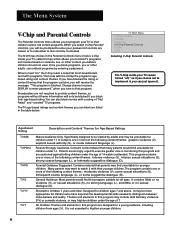
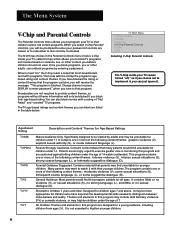
...to watch unattended. General Audience. Most ... ignore it with programs. That code tells the V-Chip the program...password if controls are designed for Age-Based Ratings
TV-MA TV-PG14
TV-PG TV-G TV-Y7 TV-Y
Mature Audience Only. Themes and elements in the Parental Controls menu involve a chip inside your TV...Specifically designed to that most broadcasters send with their age-based rating.
User Guide - Page 9


... The Menu System
V-Chip Movie Rating Limit
With the Movie Rating Limit you can set your password, the Parental Controls option on the V-Chip Parental Controls menu will be in the ...where items are located within the Movie Rating Limit Screen. V-Chip Parental Controls 1 Movie Rating Limit 2 TV Rating Limit 3 Unrated Programs: VIEW 4 Parental Controls: UNLOCKED 0 Exit For V-Chip to the left...
User Guide - Page 10
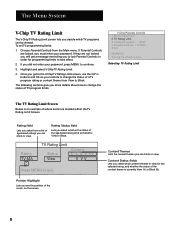
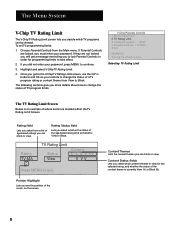
...set TV programming limits:
1. If Parental Controls are locked, you must enter your remote to change the status of the content theme is View or Block. The following sections give you can block or view. Selecting TV Rating Limit
The TV....
2 If you did not enter your password, press MENU to continue.
3. If they are located within the TV Rating Limit Screen. Choose Parental Controls from ...
User Guide - Page 11
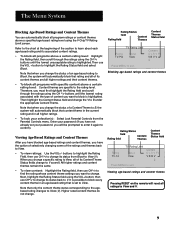
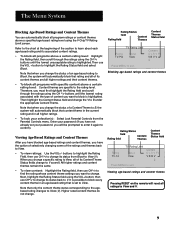
... level. Then use CH^/v to change a specific rating to View, all of its status from...-based ratings and content themes
Pressing RESET on the remote will automatically block that only the content theme status corresponding...It is set your password (if you want to View. Rating Status
field
Content
Rating field
Themes
Content Themes Status field
TV Rating Limit
Rating TV-PG
Status...
User Guide - Page 12


... the remote, one by 15 minute increments.
Not all television programs are assigned a rating (age-based rating).
Use the VOL ^/v buttons and number buttons to a brief delay in the V-Chip Movie Rating Limit screen. The Menu System
V-Chip Unrated Program Block
Selecting this option lets you lock and unlock parental controls settings using a password...
User Guide - Page 13
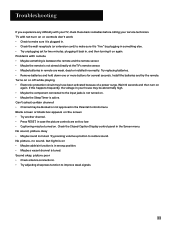
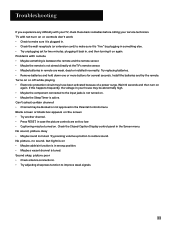
...'s remote sensor. • Maybe batteries in the Parental Controls menu. Problems with your TV, check these basic remedies before calling your house may be turned on. Try replacing batteries... of a power surge. Install the batteries and try the remote. Troubleshooting
If you experience any difficulty with remote • Maybe something else. • Try unplugging set too low. • ...
User Guide - Page 14
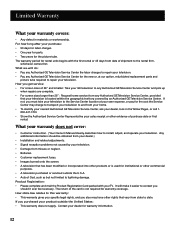
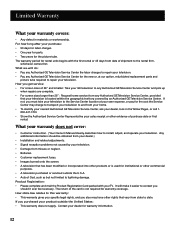
... and related adjustments. • Signal reception problems not caused by an Authorized GE Television Service Center.
Any additional information should it easier to install, adjust, and operate your television. The return of 26" and smaller: Take your GE television to any Authorized GETelevision Service Center and pick up
when repairs are complete. • For screen sizes...
User Guide - Page 15
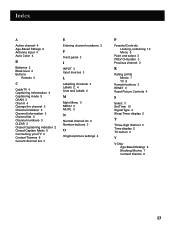
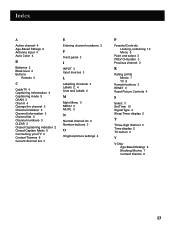
... 4 Lists and Labels 4
M
Main Menu 3 MENU 3 MUTE 3
N
Normal channel ist 4 Number buttons 3
O
Original picture settings 4
P
Parental Controls Locking, unlocking 10 Menu 6
Point and select 3 PREV CH button 3 Previous channel 3
R
Rating Limits Movie 7 TV 8
Remote buttons 3 RESET 3 Reset Picture Controls 4
S
Select 3 Set Time 10 Signal Type 4 Sleep Timer display 2
T
Three-digit channel 3 Time display...
User Guide - Page 16
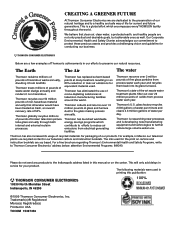
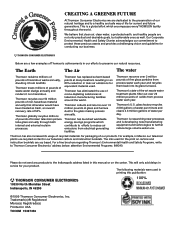
...174; Registered Marca(s) Registrada(s) Printed in our television cartons and instruction booklets.
Thomson has replaced solvent-based paints at television manufacturing facilities around the world. Thomson recovers over....
The inks used in service for conducting our business. This will only add delays in printing this manual or on cartons and instruction booklets are soy based.
The...
GE 19GT270 Reviews
Do you have an experience with the GE 19GT270 that you would like to share?
Earn 750 points for your review!
We have not received any reviews for GE yet.
Earn 750 points for your review!