Gateway MX6941m Support and Manuals
Get Help and Manuals for this Gateway Computers item
This item is in your list!

View All Support Options Below
Free Gateway MX6941m manuals!
Problems with Gateway MX6941m?
Ask a Question
Free Gateway MX6941m manuals!
Problems with Gateway MX6941m?
Ask a Question
Popular Gateway MX6941m Manual Pages
8512055 - Component Replacement Manual - Page 1
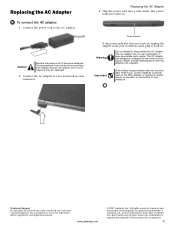
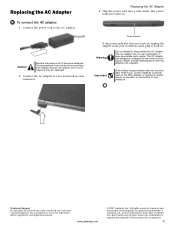
... becomes damaged. See your notebook's power connector.
All rights reserved. in .
Technical Support See the label on . The replacement cord must be damaged.
2 Connect the AC adapter to your Reference Guide for Customer Care Information. The AC adapter has no user-replaceable or user-serviceable parts inside.
All other countries. The power indicator turns on the bottom of...
8512055 - Component Replacement Manual - Page 5
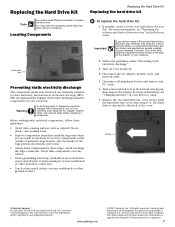
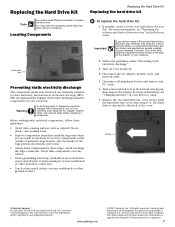
... slide components over so the bottom is attached to a bare metal part of your workbench or other grounded connection.
• Touch a bare metal surface on the outside of recovery discs or a replacement hard drive with the drivers and applications already installed. Contact Gateway Customer Care at most electronics stores) and attach it .
Locating Components
Hard...
8512055 - Component Replacement Manual - Page 6


...installed software and device drivers.
20 Reconnect all peripheral devices and replace any key to recover your keyboard.
Technical Support See the label on -screen instructions.
19 After Windows is completely re-installed, use the software and driver...Reference Guide for Customer Care Information.
8 Remove the four screws that secure the cover to select the drive containing the Windows ...
8512055 - Component Replacement Manual - Page 8
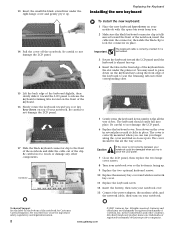
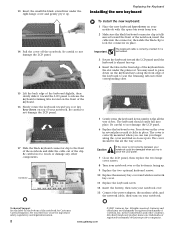
... up .
14 Pull the cover off the notebook. Technical Support See the label on the front edge of the clip. in...loose spots. All rights reserved. Gateway and eMachines are trademarks or registered trademarks of Gateway, Inc.
The keyboard should be... Replacing the Keyboard
Installing the new keyboard
To install the new keyboard:
1 Place the new keyboard keys-down on your Reference Guide ...
8511854 - Gateway Starter Guide for Windows Vista - Page 8
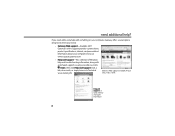
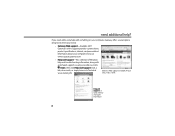
...? Just click (Start), then click Help and Support. need a little extra help with automated support, is a quick and easy way to meet your needs:
• Gateway Web support-Available 24/7, Gateway's online support provides current drivers, product specifications, tutorials, and personalized information about your computer, Gateway offers several options designed to get information
8
8511854 - Gateway Starter Guide for Windows Vista - Page 9


... Programs, then click Gateway Documentation.
• Tech support-For help , continued...
• User guide-For clear, yet comprehensive, information on everything from basic definitions to learn more complex tasks, see the User Guide installed on your Gateway computer, BigFix checks your computer for problems and conflicts and lets you on your User Guide for easyto-understand information...
8511854 - Gateway Starter Guide for Windows Vista - Page 10


... page
If your online user guide. Type in the Internet address or URL (Universal Resource Locator)
This is a Web page
This is where you type in an Internet address, such as www.gateway.com, click Go, and... you're on it and see where it 's a link. surfing the 'net
Explore the World Wide Web with an Internet Service Provider (ISP). Click on...
8511854 - Gateway Starter Guide for Windows Vista - Page 11
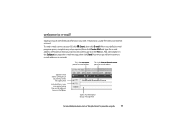
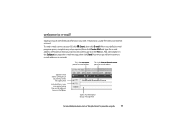
..., complete any setup required, then click Create Mail and type the e-mail address of your message here
For more information about e-mail, see"Using the Internet"in touch with family and friends is easy with e-mail and is usually free with your online user guide.
11 This is the user name part of an e-mail...
8511854 - Gateway Starter Guide for Windows Vista - Page 12


... or watch a movie on your online user guide or Windows Help and Support. Enjoy listening to play , pause, or stop disc playback. Note: You must have a DVD disc drive to favorite music CDs or watching DVDs with software already installed on DVD, click (Start), All Programs, then click Windows Media Player. You can also control the...
8511854 - Gateway Starter Guide for Windows Vista - Page 13


... movies to the Music folder. Create a DVD
To save them to DVD, open Windows Media Player and put a blank, writable DVD into the DVD burner on your online user guide or Windows Help and Support.
13 Note: you rip yourself, or create a video DVD of are checked, then click Start Rip. Create an MP3 music file...
8511854 - Gateway Starter Guide for Windows Vista - Page 14


...more information on your computer:
• Windows Security-Provides access to security features such as Windows Security Center, Windows Firewall, Windows Update, and Windows Defender-all built into Windows Vista
• McAfee SecurityCenter-Reduces the chances of a virus affecting your computer • BigFix-Monitors your computer for problems, and alerts you keep your online user guide.
8511854 - Gateway Starter Guide for Windows Vista - Page 15


... want for your computer
For more information on security, see"Protecting Your Computer"in security features designed to protect you, your family, and your online user guide.
15 securing the perimeter
Windows Vista provides built-in your computers.
To view or change Windows Vista security settings, click (Start), Control Panel, Security, then click Security Center.
8511854 - Gateway Starter Guide for Windows Vista - Page 16
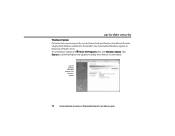
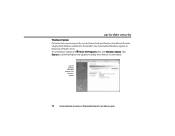
...You should update Windows regularly to keep your online user guide. To run Windows Update, click (Start), All Programs, then click Windows Update. Click Express to fix the problem.
up-to-date security
Windows Update If a hacker finds a way to bypass the security features built into Windows Vista, Microsoft creates a high-priority Windows update to download high-priority updates, including...
8511854 - Gateway Starter Guide for Windows Vista - Page 17


..., Personal Firewall, and
Spamkiller turned on security, see"Protecting Your Computer"in your user guide.
17
For more information on . McAfee Privacy Service is turned off. To turn on that
service and keep the other ones on as well, connect to update McAfee SecurityCenter after
the complimentary trial period ends. You need to extend your...
8511854 - Gateway Starter Guide for Windows Vista - Page 18
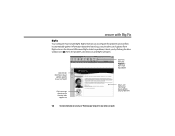
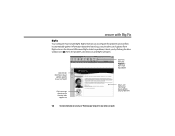
... to go directly to the Gateway Web support site
Click here, then click Tutorial to your computer for information about
updates specific to learn more about BigFix
Details and information about the latest bugs, security alerts, and updates from BigFix sites on security, see"Protecting your Computer"in your online user guide. It automatically gathers information about...
Gateway MX6941m Reviews
Do you have an experience with the Gateway MX6941m that you would like to share?
Earn 750 points for your review!
We have not received any reviews for Gateway yet.
Earn 750 points for your review!
