Gateway MT3421 - MT - Turion 64 2.2 GHz Support and Manuals
Get Help and Manuals for this Gateway Computers item
This item is in your list!

View All Support Options Below
Free Gateway MT3421 manuals!
Problems with Gateway MT3421?
Ask a Question
Free Gateway MT3421 manuals!
Problems with Gateway MT3421?
Ask a Question
Popular Gateway MT3421 Manual Pages
User Guide - Page 3


... recovery options 28 Drivers and applications recovery 28
Creating drivers and applications recovery discs 29 Copying drivers and applications recovery files to a network 30 Creating discs from recovery files on a network 31 Recovering your system 32 Recovering specific files and software 32 Recovering your system using Microsoft System Restore 34 Recovering your system from the hard drive...
User Guide - Page 6


... 107 Adding and modifying user accounts 108
Chapter 10: Maintaining Your Notebook 109
Updating Windows 110 Using BigFix 110 Managing hard drive space 111
Checking hard drive space 111 Deleting unnecessary files 112 Checking the hard drive for errors 112 Defragmenting the hard drive 113 Backing up files 114 Scheduling maintenance tasks 115 Moving from your old computer 115 Using...
User Guide - Page 8
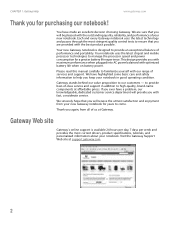
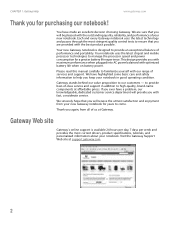
Please read this manual carefully to high-quality, brand-name components at support.gateway.com.
2 to provide best-of-class service and support in good operating condition.
Visit the Gateway Support Web site at affordable prices.
If you ever have a problem, our knowledgeable, dedicated customer service department will provide you again, from your notebook in addition to ...
User Guide - Page 9
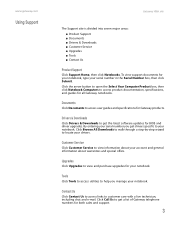
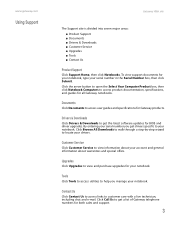
... drivers specific to your notebook.
Drivers & Downloads
Click Drivers & Downloads to get the latest software updates for both sales and support.
3
Click Call Us to get a list of Gateway telephone numbers for BIOS and driver upgrades.
Click Browse All Downloads to walk through a step-by-step wizard to view and purchase upgrades for all Gateway notebooks. Upgrades
Click Upgrades...
User Guide - Page 17


... pen input with added pen-based computing features:
■ Tablet and Pen Settings - Using Windows XP Tablet PC 2005
Your notebook may have Windows XP Tablet PC 2005 installed. set properties for entering data
■ Windows® Journal - The What's New in Windows XP link in the Help and Support Center can help you are thinking, and your tablet will understand
■...
User Guide - Page 34


...get your system). Problem-solving may also involve re-installing some or all of your hard drive. Drivers and applications recovery
Your notebook's hard drive contains everything you can use Microsoft System Restore to roll back your system to return your Reference Guide or at support.gateway.com.
If you are still having problems even after you follow troubleshooting steps, you need...
User Guide - Page 38


..., you can perform a partial recovery by recovering specific files, such as device drivers and most pre-installed software. If you have problems with your system, you have created.
32
You are done. You can restore specific drivers and programs from the hard drive" on page 34.
-
Recovering specific files and software
You can find the Gateway
Customer Care contact information on the...
User Guide - Page 40


... (while your notebook is turned on the screen).
34
The Microsoft Windows XP Help and Support Center opens.
2 Click Undo changes to get your system running again.
To restore using Gateway System Recovery, you should try Microsoft System Restore to determine whether you can return to one of these restore points to your system settings and saves it as a restore point. The...
User Guide - Page 41
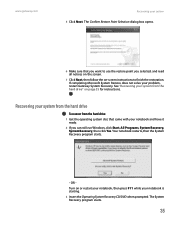
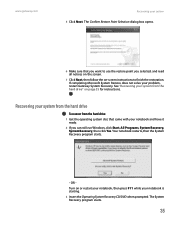
... your system from the hard drive:
1 Get the operating system disc that you want to finish the restoration. Your notebook restarts, then the System Recovery program starts.
- Recovering your problem, restart Gateway System Recovery. www.gateway.com
Recovering your notebook is starting. 3 Insert the Operating System Recovery CD/DVD when prompted. The Confirm Restore Point Selection dialog...
User Guide - Page 51
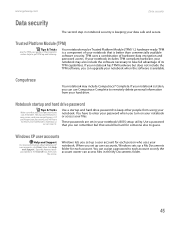
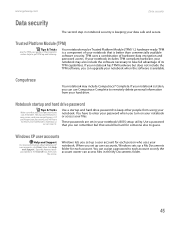
... your notebook's BIOS setup utility. Use a password that you can remember but does not include the TPM software, you can assign a password to each account.
TPM is a component of your password when you cannot bypass it . Use a startup and hard drive password to keep other people from your notebook when the software is available. When you set up user accounts, Windows sets up...
User Guide - Page 87


... are ready to download viruses or view your personal data, like credit card numbers, Social Security numbers, and personal online banking information.
Before you press the SecureEasySetup button on select notebook models that your Internet service provider.
If you do not have you change anything about your home setup, make sure that Gateway has already installed on the...
User Guide - Page 118
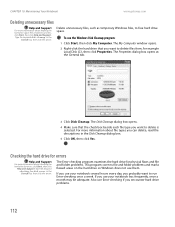
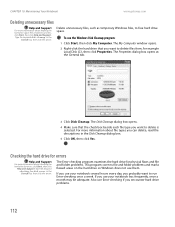
.... CHAPTER 10: Maintaining Your Notebook
www.gateway.com
Deleting unnecessary files
Help and Support
For more information about checking the
hard drive for errors, click Start, then click
Help and Support. The Error-checking program examines the hard drive for example Local Disk (C:), then click Properties. Delete unnecessary files, such as temporary Windows files, to delete files from...
User Guide - Page 127
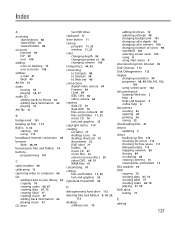
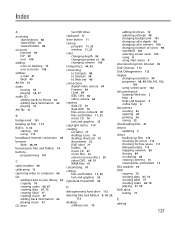
...
Disk Cleanup 112
Disk Defragmenter 113
display changing resolution 99 properties 98, 99, 100, 101, 102, 103 using screen saver 102
documentation Gateway Web site 2 help 4 Help and Support 4 online help 6
documents creating 22 opening 24 printing 24 saving 23
downloading files 41
drivers updating 3
drives backing up files 114 checking for errors 112 checking for free space 111...
User Guide - Page 128
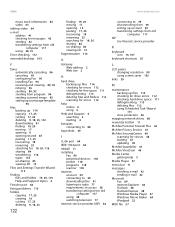
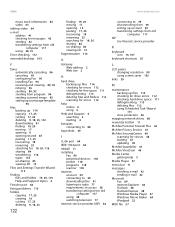
...
connecting to 39 disconnecting from 39 setting up account 39 transferring settings from old
computer 117 ISP
See Internet service provider
K
keyboard icon 13, 107
keyboard shortcuts 25
L
LCD panel changing resolution 99 using screen saver 102
links 39
M
maintenance backing up files 114 checking for drive errors 112 checking hard drive space 111 defragmenting 113 deleting files 112...
User Guide - Page 129
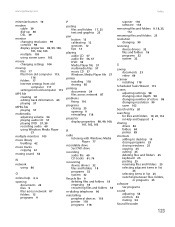
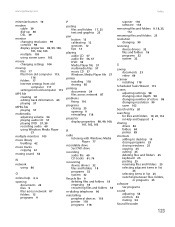
... CD 57 Windows Media Player file 57
printer installing 118 sharing 85
printing documents 24 files across network 87
problems fixing 110
programs closing 25 opening 9 reinstalling 118
projector display properties 98, 99, 100, 101, 102, 103
R
radio listening with Windows Media Player 77
recordable drive See DVD drive
recording audio file 60 CD tracks 61, 76
recovering device drivers...
Gateway MT3421 Reviews
Do you have an experience with the Gateway MT3421 that you would like to share?
Earn 750 points for your review!
We have not received any reviews for Gateway yet.
Earn 750 points for your review!
