Gateway M275 Support and Manuals
Get Help and Manuals for this Gateway Computers item
This item is in your list!

View All Support Options Below
Free Gateway M275 manuals!
Problems with Gateway M275?
Ask a Question
Free Gateway M275 manuals!
Problems with Gateway M275?
Ask a Question
Gateway M275 Videos
Popular Gateway M275 Manual Pages
User Guide - Page 3


... Tablet PC 9
Front 10 Left 11 Right 12 Back 13 Bottom 15 Keyboard area 16 Identifying your model 18
Gateway model number 18 Gateway serial number 19 Internal wireless label 19 Microsoft Certificate of Authenticity 19 Finding your specifications 19 Accessories 20
3 Getting Started 23
Installing the battery 24 Connecting the AC adapter 24
Protecting from power source problems...
User Guide - Page 6


... Reinstalling programs and drivers 126 Restoring your convertible tablet PC to the original configuration . . .126
10 Troubleshooting 127
Safety guidelines 128 First steps 129 Troubleshooting 130
Audio 130 Battery 130 CD drives 130 Device installation 130 Display 131 DVD drives 132 File management 135 Hard drive 136 Internet 137 Keyboard 138 Memory 139 Memory card reader 139 Modem...
User Guide - Page 10


.... Thank you again, from your new convertible tablet PC.
You have a problem, our knowledgeable, dedicated customer service department will receive the utmost satisfaction and enjoyment from all of your new Gateway convertible tablet PC for purchasing our convertible tablet PC! We are provided with optimized battery life when on battery power. If you ever have made an excellent...
User Guide - Page 11
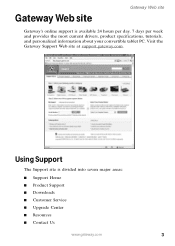
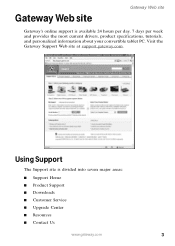
...per week and provides the most current drivers, product specifications, tutorials, and personalized information about your convertible tablet PC.
Gateway Web site
Gateway Web site
Gateway's online support is divided into seven major areas: ■ Support Home ■ Product Support ■ Downloads ■ Customer Service ■ Upgrade Center ■ Resources ■ Contact Us
www...
User Guide - Page 12


... click the arrow button to open the Select Your Computer Product box, then tap or click Notebook Computers to access product documentation, specifications, and guides for all the products that Gateway supports.
Tap or click Call Us to view a list of Gateway telephone numbers for your convertible tablet PC. To view support documents for BIOS and driver upgrades.
Product Support
Tap or...
User Guide - Page 23


... "Identifying your convertible tablet PC.
For more information, see "Adding or replacing memory" on page 18. For more information, see "Changing batteries" on page 104. www.gateway.com
15 Slide to release the pen. For more information, see "Replacing the hard drive kit" on page 82. Install a memory module into this hole to manually restart your model" on page...
User Guide - Page 34


....gateway.com
Protect your convertible tablet PC and peripheral devices by connecting them to a surge protector, which absorbs voltage surges and prevents them from power source problems
During a power surge, the voltage level of the battery charge indicator). Protecting from reaching your convertible tablet PC. The AC adapter has no user-replaceable or user-serviceable parts inside...
User Guide - Page 38


...
Setup utility opens.
3 Open the Advanced menu. 4 Highlight Wake From Lid, then select Enabled by pressing the spacebar. 5 Open the Exit menu, then highlight Exit Saving Changes and press
ENTER.
6 Select Yes, then press ENTER.
30
www.gateway.com
If the air vents are blocked, the convertible tablet PC may become hot enough to set...
User Guide - Page 39


... Off Computer. Important
If for about changing the power button mode, see "Changing Power-Saving Settings" in Standby, the power indicator flashes. Turning off your convertible tablet PC
Waking up .
www.gateway.com
31 While in Using Your Computer which has been included on your convertible tablet PC, it .
Tips & Tricks
For more information about five seconds...
User Guide - Page 40


... the battery for about five seconds, then release it on page 41.
-OR- Important
If your convertible tablet PC:
1 Press the Windows Security button . To close programs that is not responding.
4 Tap or click End Task.
5 Tap or click X in the top-right corner of your convertible tablet PC.
For more than 10 seconds.
32
www.gateway...
User Guide - Page 89


... convertible tablet PC unexpectedly goes into Standby mode while you may need to recalibrate the battery.
To recalibrate the battery:
1 Connect the AC adapter, then turn on page 81. www.gateway.com
81 Recharging the battery
If your battery charge indicator displays what looks like an inaccurate charge, you see a startup
screen, press F2. To access this guide...
User Guide - Page 124


... is not made to support extra weight.
■ When transporting your convertible tablet PC, we recommend that are blocked, your convertible tablet PC may overheat resulting in unexpected shutdown or permanent damage to the convertible tablet PC.
■ When storing your convertible tablet PC for an extended period of time, unplug AC power and remove the battery after discharging it...
User Guide - Page 145


... connections have been made correctly.
-OR- For more information about troubleshooting Internet
connections, tap or click Start, then tap or click Help and
Support. Contact your convertible tablet PC. Type the keyword troubleshooting
connections in the Search box
,
then tap or click the arrow. www.gateway.com
137 Remove it, firmly
reinsert it, then restart your...
User Guide - Page 147


... it upside down to replace it again.
Memory
You see "Adding or replacing memory" on the keyboard.
■ Make sure that a key is failing. Help and Support
For more information, see a "Memory error" message ■ Make sure that might be stuck, then restart your convertible tablet PC. For more information about troubleshooting memory
errors, tap or click Start...
User Guide - Page 153


... administrator for instructions.
You forgot your startup password The password feature (which is set in the Search box
, then tap or click the arrow. You must return your convertible tablet PC for repair. For more information about network troubleshooting, tap or click Start, then tap or click Help and Support. Troubleshooting
Caution
If your convertible tablet PC was a member...
Gateway M275 Reviews
Do you have an experience with the Gateway M275 that you would like to share?
Earn 750 points for your review!
We have not received any reviews for Gateway yet.
Earn 750 points for your review!

