Gateway M-6842j Support and Manuals
Get Help and Manuals for this Gateway Computers item
This item is in your list!

View All Support Options Below
Free Gateway M-6842j manuals!
Problems with Gateway M-6842j?
Ask a Question
Free Gateway M-6842j manuals!
Problems with Gateway M-6842j?
Ask a Question
Popular Gateway M-6842j Manual Pages
8512772 - Gateway Notebook User Guide (JP) R2 - Page 54


www.jp.gateway.com
ビデオ DVD の作成
Windows DVD DVD の作成
PC に Windows Vista Home Premium または Windows Vista Ultimate Edition Windows DVD DVD
Windows DVD DVD
重要
CDまたはDVD PC
CD または DVD
1 DVD
2
Windows DVD
Windows DVD
49
8512772 - Gateway Notebook User Guide (JP) R2 - Page 56


www.jp.gateway.com
6
7 DVD
8 DVD
次の2 1 Windows XP
PC
51
8512772 - Gateway Notebook User Guide (JP) R2 - Page 58


www.jp.gateway.com
Windows Media Centerの使用
PC に Windows Vista Home Premium または Windows Vista Ultimate Edition Windows Media Center Media Center
Windows Media Center の起動
Windows Media Center
1
Windows Media Center]
Windows Media Center
2 OK Windows Media Center
3 Media Center OK
53
8512772 - Gateway Notebook User Guide (JP) R2 - Page 104


www.jp.gateway.com
2
PC
PC
3 PC
Windows
Windows PC
重要
PC
Windows
•
Windows
Windowsモビリ
99
8512772 - Gateway Notebook User Guide (JP) R2 - Page 114


www.jp.gateway.com
BigFix 1
BigFix 2 BigFix
Windows
1
109
8512930 - Gateway Notebook Reference Guide (JP) R2 - Page 16


底面
www.jp.gateway.com
バッテリ
Online Support: Tech Support Phone: Hours: Model: S/No:
3 Gateway
67
PCがAC
67
103
107
11
8512930 - Gateway Notebook Reference Guide (JP) R2 - Page 66


www.jp.gateway.com
7 FN+F4
重要
PC
1
[Windows
[Windows
ヒント
Windows Windows
61
8512930 - Gateway Notebook Reference Guide (JP) R2 - Page 127


... Center Media Center Windows Vista Home PremiumおよびWindows Vista Ultimate Media Center Gateway Web サイト (www.jp.gateway.com
ヘルプ
Windows Media Center Media Center ENTER
Media Center
HDMI VGA
PC
PCには次の2
• HDMI HDMI
PCのHDMI HDMI HDMI HDMI HDMI TV に...
8512930 - Gateway Notebook Reference Guide (JP) R2 - Page 152


...you disconnect the equipment until the problem is resolved.
Wireless devices that may... device.
147
www.jp.gateway.com
If this device is intended...installed outdoors is subject to licensing.
Canada
Industry Canada (IC) Intentional emitter per RSS 210
Caution
To prevent radio interference to licensed service...than 8 inches (20 cm) from windows to provide maximum shielding.Equipment (or ...
8512930 - Gateway Notebook Reference Guide (JP) R2 - Page 153


... sur le brouillage radioélectrique édicté par Industrie Canada.
Before installing this equipment, or equipment malfunctions, may not prevent degradation of terminals allowed to be...repairs or alterations made by yourself.Contact the appropriate inspection authority or an electrician, as set out in some cases, the inside wiring associated with a single-line individual service...
8512930 - Gateway Notebook Reference Guide (JP) R2 - Page 163


...
35
開く
39 38 38 38
ビデオ
HDMI 7 VGA 10 10 138 10
40
59
79 118 開く 38
128
ファン 8
27
38
Gateway Recovery Centerの使用
91
Windows 89
Windows DVDの使用 99 Windows
95
88
88, 89
98
88, 89 88, 89
113...
8512565 - Component Replacement Manual R1 - Page 1


...not turn blue after three hours, contact Gateway Customer Care at the Web address or...Support See the label on . All other countries. Caution
Replace the power cord if it back in the United States and other brands and product names are trademarks or registered trademarks of your Reference Guide for Customer Care Information. The AC adapter has no user-replaceable or user-serviceable parts...
8512565 - Component Replacement Manual R1 - Page 3
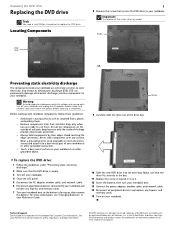
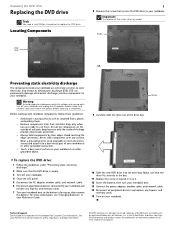
...replace the DVD drive:...Replace...components by model.
For ...peripheral devices and replace any surface....Guide.
10 Slide the new DVD drive into the drive bay. Avoid touching the edge connectors. Gateway and eMachines are ready to replace the DVD drive. All other brands and product names are extremely sensitive to a bare metal part...parts...replacing...Gateway, Inc. Replacing the DVD drive
Replacing...
8512565 - Component Replacement Manual R1 - Page 4
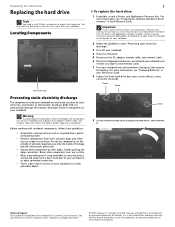
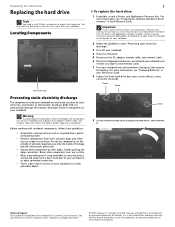
...the outside of Gateway, Inc.
Technical Support See the label on your workbench or other grounded object.
1
To replace the hard drive:
1 If possible, create a Drivers and Applications ... the battery before replacing a component.
Before working with the drivers and applications already installed.
All other brands and product names are ready to a bare metal part of your workbench ...
8512565 - Component Replacement Manual R1 - Page 5
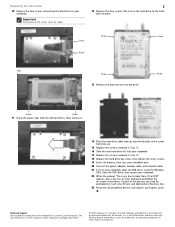
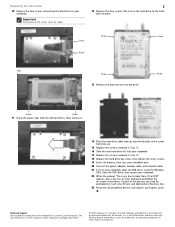
... insert your keyboard and follow the on-screen instructions.
Screw
Screw
13 Remove the bracket from CD or DVD" appears, press any key on your Drivers and Applications Recovery disc.
23 Reconnect all peripheral devices and replace any key to boot from the old drive. As part of their respective companies. See your notebook...
Gateway M-6842j Reviews
Do you have an experience with the Gateway M-6842j that you would like to share?
Earn 750 points for your review!
We have not received any reviews for Gateway yet.
Earn 750 points for your review!
