Gateway M-2624u Support and Manuals
Get Help and Manuals for this Gateway Computers item
This item is in your list!

View All Support Options Below
Free Gateway M-2624u manuals!
Problems with Gateway M-2624u?
Ask a Question
Free Gateway M-2624u manuals!
Problems with Gateway M-2624u?
Ask a Question
Popular Gateway M-2624u Manual Pages
8513031 - Gateway Notebook User Guide for Windows Vista R3 - Page 58


...settings to match the settings you can add a printer to your router's or access point's troubleshooting... devices, then power them back on...with your printer to install the printer drivers on
the front ...Repair on . • Refer to your Internet service provider. For information about wireless network security methods, click Start, then click Help and Support.
Follow the instructions...
8513017 - Gateway Notebook Reference Guide with eRecovery R2 - Page 10
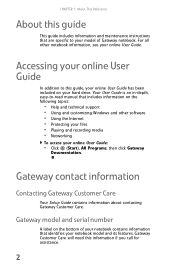
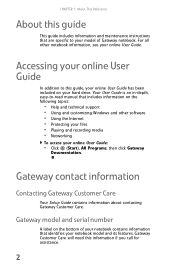
... information that includes information on the following topics:
• Help and technical support • Using and customizing Windows and other notebook information, see your notebook model and its features.
CHAPTER 1: About This Reference
About this guide
This guide includes information and maintenance instructions that are specific to -read manual that identifies your online User...
8513017 - Gateway Notebook Reference Guide with eRecovery R2 - Page 15
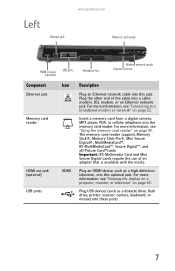
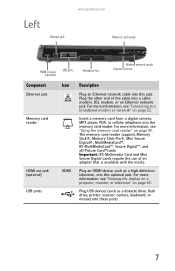
...gateway.com Memory card reader
HDMI out jack (optional)
USB ports
Ventilation fan
Wireless network switch Express Card slot
Component
Ethernet jack
Memory card reader
HDMI out jack (optional) USB ports
Icon
HDMI
Description
Plug an Ethernet network cable...camera, keyboard, or mouse) into the memory card reader.
The memory card reader supports Memory Stick®, Memory Stick Pro®, ...
8513017 - Gateway Notebook Reference Guide with eRecovery R2 - Page 16


... the FN+F2 or FN+F6 buttons. IEEE 802.11 and Bluetooth communication devices are not obstructed. CHAPTER 2: Checking Out Your Notebook
Component
Icon
Ventilation fan
Express Card slot
Wireless network switch
Description
Helps cool internal components. Enable or disable the optional IEEE 802.11 wireless network radio and optional Bluetooth radio. Caution: Provide...
8513017 - Gateway Notebook Reference Guide with eRecovery R2 - Page 69


...-swapping means that you can insert an Express Card while your notebook, then go to step 5.
-ORDouble-click the remove hardware icon in the taskbar. www.gateway.com
Adding and removing an Express Card
Your notebook has an Express Card slot. If your notebook. To insert an Express Card:
• Push the card firmly into the Express Card slot, label-side
up, until the outer...
8513017 - Gateway Notebook Reference Guide with eRecovery R2 - Page 100
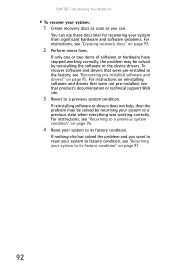
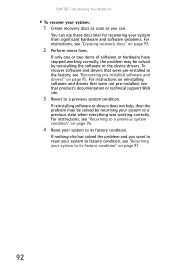
... technical support Web site.
3 Revert to a previous system condition. If nothing else has solved the problem and you can use these discs later for recovering your system to its factory condition. For instructions on reinstalling software and drivers that were not pre-installed, see that were pre-installed at the factory, see "Recovering pre-installed software and drivers...
8513017 - Gateway Notebook Reference Guide with eRecovery R2 - Page 114
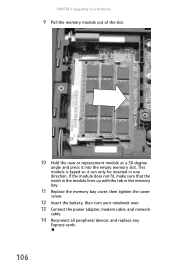
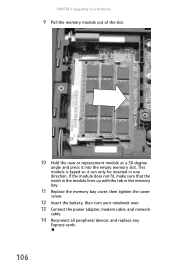
...slot. CHAPTER 8: Upgrading Your Notebook
9 Pull the memory module out of the slot.
10 Hold the new or replacement module at a 30-degree
angle and press it can only be inserted in the memory bay.
11 Replace... turn your notebook over. 13 Connect the power adapter, modem cable, and network
cable.
14 Reconnect all peripheral devices and replace any
Express cards.
106 If the module does not fit,...
8513017 - Gateway Notebook Reference Guide with eRecovery R2 - Page 124
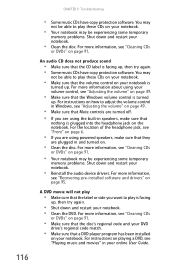
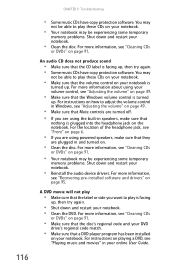
...installed software and drivers...problems. Shut down and restart your online User Guide. You may
not be experiencing some temporary
memory problems...powered speakers, make sure that the CD label is facing
up . For instructions on how to play
• Make sure that
nothing is
turned up , then try again. • Some music CDs have copy protection software. 116
CHAPTER 9: Troubleshooting...
8513017 - Gateway Notebook Reference Guide with eRecovery R2 - Page 132


... with Service Pack (SP) 1 or 2, Windows Media Player 9 or later, and the Windows patch Q810243 Update. For more information about installing memory, see a "Not enough memory" error message
• Close all programs, then restart your home DVD player
• Yes, you can.
Help
For more information about troubleshooting memory errors, click Start, then click Help and Support...
8513017 - Gateway Notebook Reference Guide with eRecovery R2 - Page 136
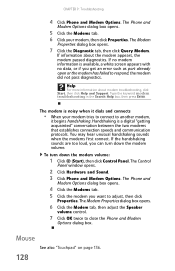
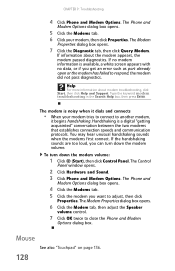
...modem troubleshooting, click Start, then click Help and Support. ...Hardware and Sound. 3 Click Phone and Modem Options. CHAPTER 9: Troubleshooting
...4 Click Phone and Modem Options. The modem is a digital "getting acquainted" conversation between the two modems that establishes connection speeds and communication protocols. If the handshaking sounds are too loud, you get an error...
8513017 - Gateway Notebook Reference Guide with eRecovery R2 - Page 142
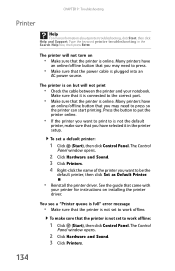
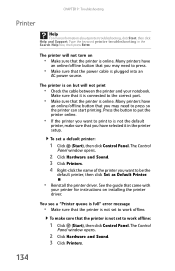
... will not turn on installing the printer driver. The Control
Panel window opens.
2 Click Hardware and Sound. 3 Click Printers.
134 CHAPTER 9: Troubleshooting
Printer
Help
For more information about printer troubleshooting, click Start, then click Help and Support. The printer will not print
• Check the cable between the printer and your printer for instructions on
• Make sure...
8513017 - Gateway Notebook Reference Guide with eRecovery R2 - Page 143


...; Make sure that the volume control on .
Sound
Help
For more information about troubleshooting sound issues, click Start, then click Help and Support.
For more information about using your notebook is turned
up .
See the printer documentation for instructions for adding additional memory. Press
FN+F1 to press after adding paper. Most printers...
8513017 - Gateway Notebook Reference Guide with eRecovery R2 - Page 158


... 44,
45
Caps Lock indicator 28
cards Express Card slot 8 inserting Express Card 61 inserting memory card 60 memory card slot 7 memory cards supported
59
removing Express Card 61 removing memory card 60 slots 59, 61 troubleshooting Express
Card 117 troubleshooting memory
card 125
CD cleaning 91 controlling playback 32, 43,
44
eject button 57, 58 inserting 57, 58 manual eject hole 57, 58
CD drive...
8513017 - Gateway Notebook Reference Guide with eRecovery R2 - Page 161
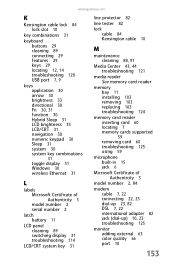
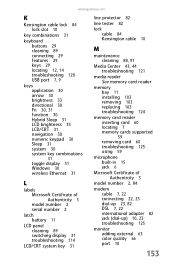
... 91
Media Center 43, 44 troubleshooting 121
media reader See memory card reader
memory bay 11 installing 103 removing 103 replacing 103 troubleshooting 124
memory card reader inserting card 60 locating 7 memory cards supported
59
removing card 60 troubleshooting 125 using 59
microphone built-in 15 jack 6
Microsoft Certificate of Authenticity 3
model number 2, 84
modem cable 7, 22 connecting 22, 23...
8513017 - Gateway Notebook Reference Guide with eRecovery R2 - Page 164
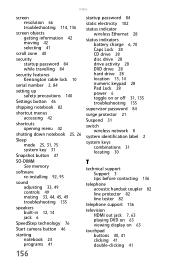
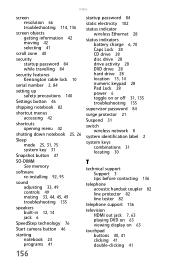
Index
screen resolution 66 troubleshooting 114, 136
screen objects getting information 42 moving 42 selecting 41
scroll zone 40
security startup password 84 while travelling 84
security features Kensington cable lock 10
serial number 2, 84
setting up safety precautions 140
Settings button 46
shipping notebook 82
shortcut menus accessing 42
shortcuts opening menu 42
shutting down notebook...
Gateway M-2624u Reviews
Do you have an experience with the Gateway M-2624u that you would like to share?
Earn 750 points for your review!
We have not received any reviews for Gateway yet.
Earn 750 points for your review!
