Gateway FX510 Support and Manuals
Get Help and Manuals for this Gateway Computers item
This item is in your list!

View All Support Options Below
Free Gateway FX510 manuals!
Problems with Gateway FX510?
Ask a Question
Free Gateway FX510 manuals!
Problems with Gateway FX510?
Ask a Question
Popular Gateway FX510 Manual Pages
8512066 - Gateway Reference Guide (for FX510 computers with Windows Vista) - Page 6


... 107 Printer 107 Sound 109 Recovering your system 109 Recovering pre-installed software and drivers 110 Using Microsoft System Restore 116 Recovering your system to its factory condition . . . . 119 Recovering your system using the Windows DVD . . . 120 Telephone support 121 Before calling Gateway Customer Care 121 Telephone numbers 122 Self-help 123 Tutoring 123...
8512066 - Gateway Reference Guide (for FX510 computers with Windows Vista) - Page 8
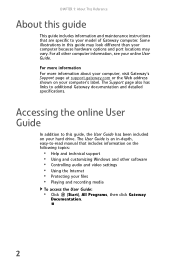
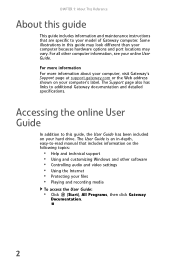
... shown on your hard drive. Accessing the online User Guide
In addition to this guide, the User Guide has been included on your computer's label. The Support page also has links to your model of Gateway computer. CHAPTER 1: About This Reference
About this guide
This guide includes information and maintenance instructions that includes information on the following topics:
•...
8512066 - Gateway Reference Guide (for FX510 computers with Windows Vista) - Page 14


... jack Center/subwoofer jack (optional) S/PDIF (optical) jack (optional)
USB ports Digital coaxial audio jack (optional) or video port (optional)
Serial port PS/2 keyboard port PS/2 mouse port DVI monitor port (add-in video card)
Modem jack (optional)
Component
Icon
Power connector
Cover release lever
Case cover thumbscrew
Kensington lock slot
Description
Plug...
8512066 - Gateway Reference Guide (for FX510 computers with Windows Vista) - Page 73


... not bend the card sideways. www.gateway.com
5 Remove the old expansion card (if necessary). To remove a card (such as a video card) from Step 4, or, if adding a new card, follow the manufacturer's instructions.
9 Return your computer to help insert the card, but do not bend the card sideways.
7 Tighten the thumbscrew on the bottom part of the expansion card. Caution
Do not...
8512066 - Gateway Reference Guide (for FX510 computers with Windows Vista) - Page 103


...that the keyboard cable is set up correctly. A keyboard... keyboard port works.
• Reinstall the keyboard device driver. www.gateway.com
Connecting to a Web site takes too long Many...service
provider (ISP) is plugged in your e-mail program. • Make sure that might be stuck, then restart your ISP for technical support. For more information, see a "keyboard stuck" or "key failure" error...
8512066 - Gateway Reference Guide (for FX510 computers with Windows Vista) - Page 105


... has an affect on a newer model TV.
99 The display quality for TV images. Although they offer excellent resolutions and refresh rates, they are generally not optimized for the Gateway 42-inch Plasma TV. Some small display devices do not have a VGA port.
• S-Video-If your online User Guide.
• Size of 1024...
8512066 - Gateway Reference Guide (for FX510 computers with Windows Vista) - Page 107


Memory
Help
For more information about troubleshooting memory errors, click Start, then click Help and Support.
You see a "Memory error" message
• Use a third-party diagnostic program to update the
Program Guide. You want to DVD can be
replayed on another Media Center computer or on a non-Media Center computer that your home DVD player
• Yes...
8512066 - Gateway Reference Guide (for FX510 computers with Windows Vista) - Page 112


...video card documentation. Make sure that the optical sensor is clean and free of electrical
interference, such as televisions, unshielded speakers, microwaves, fluorescent lights, and metal beams or shelves.
CHAPTER 6: Troubleshooting...click Start, then click Help and Support. Mouse
The mouse does not ...Customizing Windows" chapter in your online User Guide.
• Move the monitor away from...
8512066 - Gateway Reference Guide (for FX510 computers with Windows Vista) - Page 114
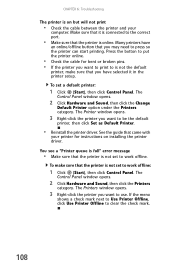
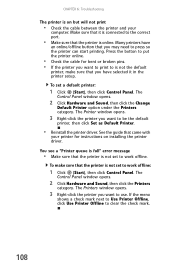
... Hardware and Sound, then click the Change
Default Printer option under the Printers category. CHAPTER 6: Troubleshooting
The printer is on installing the printer driver. You see a "Printer queue is full" error message
• Make sure that the printer is not set to work offline. The Printers window opens.
3 Right-click the printer you want to...
8512066 - Gateway Reference Guide (for FX510 computers with Windows Vista) - Page 116


... that did not come pre-installed on your system, you upgrade or exchange your hard drive, or if your hard drive is completely erased or corrupted, your system to reinstall Windows from a set of recovery discs (you should create a set of software and driver recovery discs as soon as possible. CHAPTER 6: Troubleshooting
Caution
To prepare your...
8512066 - Gateway Reference Guide (for FX510 computers with Windows Vista) - Page 117
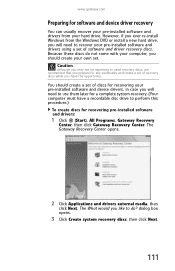
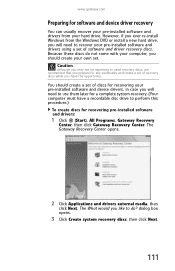
... to perform this procedure.)
To create discs for recovering your pre-installed software and device drivers, in case you will need to recover your pre-installed software and drivers using a set of discs for recovering pre-installed software and drivers:
1 Click (Start), All Programs, Gateway Recovery
Center, then click Gateway Recovery Center. dialog box opens.
3 Click Create system recovery...
8512066 - Gateway Reference Guide (for FX510 computers with Windows Vista) - Page 120
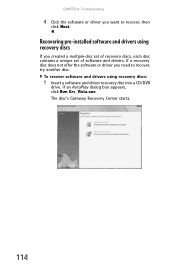
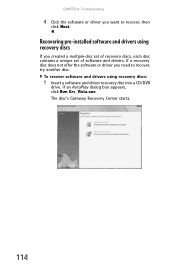
... pre-installed software and drivers using recovery discs:
1 Insert a software and driver recovery disc into a CD/DVD
drive. If an AutoPlay dialog box appears, click Run Grc_Vista.exe. CHAPTER 6: Troubleshooting
4 Click the software or driver you want to recover, try another disc. If a recovery disc does not offer the software or driver you created a multiple-disc set...
8512066 - Gateway Reference Guide (for FX510 computers with Windows Vista) - Page 137


.... www.gateway.com
Power lines
Warning
When installing or realigning... an outside antenna system, extreme care should be fatal. Contact with them could fall into such power lines or circuits.
7 6
5 4 3
1
2
Antenna and satellite grounding
Reference Grounding component
1
Electric service equipment
2
Power service grounding electrode system
(NEC Art 250, Part...
8512066 - Gateway Reference Guide (for FX510 computers with Windows Vista) - Page 147
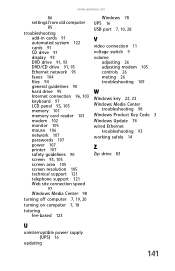
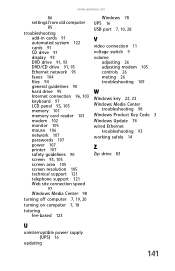
...
memory card reader 101 Windows Product Key Code 3
modem 102
Windows Update 78
monitor 105 mouse 106 network 107 passwords 107
wired Ethernet troubleshooting 93
working safely 14
power 107 printer 107 safety guidelines 90
Z
Zip drive 83
screen 93, 105
screen area 105
screen resolution 105
technical support 121
telephone support 121
Web site connection speed...
8512067 - FX510 Setup Poster (for FX510 computers with Windows Vista) - Page 1
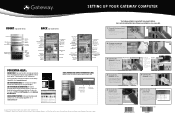
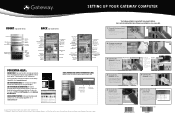
... devices, such as possible.
1 Connect the mouse and keyboard
If you need help while setting up your computer, call our Automated Troubleshooting System at support.gateway.com. If you complete the Windows setup. CHECK GATEWAY SUPPORT. SERIAL NUMBER AND CONTACT INFORMATION LABEL Gateway Customer Care telephone numbers vary by #. Product specifications subject to the modem jack...
Gateway FX510 Reviews
Do you have an experience with the Gateway FX510 that you would like to share?
Earn 750 points for your review!
We have not received any reviews for Gateway yet.
Earn 750 points for your review!
