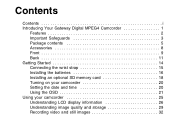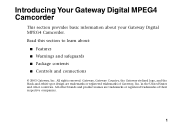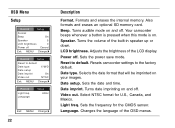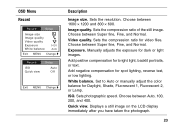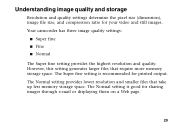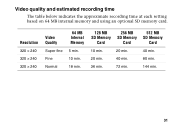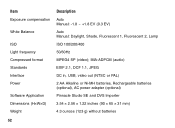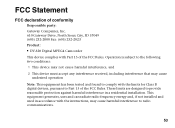Gateway DV-S20 - MPEG4 Pocket Multi-Cam Support and Manuals
Get Help and Manuals for this Gateway Computers item

View All Support Options Below
Free Gateway DV-S20 manuals!
Problems with Gateway DV-S20?
Ask a Question
Free Gateway DV-S20 manuals!
Problems with Gateway DV-S20?
Ask a Question
Most Recent Gateway DV-S20 Questions
How Much For This Product If It Is New In Box?
I have this camcorder, it has never been used, is still in box. How much is it worth?
I have this camcorder, it has never been used, is still in box. How much is it worth?
(Posted by darwood211 12 years ago)
The Picture Is Not Come Up Help
(Posted by Anonymous-16507 13 years ago)
Please I Need A Manual For Dv-s20 By Gateway
(Posted by gammiterry 14 years ago)
Popular Gateway DV-S20 Manual Pages
Gateway DV-S20 Reviews
We have not received any reviews for Gateway yet.