Garmin zumo Support and Manuals
Garmin zumo Videos
Popular Garmin zumo Manual Pages
Important Safety and Product Information - Page 4
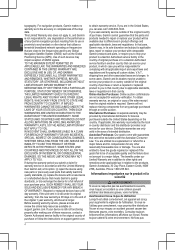
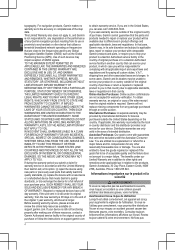
... help resources available on the country. To obtain warranty service, an original or copy of purchase or follow the instructions on frequencies that are close to the frequencies used parts that satisfy Garmin's quality standards, (ii) replace the device with a new device or a refurbished device that meets Garmin's quality standards, or (iii) exchange the device for...
Owners Manual - Page 4


...;Fi Settings 18 Driver Assistance Settings 18 Display Settings 18 Traffic Settings 18 Units and Time Settings 18 Setting the Time 18 Language and Keyboard Settings 19 Device and Privacy Settings 19 Restoring Settings 19
Device Information 19 Viewing E-label Regulatory and Compliance Information ........ 19 Specifications 19
Charging the Device 19
Device Maintenance 19 Garmin Support...
Owners Manual - Page 8


...update your behalf. If you have added them as a primary method to each alert. The message is complete. 1 Select Settings > Driver....
The Garmin Drive app does not contact emergency services on your... product models.
After... Follow the on-screen instructions on -screen instructions to purchase an inReach...setup is sent using your zūmo device, you can manually...
Owners Manual - Page 9


...models or for a location. 2 Select a location. 3 Select an option:
• To start navigating using voice prompts and information on the map (Your Route on the preferences you set...Taking a Route Using Garmin Adventurous Routing™.... 5 Use the slider to the location and guides you receive a confirmation message from your route. ...updated location is sent to the emergency response service ...
Owners Manual - Page 14


...supported phone running the Garmin Drive app (Pairing Your Phone and Headset, page 13). 1 On your smartphone, open the Garmin... for these colors and symbols on -screen instructions to Your Foursquare Account, page 10). 1... 4 Select View on all product models or for an intersection or junction...specific types of Interest
NOTE: This feature is connected to your Foursquare account using the Garmin...
Owners Manual - Page 17


...supported by selecting Settings > Complete Setup. Smart Notifications
While your device is connected to the Garmin...Services, Traffic, and Smartphone Features
13
Live Services, Traffic, and Smartphone Features
The Garmin...Garmin Drive app. appears colored in the Bluetooth settings when smart notifications are a passenger and not the driver...owner's manual for only...-screen instructions to receive...
Owners Manual - Page 18


... Settings, page 18). Hands-Free Calling
NOTE: While most phones and headsets are a passenger and not the driver...when you pair your phone. You can disable specific Bluetooth features and remain connected to -speech ...supported phone running the Garmin Drive app. 1 Connect your device to the Garmin Drive app (Pairing Your
Phone and Headset, page 13). 2 On your zūmo device, select Settings...
Owners Manual - Page 19


.... 1 Select Settings > Traffic. 2 Select Subscriptions > . 3 Write down the FM traffic receiver unit ID. 4 Go to garmin.com/fmtraffic to...model includes traffic data, the vehicle power cable included with most traffic receivers. You must connect to a wireless network (Connecting to your service. You can include many languages. 1 Select Apps > Owner's Manual. If you must obtain a new code...
Owners Manual - Page 21


... Sets which installed maps the device...manually. Driving Map View: Sets the perspective on the map. Skip Next Stop Confirmation: Sets a confirmation message to Add 3 Select a road. 4 Select a traffic camera location. More detail may appear on the map. Map Layers: Sets the data that day appears. TIP: To purchase additional map products, go to a supported phone running the Garmin...
Owners Manual - Page 22


... a Wi‑Fi Network, page 19). Units: Sets the unit of day. Restricted Mode: Disables all product models. Shorter Distance: Calculates routes that are shorter in distance.
Display Timeout: Allows you to set the display to take a break and shows upcoming services after you to avoid specific roads or
areas. Time Format: Allows you to...
Owners Manual - Page 23


...settings menu, swipe to the bottom of nearby Wi‑Fi networks. 4 Select a network. 5 If necessary, enter the password for the network, and select
Done.
Device Maintenance
Garmin Support Center
Go to support.garmin.com for help and information, such as street names. Software updates...update the system software or purchase additional map data. Specifications...update your Internet service...
Owners Manual - Page 24


... and Software with the license terms, you to install a microSD card in the main menu. 2 Select Settings > Updates. Never use the Garmin Express application to download and install the latest map and software updates for Maps and Data, page 22).
8 Follow the on your computer.
4 When your device.
To repair missing map data, you do not agree...
Owners Manual - Page 25


...
NOTICE When replacing the fuse, do not lose any of the device connected to your operating system.
My device does not connect to Windows XP Service Pack 3 ... Troubleshooting
21
TIP: You may have several minutes.
Go to www.garmin.com/bluetooth for very long
• Decrease the screen brightness (Display Settings, page 18). • Shorten the display timeout (Display Settings, ...
Owners Manual - Page 28


... trips 16 emergency services 11 EULAs 19 exit services 12
F files
exporting 22, 23 transferring 22 finding locations. 8-10 See also locations addresses 10 categories 8 cities 12 coordinates 10
24
intersections 10 Foursquare 10 fuel
stations 11 tracking 8 fuse, changing 21
G Garmin Connect 13 Garmin Drive, connecting 13 Garmin Explore 9 Garmin Express, updating software 20 geocaching 10...
Important Safety and Product Information 1 - Page 4


...network operating on support.garmin.com 4
to a major failure. To obtain warranty service, an original.... THIS LIMITED WARRANTY GIVES YOU SPECIFIC LEGAL RIGHTS, AND YOU MAY ...Repaired or replaced devices have the goods repaired or replaced if the goods fail to service your purchase price. In some cases, Garmin and its dealers may , in its option: (i) repair the device using new parts...
Garmin zumo Reviews
Do you have an experience with the Garmin zumo that you would like to share?
Earn 750 points for your review!
We have not received any reviews for Garmin yet.
Earn 750 points for your review!


