Garmin xHD Radar Support and Manuals
Get Help and Manuals for this Garmin item
This item is in your list!

View All Support Options Below
Free Garmin xHD Radar manuals!
Problems with Garmin xHD Radar?
Ask a Question
Free Garmin xHD Radar manuals!
Problems with Garmin xHD Radar?
Ask a Question
Popular Garmin xHD Radar Manual Pages
Important Safety and Product Information - Page 2


... the instructions. Use caution near hazards in the water, such as a travel aid and must not be used in compliance with information from its maximum output power mode and when used parts that satisfy Garmin's quality standards, (ii) replace the device with comparable Garmin products and parts, or require you use of these resources, contact a Garmin Authorized service facility...
Owners Manual - Page 2


... person or organization of Apple Inc., registered in part, without obligation to www.garmin.com for current updates and supplemental information concerning the use of FLIR Systems...8482;, Fusion PartyBus™, Garmin ClearVü™, Garmin Connect™, Garmin Express™, Garmin Nautix™, Garmin Quickdraw™, GC™, GCV™, GMM™, GMR™, GRID™, ...
Owners Manual - Page 3


...Menu 12 Chart Layers 12 Chart Layer Settings 12 Depth Layer Settings 12 My Vessel Layer Settings 13 Laylines Settings 13 User Data Layer Settings 13 Other Vessels Layer Settings 13 Water Layer Settings 13 Depth Range Shading 13 Weather Layer Settings 14 Radar Overlay Settings 14 Chart Settings 14 Fish Eye 3D Settings 14 Supported Maps 14
Garmin Quickdraw Contours Mapping 14 Mapping...
Owners Manual - Page 4
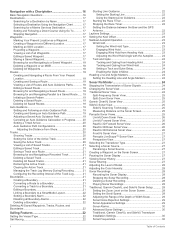
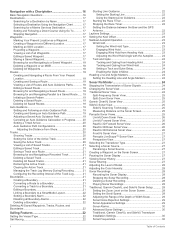
... for a Marine Services Destination 17 Setting and Following a ...Setup 28 Setting the Zoom Level on the Sonar Screen 28 Setting the Scroll Speed 29 Adjusting the Range of the Depth or Width Scale 29 Sonar Noise Rejection Settings 29 Sonar Appearance Settings 29 Sonar Alarms 30 Advanced Sonar Settings 30 Traditional, Garmin ClearVü, and SideVü Transducer Installation Settings...
Owners Manual - Page 14


... ActiveCaptain app. 1 From the GPSMAP device, select ActiveCaptain > Smart
Notifications > Enable Notifications. 2 Turn on your mobile device, install and open the Wi‑Fi® connections page and connect to the Garmin device, using the name and password you are ready to install the update.
3 When you entered in vessel damage, personal injury, or death.
Owners Manual - Page 20
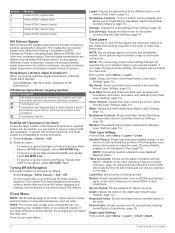
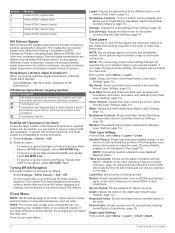
...(Garmin Quickdraw Contours Mapping, page 14). User Data: Shows and hides user data, such as radar. Quickdraw Contours: Shows and hides Garmin Quickdraw Contours data (Garmin Quickdraw Contours Settings,... maps are not supported by your installed charts or your present location. Turning Off AIS Reception AIS signal reception is specific to the transmission.
Each setting is turned on ...
Owners Manual - Page 21


... reduce map clutter. You can set a layline based on the navigation chart. Some Garmin LakeVü™ and premium supplemental charts have multiple depth range shading by your installed charts or your present location on the map from the shoreline to monitor how quickly the bottom depth changes within a specific depth range. Depth Shading...
Owners Manual - Page 36


...; To increase or decrease the gain or brightness manually, select Up or Down.
• To allow...Garmin ClearVü transducers. From a sonar view, select Menu > Sonar Setup > Sonar Recording > Stop Recording. Advanced: Configures various sonar display and data source settings (Advanced Sonar Settings, page 30). If you want to reduce the intensity of the return, you must download and install...
Owners Manual - Page 40


...is mounted. FrontVü Alarm: Sets an alarm to distinguish it appears within the range you have set an...Manually adjusting the range enables you distinguish between the bow and the forward view Panoptix transducer installation location. This is in a traditional sonar view. Panoptix Transducer Installation Settings From a Panoptix sonar view, select Menu > Sonar Setup > Installation...
Owners Manual - Page 41


... default values. This applies to the radar.
2 From an applicable sonar view, select Menu > Sonar Setup > Installation > Bow Offset.
3 Enter the distance measured, and select Done. Orientation: Controls if the transducer is reflected back to Panoptix transducers with an internal compass, such as a GMR™ Fantom™ 6 radar or a GMR 24 xHD, you can easily identify a few items...
Owners Manual - Page 42


...support one notransmit zone. GMR 18 HD+ radar models do you . Viewing information about shorter-range targets. • Select to decrease the range. • Select to increase the range.
This situation should be compromised due to incorrect setup, mechanical malfunction, magnetic interference, or other boats or severe weather, or toward or away from an electronic compass.
Setting...
Owners Manual - Page 62
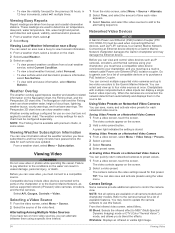
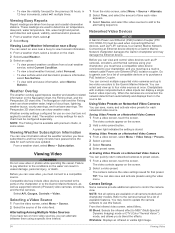
... on Networked Video Cameras You can show weather radar, height of the video feed. Saving Video Presets on the screen. 2 Select a video preset. Camera Settings Some cameras provide additional options to the Garmin Marine Network.
The Perspective 3D chart view can save and activate presets using a specific time interval.
1 From the video screen, select...
Owners Manual - Page 68


...specific weather events.
Setting the Fuel Alarm Before you can set a fuel level alarm, a compatible fuel flow sensor must have a valid weather subscription.
1 Select Settings > Alarms > Weather. 2 Turn on alarms for the transducer installation location. My Vessel Settings
NOTE: Some settings...you to compensate for sharing your setup information with Panoptix FrontVü ...
Owners Manual - Page 71


... from the
computer. 9 Insert the memory card into your computer. 5 On your computer, go to garmin.com/support /software/marine.html, select See All Devices in to your Garmin account. 10Follow the on -screen instructions to download, install, and
open the Garmin Express application. 7 Select > Add a Device. 8 While the application searches, select Sign In next to...
Owners Manual - Page 77


... 4, 50 DAB 50 product registration 63 product support 2, 65
Q quickdraw 15
R radar 33-36, 38
AIS 35 averaging 37 bird mode 36 clutter 37 color scheme 38
Index
custom park...updates 51, 63 updating 6, 63, 64 sonar 24, 27, 30 a-scope 29, 31 alarms 30, 60
appearance 29 bottom lock 28 color gain 28 color rejection 29 cone 14 depth 28 depth scale 29 frequencies 30, 31 FrontVü 27 gain 28 Garmin...
Garmin xHD Radar Reviews
Do you have an experience with the Garmin xHD Radar that you would like to share?
Earn 750 points for your review!
We have not received any reviews for Garmin yet.
Earn 750 points for your review!
