Garmin dēzl 770LMTHD Support and Manuals
Get Help and Manuals for this Garmin item
This item is in your list!

View All Support Options Below
Free Garmin dēzl 770LMTHD manuals!
Problems with Garmin dēzl 770LMTHD?
Ask a Question
Free Garmin dēzl 770LMTHD manuals!
Problems with Garmin dēzl 770LMTHD?
Ask a Question
Popular Garmin dēzl 770LMTHD Manual Pages
?Important Safety and Product Information - Page 2


.... To obtain warranty service, contact your Garmin dealer or the Garmin website. • Do not operate the device outside of the following temperature range: from 0° to 25°C (from Garmin warranty coverage. Driver Distraction Warning Always use . To purchase replacement batteries, see your local Garmin authorized dealer or call Garmin Product Support for help ensure...
?Declaration of Conformity - Page 1
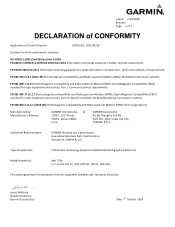
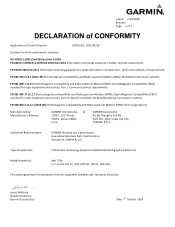
...services; Short range devices
Manufactured by: Manufacturer's Address:
GARMIN International & 1200 E. 151st Street
Olathe, Kansas 66062
U.S.A
GARMIN Corporation No.68, Zhangshu 2nd Rd.., Xizhi Dist., New Taipei City 221, TAIWAN, R.O.C. Limits and methods of Equipment:
Information Technology Equipment (Global Positioning System Receiver)
Model Number(s):
dezl... Part 17: Specific conditions for ...
Owner s Manual - Page 4


...Garmin Live Services 15 Subscribing to Garmin Live Services 15 About Traffic Cameras 15 About ecoRoute 15 ecoRoute HD Accessory 15 Setting...Specifications 18
Appendix 18 Support and Updates 18
Setting Up Garmin Express 18 nüMaps Guarantee 18 Lifetime Subscriptions 18 Updating Maps and Software with Garmin...Additional Maps 20 Purchasing Accessories 20
Troubleshooting 20 The suction ...
Owner s Manual - Page 11


...instructions to www.garmin.com/poiloader. 2 Follow the on -screen prompts.
This can find custom POIs, you must connect to a supported...can search for specific types of ...Installing POI Loader, page 7). 1 Select Where To? > Categories. 2 Scroll to find a location using latitude and longitude coordinates.
page to a location, a category, or a search tool. Finding Emergency Services...settings...
Owner s Manual - Page 14


..., page 14). 2 Subscribe to the Live Traffic service (Subscribing to Garmin
Live Services, page 15). 3 Connect the device to the phone running Smartphone Link
(Connecting to purchase a subscription or one-time update. When you are traffic
incidents along your route or in your device includes an external traffic antenna, you must purchase a Garmin traffic receiver accessory.
Owner s Manual - Page 16


... files that the use Hours of Service. 2 Select a driver. 3 Select Export Log. 4 If necessary, enter your memory card, open the drive or volume for more than one carrier in the passenger seat but is not on -screen instructions. The device provides
12
Vehicle and Driver Logs A certificate provided by Part §395.15 are transporting...
Owner s Manual - Page 17
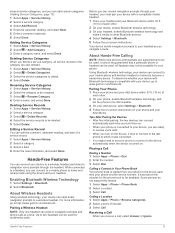
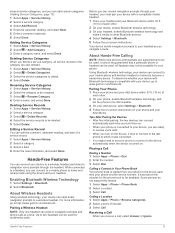
...your device to a wireless headset and listen to www.garmin.com/bluetooth. Pairing Your Phone 1 Place your phone and your ...Settings > Bluetooth. 4 Follow the on-screen instructions on -screen instructions. Before you can connect to a mobile phone to a wireless headset. Some phones do not support this feature. 1 Select Apps > Phone > Phone Book. 2 Select a contact. 3 Select Call. several service...
Owner s Manual - Page 18


... devices. 6 Follow the on-screen instructions on your phone and on your device...manual for the call history to view information about using the device. The next time you must download and install... a phone number for information on your supported phone. A list of calls appears,...Garmin Live Services, you can still connect to your dēzl device automatically in the future. 1 Select Settings ...
Owner s Manual - Page 19


... Garmin Live Services Before you can subscribe to Garmin Live Services, you must install the Smartphone Link app on your phone. 1 Start the Smartphone Link app on -screen instructions.
The ecoRoute feature calculates the fuel economy and the fuel price of fuel, and select Next. 3 Select Yes. ecoRoute HD Accessory When connected to a destination.
The higher your specific...
Owner s Manual - Page 20
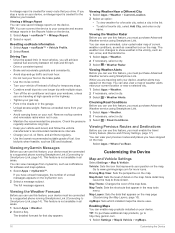
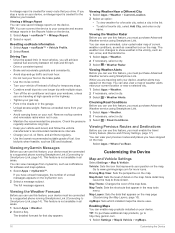
...updates. 1 Select Apps > myGarmin™.
Viewing Weather Alerts Before you can use this feature, you can connect the device to Smartphone Link, page 14). Checking Road Conditions Before you must be connected to a supported...garmin.com. 1 Select Settings > Map & Vehicle > myMaps.
16
Customizing the Device More detail may appear on the device. myMaps: Sets which installed...coded...service ...
Owner s Manual - Page 22
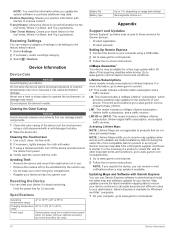
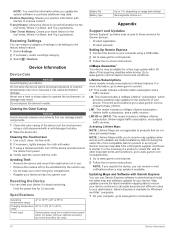
... using a USB cable. 2 Go to www.garmin.com/express. 3 Follow the on usage and settings Rechargeable Lithium-ion
Appendix
Support and Updates
Garmin Express™ provides easy access to these services for the useful life of the device (not the touchscreen) using the included vehicle power cable. depending on -screen instructions. nüMaps Guarantee™ Your device...
Owner s Manual - Page 23
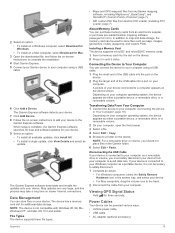
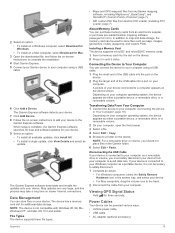
... (optional accessory)
Appendix
19 Viewing GPS Signal Status
Hold for additional data storage. 2 Select an option: • To install on a Windows computer, select Download for Windows. • To install on a Mac computer, select Download for Mac.
3 Open the downloaded file, and follow the on-screen instructions to complete the installation.
4 Start Garmin Express. 5 Connect your Garmin device...
Owner s Manual - Page 24


...®, and Windows XP Service Pack 3 with Windows Media Player 10.
20
Troubleshooting You can charge the battery in the vehicle power outlet.
TIP: You may need to an optional power adapter accessory, such as a removable drive. See www.garmin.com for very long
• Decrease the screen brightness (Display Settings, page 17). • Shorten...
Owner s Manual - Page 26


...updating software 18 Garmin Live Services 15 subscribing to 15 geocaching 7 going home 2, 8 GPS 1, 19
H hands-free phone calls 13 headset, pairing 13, 14 help. 14 See also product support home
calling 14 editing location 2, 8 going 2, 8 phone number 14 setting locations 8 hours of service 11 drivers...updating 18 viewing routes 2, 3 memory card 19 microSD card, installing... 10
A accessories 20 active ...
Owner s Manual - Page 27
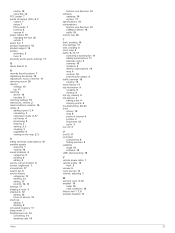
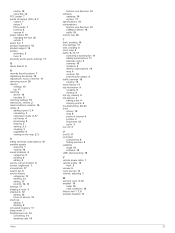
...Garmin Live Services 14 software
updating 18 version 17 specifications 18 subscriptions Garmin Live Services 15 nüMaps Lifetime 18 traffic 18 suction cup 20
T theft, avoiding 18 time settings...shaping points 4 troubleshooting 20, 21 truck drivers 12 map 9 points of interest 6 profiles 2 shipments 12 trailer 2 turn list 3
U unit ID 17 up ahead
customizing 9 finding services 8 updating maps 18 ...
Garmin dēzl 770LMTHD Reviews
Do you have an experience with the Garmin dēzl 770LMTHD that you would like to share?
Earn 750 points for your review!
We have not received any reviews for Garmin yet.
Earn 750 points for your review!
