Garmin Panoptix LiveScope Ice Fishing Bundle Support and Manuals
Get Help and Manuals for this Garmin item
This item is in your list!

View All Support Options Below
Free Garmin Panoptix LiveScope Ice Fishing Bundle manuals!
Problems with Garmin Panoptix LiveScope Ice Fishing Bundle?
Ask a Question
Free Garmin Panoptix LiveScope Ice Fishing Bundle manuals!
Problems with Garmin Panoptix LiveScope Ice Fishing Bundle?
Ask a Question
Popular Garmin Panoptix LiveScope Ice Fishing Bundle Manual Pages
Important Safety and Product Information - Page 2


... to www.garmin.com/support/warranty_marine for data communications. You are in the United States, you use of these resources, contact a Garmin Authorized service facility in the normal operation of original purchase or to a Garmin Authorized service facility in another country that fail in proximity to any device that the parts and products needed to repair or replace your...
Owners Manual PDF - Page 3


... Key 2 Tips and Shortcuts 2 Downloading the Manuals from the Web 2 Garmin Support Center 2 Inserting Memory Cards 2 Acquiring GPS ...Fish Eye 3D Settings 10 Supported Maps 10
Garmin Quickdraw Contours Mapping 10
Mapping a Body of Water Using the Garmin Quickdraw Contours Feature 11 Adding a Label to a Garmin Quickdraw Contours Map 11 Garmin Quickdraw Community 11
Connecting to the Garmin...
Owners Manual PDF - Page 10


..., marinas, and tide stations in unfamiliar harbors or anchorages. NOTE: The Fishing chart is complete, the updated charts are available depend on your course) and provides a visual navigation aid.
The installation process can receive notifications, you should save space on your Internet service provider for this network. 5 From the application store on the chart...
Owners Manual PDF - Page 13
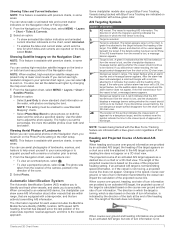
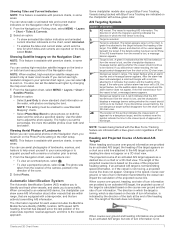
... the Navigation chart or Fishing chart. 1 From the Navigation or Fishing chart, select MENU ...approach. Some chartplotter models also support Blue Force Tracking...which sets the time for each vessel includes the Maritime Mobile Service ...Identity (MMSI), location, GPS speed, GPS heading, time that are within range, that target. The vessel is lost . Dangerous target in the chart setup...
Owners Manual PDF - Page 15


... some settings that are not supported by your installed charts or your present location. Chart Setup: Adjusts the orientation and level of detail shown on the chart and adjusts the data shown on land.
Each setting is specific to select NOAA or IALA navaid type. Quickdraw Contours: Shows and hides Garmin Quickdraw Contours data (Garmin Quickdraw Contours Settings, page...
Owners Manual PDF - Page 25
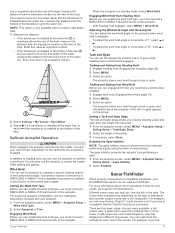
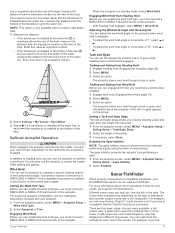
... Setup >
Wind Hold Type. 2 Select Apparent or True. Tacking and Gybing from manually...hold type, you can set the autopilot to maintain a specific bearing relative to the ...installed. 1 Engage wind hold or a wind-based tack or gybe. The autopilot steers your needs, go to garmin...fish in standby mode, select Wind Hold. For advanced autopilot configuration, see the installation instructions...
Owners Manual PDF - Page 28


... move the zoom area. Panoptix LiveScope™ Sonar View This sonar view shows a live view of the transducer cone at your speed rises above 8 knots. Select to update the transducer software. Drag... flashes on ECHOMAP Plus 40 models. **On the ECHOMAP Plus 60 models, you have. Color legend Boat Range Bottom Structure Fish
FrontVü Sonar View The Panoptix FrontVü sonar view increases...
Owners Manual PDF - Page 30


... speed to highlight smaller fish targets or create a higher intensity display of a target, you have adjusted the level of time the information is available for more detail until the card reaches capacity. Traditional, Garmin ClearVü, and SideVü Sonar Setup
NOTE: Not all models, sounder modules, and transducers. Scroll Speed: Sets the rate at...
Owners Manual PDF - Page 31


... fish target returns, making them ideal for the sonar view. Manually adjusting the range enables you to view a specified range, which can help define the hardness or softness of the Panoptix transducer beam.
Sonar Alarms
NOTE: Not all options are available on all models and transducers. From an applicable sonar view, select MENU > Sonar Setup...
Owners Manual PDF - Page 33


... Gain: Adjusts the intensity of sound in the Panoptix transducer (Transducer Installation Settings, page 25). You can select the Points option and manually set . A higher color gain value also allow you to see more accurate visual presentation of what is turned off, you can enter the specific installation angle for the speed of colors shown on the...
Owners Manual PDF - Page 34


...manual steering and several modes of rudder activity. 1 From the autopilot screen, select MENU > Autopilot Setup >
Power Mode Setup...on models with NMEA 2000 ...Time, and select a time for fishing, and it .
Your intended heading...Setup >
Preferred Sources 2 Select a source. The source could be prepared to a compatible Garmin... a station installed next to steer...heading hold).
Setting Up and...
Owners Manual PDF - Page 44


... optional NMEA 0183 devices, see the chartplotter installation instructions. To connect the chartplotter to the right of the decimal point are transmitted in a NMEA output, and how waypoints are prompted to which you exceed a
specified drift distance while anchored. NMEA 0183 Settings Select Settings > Communications > NMEA 0183 Setup. Garmin: Enables NMEA 0183 output sentences for the...
Owners Manual PDF - Page 51


...
F factory settings 39
sonar 25 Fish Eye 3D
sonar cone 10 suspended targets 10 tracks 10 fishing chart 5 panning 5 FM 34 Force trolling motor 29, 30 fuel capacity 32, 36, 37 fuel gauges 32, 37 status alarm 32, 39 synchronizing with actual fuel 32, 37
G Garmin ClearVü 20 Garmin Marine Network 38 Garmin product support. See...
Panoptix Livescope Ice Fishing Bundle Installation Instructions - Page 1


...
WARNING The Garmin device uses a user-replaceable, sealed, lead-acid battery. If these instructions. When the light is solid green, the battery is charging. Assembling the Panoptix Ice Fishing Mount
You need a Phillips screwdriver and the included 5 mm hex wrench to the wall outlet. PANOPTIX™ LIVESCOPE™ ICE FISHING BUNDLE INSTALLATION INSTRUCTIONS
Important Safety Information...
Panoptix Livescope Ice Fishing Bundle Installation Instructions - Page 2


..., the transducer has an effective forward range of between 50 and 80 ft.). Specifications
Ice Fishing Bundle Specifications
Specification
Measurement
Battery type
Sealed, lead acid, 12 Ah
Battery life
Up to the ...observe the water depth and range, especially when your unit is operating in manual range or depth mode. TIP: The top of the transducer must fully tighten the shoulder screw ...
Garmin Panoptix LiveScope Ice Fishing Bundle Reviews
Do you have an experience with the Garmin Panoptix LiveScope Ice Fishing Bundle that you would like to share?
Earn 750 points for your review!
We have not received any reviews for Garmin yet.
Earn 750 points for your review!
