Garmin NUVI295W Support and Manuals
Get Help and Manuals for this Garmin item
This item is in your list!
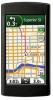
View All Support Options Below
Free Garmin NUVI295W manuals!
Problems with Garmin NUVI295W?
Ask a Question
Free Garmin NUVI295W manuals!
Problems with Garmin NUVI295W?
Ask a Question
Most Recent Garmin NUVI295W Questions
Popular Garmin NUVI295W Manual Pages
User Manual - Page 3
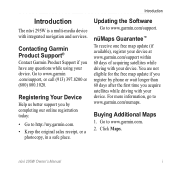
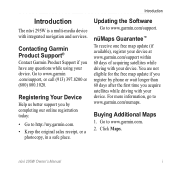
... 60 days of acquiring satellites while driving with integrated navigation and services.
Updating the Software
Go to www.garmin.com/numaps. nüvi 295W Owner's Manual For more information, go to www.garmin.com/support.
Click Maps. Registering Your Device
Help us better support you by phone or wait longer than 60 days after the first time you...
User Manual - Page 4
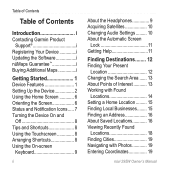
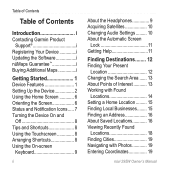
...Garmin Product
Support i Registering Your Device i Updating the Software i nüMaps Guarantee i Buying Additional Maps i
Getting Started 1 Device Features 1 Setting Up the Device 2 Using the Home Screen 6 Orienting the Screen 6 Status and Notification Icons..... 7 Turning...of Interest 13 Working with Found
Locations 14 Setting a Home Location.......... 15 Finding Local Businesses...
User Manual - Page 5


... Viewing an E-mail Message..... 28 Sending an E-mail Message.... 29 Searching a Folder 31 Managing E-mail Settings........ 31 Managing Your Contacts.......... 32
Browsing the Web 35 Using the Web Browser........... 35 Setting Your Browser Home
Page 36
nüvi 295W Owner's Manual
Table of Contents
Adding a Web Page as a Bookmark 36
Viewing Your Web Page History 36...
User Manual - Page 6
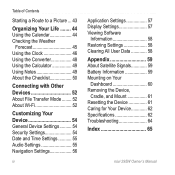
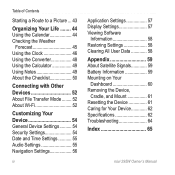
...
Application Settings 57 Display Settings 57 Viewing Software
Information 58 Restoring Settings 58 Clearing All User Data 58 Appendix 59 About Satellite Signals 59 Battery Information 59 Mounting on Your
Dashboard 60 Removing the Device,
Cradle, and Mount 61 Resetting the Device 61 Caring for Your Device 62 Specifications 62 Troubleshooting 64 Index 65
nüvi 295W Owner's Manual
User Manual - Page 14
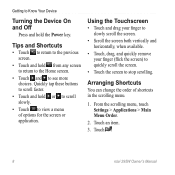
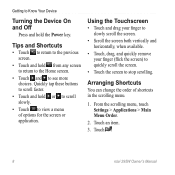
... hold the Power key. Touch .
nüvi 295W Owner's Manual Using the Touchscreen
• Touch and drag your finger...the order of options for the screen or application. From the scrolling menu, touch Settings > Applications > Main Menu Order.
2. Tips and Shortcuts
• Touch to....
• Touch and to Know Your Device
Turning the Device On and Off
Press and hold or to scroll slowly.
...
User Manual - Page 16
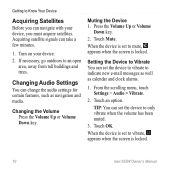
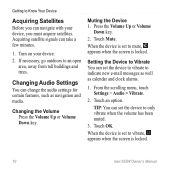
... device.
2. Changing Audio Settings
You can change the audio settings for certain features, such ... well as navigation and media.
Turn on your device, you must acquire satellites. Setting the Device to Vibrate You can set to mute, appears when the ...few minutes.
1. When the device is set the device to vibrate, appears when the screen is set the device to vibrate to an open area...
User Manual - Page 21


...Touch Where To? > Home > Go!. nüvi 295W Owner's Manual 15 From the Home screen, touch Where To? > Home.
2.
Select an option. Touch an item. This service is not available in all areas. You can create a ...spelling the name of a location or by category.
3. Finding Destinations
Setting a Home Location
You can use this service, you must set your home location (page 15).
User Manual - Page 51


...be relied upon exclusively.
See page 44 to set a location for use common sense while driving or...all -day appointment.
◦ Select a start a route to service interruptions and may contain errors, inaccuracies, or outdated information, and consequently should not be solely ...295W Owner's Manual 45 Touch the appointment.
3.
From the scrolling menu, touch Calendar.
2. Touch Save...
User Manual - Page 60
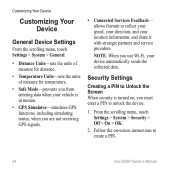
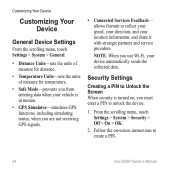
... Your Device
General Device Settings
From the scrolling menu, touch Settings > System > General.
• Distance Units-sets the units of measure for distance.
• Temperature Units-sets the units of measure for temperature.
• Safe Mode-prevents you from entering data when your vehicle is turned on -screen instructions to create a PIN.
54
nüvi 295W Owner's Manual
User Manual - Page 61


.../Time.
• Date Format-sets the date format.
• Time Format-sets the time format to 12-Hour, 24-Hour, or UTC.
• Time Zone Selection-allows you forget your PIN, contact Product Support. From the scrolling menu, touch Settings > System > Language.
• Voice-sets the language for spoken instructions.
• Text-sets the language for all...
User Manual - Page 67
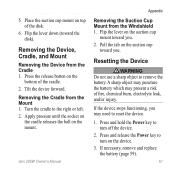
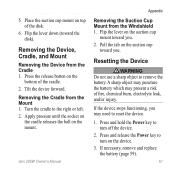
...
2. If necessary, remove and replace the battery (page 59). Removing the Device...Turn the cradle to turn on the mount. Pull the tab on the
bottom of the cradle.
2.
Flip the lever on top of fire, chemical burn, electrolyte leak, and/or injury. Resetting... the Device
‹ WARNING Do not use a sharp object to turn off... battery which may need to reset the device.
1. If the...
User Manual - Page 70
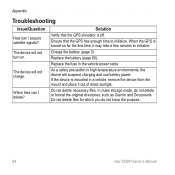
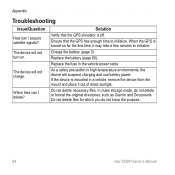
.... Solution Verify that the GPS has enough time to initialize. Replace the battery (page 60). In mass storage mode, do not know the purpose.
64
nüvi 295W Owner's Manual The device will not turn on for which you do not delete or format the original directories, such as Garmin and Documents.
Replace the fuse in high-temperature...
User Manual - Page 75
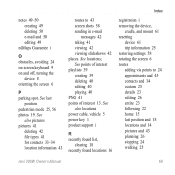
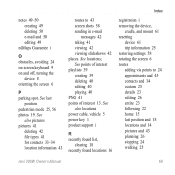
...295W Owner's Manual 69 See also locations power cable, vehicle 5 power key 1 product support i
R recently found list,
clearing 18 recently found locations 16
registration i removing the device,
cradle, and mount 61 resetting
device 61 trip information 25 restoring settings..., avoiding 24 on-screen keyboard 9 on and off, turning the
device 8 orienting the screen 6
P parking spot.
User Manual - Page 76


... name 13 Where Am I? 12
search location, default 13 security settings 54 sending
e-mail 28 locations 14 settings 54-58 application 57 audio 55-56 date and time 55 display... 39-40 playing 38 specifications 62 speed limit 21 spelling a point of interest 13 stop watch 48 storing the device 62 suction cup arm 5 lever 5 support i surfing the Web 35
nüvi 295W Owner's Manual
User Manual - Page 77


...setting 55 time format 12-hour 55 24-hour 55 UTC 55 timeout, screen 59 tips 8 touchscreen, using 8 transferring files 52 trip information 24 trip log 27 turning on and off 8 turns 23-24
U units of measure 54
updating maps i software i
URLs entering 35... 46 for other cities 46
Web browser buttons 35 features 35 home page 36 settings 37
Web page bookmarks 36 history 36
Where ...
Garmin NUVI295W Reviews
Do you have an experience with the Garmin NUVI295W that you would like to share?
Earn 750 points for your review!
We have not received any reviews for Garmin yet.
Earn 750 points for your review!
