Garmin Intelliducer NMEA 2000 0-12 Tilt Support and Manuals
Get Help and Manuals for this Garmin item
This item is in your list!

View All Support Options Below
Free Garmin Intelliducer NMEA 2000 0-12 Tilt manuals!
Problems with Garmin Intelliducer NMEA 2000 0-12 Tilt?
Ask a Question
Free Garmin Intelliducer NMEA 2000 0-12 Tilt manuals!
Problems with Garmin Intelliducer NMEA 2000 0-12 Tilt?
Ask a Question
Popular Garmin Intelliducer NMEA 2000 0-12 Tilt Manual Pages
Installation Instructions - Page 3
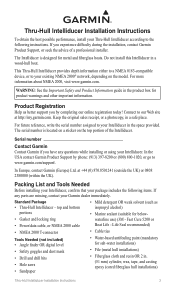
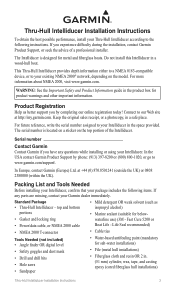
...Thru-Hull Intelliducer Installation Instructions
To obtain the best possible performance, install your Garmin dealer immediately. If you by phone: (913) 397-8200 or (800) 800-1020, or go to your existing NMEA 2000® network, depending on the top portion of a professional installer. The Intelliducer is located on a sticker on the model.
Product Registration
Help us better support you...
Installation Instructions - Page 5


... boat. Thru-Hull Intelliducer Installation Instructions
To drill a hole for your boat, ensure you have chosen the proper location for the Intelliducer After you are turning downward). If needed, refine the hole using a fine sandpaper, to remove any dust and dirt. Confirm Your Intelliducer Choice Garmin has four models of Thru-Hull Intelliducers:
NMEA 2000 0-12 Degrees (010...
Installation Instructions - Page 8
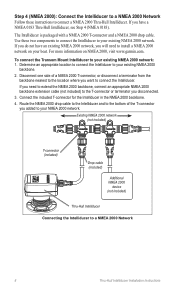
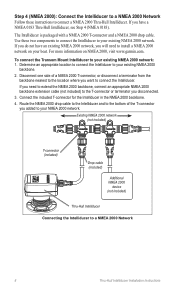
... the Transom Mount Intelliducer to your existing NMEA 2000
backbone.
2. If you need to install a NMEA 2000 network on NMEA 2000, visit www.garmin.com. Use these instructions to connect a NMEA 2000 Thru-Hull Intelliducer.
Step 4 (NMEA 2000): Connect the Intelliducer to a NMEA 2000 Network Follow these two components to connect the Intelliducer to your NMEA 2000 network. Disconnect one...
Installation Instructions - Page 9
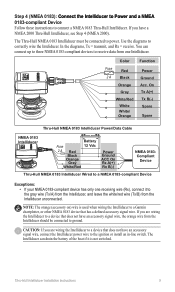
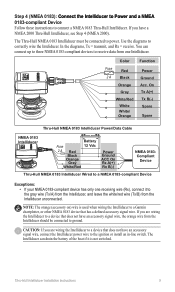
...Hull Intelliducer Installation Instructions
The Thru-Hull NMEA 0183 Intelliducer must be connected to power. You can drain the battery of the boat if it to a Garmin chartplotter, or other NMEA 0183 ... instructions to the ignition or install an in-line switch. If you are wiring the Intelliducer to a device that does not have a NMEA 2000 Thru-Hull Intelliducer, see Step 4 (NMEA 2000)....
Installation Instructions - Page 10


.... Specifications
Physical Unit Dimensions:
Weight: Cables: Temperature range: Case Material:
4
/19 32
in.
(116.3
mm)
L
×
4
in.
(101.4
mm)
W
×
3
in.
(76.2
mm)
D
13 oz. (364 g)
NMEA 2000 drop cable - 19 ft. 8 in. (6 m)
NMEA 0183 power/data cable - 29 ft. 6 in salt water, you are using the Intelliducer with an existing Garmin chartplotter, upgrade your...
Installation Instructions - Page 11
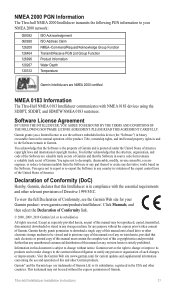
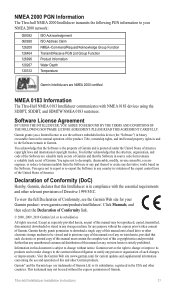
...") in binary executable form in the normal operation of this manual onto a hard drive or other Garmin products. Thru-Hull Intelliducer Installation Instructions
11 Except as expressly provided herein, no part of Garmin. Garmin reserves the right to change without obligation to use and operation of this manual may not be reproduced, copied, transmitted, disseminated, downloaded or...
Technical Reference for Garmin NMEA 2000 Products - Page 1
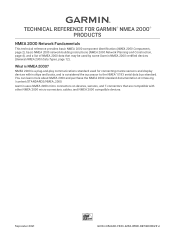
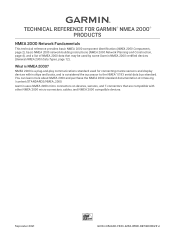
... NMEA 2000 network-building instructions (NMEA 2000 Network Planning and Construction, page 4), and a list of NMEA 2000 data that are compatible with other NMEA 2000 micro connectors, cables, and NMEA 2000 compatible devices.
NMEA 2000 is a plug-and-play communications standard used by some Garmin NMEA 2000 certified devices (General NMEA 2000 Data Types, page 12). Garmin uses NMEA 2000...
Technical Reference for Garmin NMEA 2000 Products - Page 2


... You must install terminators on both ends of the backbone. Connects the NMEA 2000 network to a 12 Vdc power ...NMEA 2000 network (Linear Backbone Construction, page 6). You must install terminators on both ends of a T-connector and separate male terminator (Network Termination, page 11). Can be used as a backbone cable only. NMEA 2000 Components
Item
Description T-connector
Garmin Part...
Technical Reference for Garmin NMEA 2000 Products - Page 3
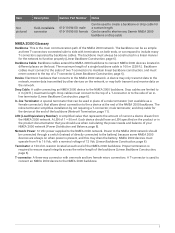
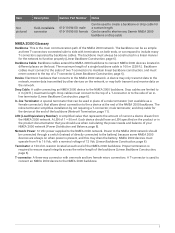
... female micro connectors. The backbone can be used to connect an NMEA 2000 device to the side of 12 Vdc (Linear Backbone Construction, page 6). Device: Electronic hardware that ...located at the end of the NMEA 2000 backbone. The inline terminator simplifies installation by backbone cables. Item Not pictured
Description Field-installable connector
Garmin Part Number Notes
010-11094-00: ...
Technical Reference for Garmin NMEA 2000 Products - Page 4
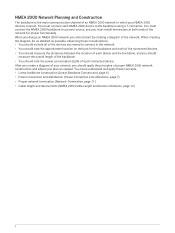
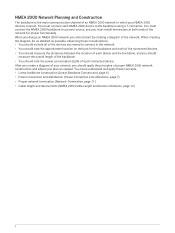
... Limitations, page 12)
4 After you create a diagram of your NMEA 2000 devices connect. When creating the diagram, be as detailed as needed. NMEA 2000 Network Planning and Construction
The backbone is the main communication channel of an NMEA 2000 network to which your network, you should start by creating a diagram of the network. You must install terminators at...
Technical Reference for Garmin NMEA 2000 Products - Page 5
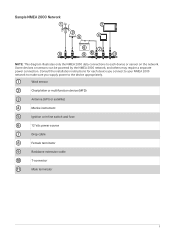
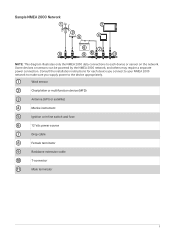
Consult the installation instructions for each device you connect to your NMEA 2000 network to make sure you supply power to each device or sensor on the network.
Some devices or sensors can be powered by the NMEA 2000 network, and others may require a separate power connection. Sample NMEA 2000 Network
NOTE: This diagram illustrates only the NMEA 2000 data connections...
Technical Reference for Garmin NMEA 2000 Products - Page 6
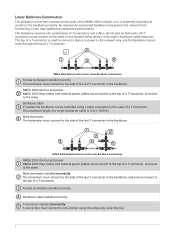
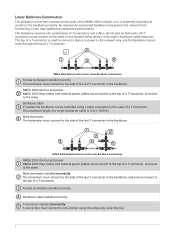
... backbone consists of a combination of T-connectors and cables, terminated on both ends.
NMEA 2000 Network with Correct Linear Backbone Construction
Female terminator installed correctly The terminator must connect to the side of the last T-connector in the backbone. NMEA 2000 devices and power NMEA 2000 drop cables and network power cables must connect to the side of...
Technical Reference for Garmin NMEA 2000 Products - Page 7
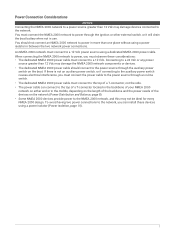
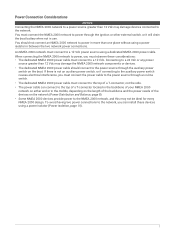
... electrical interference, you can connect to a 12 Vdc. You must connect the NMEA 2000 network to power through an in-line switch. • The dedicated NMEA 2000 power cable must connect to the top of a T-connector, not the side. • The power cable can install these considerations: • The dedicated NMEA 2000 power cable must connect the power...
Technical Reference for Garmin NMEA 2000 Products - Page 12
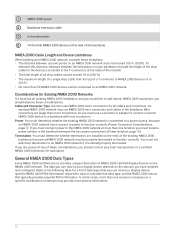
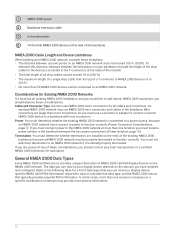
...devices can view on a display device; If you can view on your NMEA 2000 network, consider these considerations. specific NMEA 2000 PGN information required to function correctly. If you have installed and configured. General NMEA 2000 Data Types
Every NMEA 2000 certified sensor provides unique information to NMEA 2000 certified display devices on the sensors you are larger than one...
Technical Reference for Garmin NMEA 2000 Products - Page 19
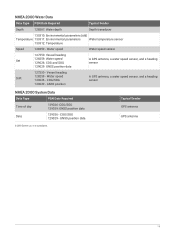
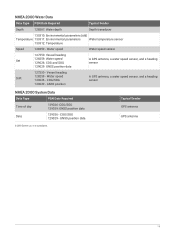
... - Water speed
Water speed sensor
127250: Vessel heading
Set
128259: Water speed 129026: COG and SOG
129029: GNSS position data
A GPS antenna, a water speed sensor, and a heading sensor
127250 - Water speed 129026 - GNSS position
A GPS antenna, a water speed sensor, and a heading sensor
NMEA 2000 System Data
Data Type
PGN Data Required
Time of...
Garmin Intelliducer NMEA 2000 0-12 Tilt Reviews
Do you have an experience with the Garmin Intelliducer NMEA 2000 0-12 Tilt that you would like to share?
Earn 750 points for your review!
We have not received any reviews for Garmin yet.
Earn 750 points for your review!
