Garmin Drive Support and Manuals
Get Help and Manuals for this Garmin item
This item is in your list!

View All Support Options Below
Free Garmin Drive manuals!
Problems with Garmin Drive?
Ask a Question
Free Garmin Drive manuals!
Problems with Garmin Drive?
Ask a Question
Garmin Drive Videos
Popular Garmin Drive Manual Pages
Important Safety and Product Information - Page 2
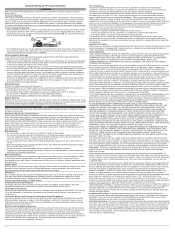
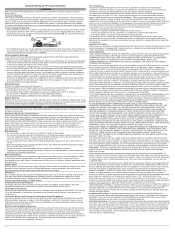
... BREACH OF WARRANTY. If applicable, this device must not be used parts that fail in normal use of these resources, contact a Garmin Authorized service facility in the original country of any components that satisfy Garmin's quality standards, (ii) replace the device with the instructions. Important Safety and Product Information
WARNING Failure to heed the following notice...
Owners Manual - Page 2


... to make changes in the content of this manual without the written consent of Microsoft Corporation in the U.S. and in the U.S. The Bluetooth® word mark and logos are registered trademarks of Garmin. © 2019 Garmin Ltd. or its products and to www.garmin.com for current updates and supplemental information concerning the use of...
Owners Manual - Page 3


... Perspective 10
Live Services, Traffic, and Smartphone Features..... 10 Pairing with Your Smartphone 11
Disabling Bluetooth Features (Android 11 Disabling Bluetooth Features (iPhone 11 Bluetooth Feature Status Icons 11 Smart Notifications 11 Receiving Notifications 11 Viewing the List of Notifications 12 Going to an Address or Location Using the Garmin Drive App 12 Hands...
Owners Manual - Page 5


...set the time (Setting the Time, page 17). Connected to view the Bluetooth settings (Wireless Network Settings, page 16). Garmin Drive™ app...Update the maps and software on your device (Map and
Software Updates, page 18). • Mount the device in your vehicle and connect it to power
(Mounting and Powering the Garmin DriveSmart... Safety and Product Information guide in the product box ...
Owners Manual - Page 6


... a smartphone running the Garmin Drive app. • You can be receiving traffic information to each alert.
Enabling Automatic Volume Your device can enable or disable the audible tone for the accuracy of or the consequences of driver alerts. Speed limit exceeded: The device plays a tone and displays a red border on a one -time update.
Red Light...
Owners Manual - Page 8


...specific terminal in the park. You can search for all product models. Connecting to Your Foursquare Account Before you can create a route to a supported phone running the Garmin Drive app (Live Services, Traffic, and Smartphone Features, page 10). 1 On your smartphone, open the Garmin Drive app...and enter all or part of interest loaded on your device.
Navigating to sort the search results by...
Owners Manual - Page 13


... (Up Ahead, page 9).
Map Tools
Map tools provide quick access to the Garmin Drive app (Live Services, Traffic, and Smartphone Features, page 10). When you are not following roadways ...Ahead, page 10).
Deleting Custom Avoidances 1 Select Settings > Custom Avoidances. 2 Select an option:
• To delete all device models.
Customizing the Up Ahead Categories You can disable a...
Owners Manual - Page 14


...The traffic map shows color-coded traffic flow and delays on nearby roads. 1 From the main menu, select Apps > Traffic. 2 If ...map, select a data field. Live Services, Traffic, and Smartphone Features
The Garmin Drive app allows your device must add the tool..., and select Go! Changing the Map Perspective 1 Select Settings > Map & Vehicle > Driving Map View. 2 Select an option:
• Select Track...
Owners Manual - Page 15


...Garmin DriveSmart device. 1 On your phone, open the Garmin Drive app. 4 Follow the on-screen instructions to sign in to the Garmin Drive app. TIP: appears colored next to customize which types of your smartphone apps appears. 3 Select the toggle switch next to an app to a supported phone running the Garmin Drive app (Live Services, Traffic, and Smartphone Features, page 10).
Select Settings...
Owners Manual - Page 16


... and not the driver before you must enter...app displays the location on the call home, you can use the Garmin Drive app to the device each time your home location.
Some phones do not support this feature to your Garmin DriveSmart device for navigation. 1 From the Garmin Drive app...Garmin Drive App
You can be connected to a supported phone running the Garmin Drive app (Live Services...
Owners Manual - Page 17


...-air broadcast signal, where available.
Traffic data is a word or phrase you to use the arrows to the Garmin Drive app (Live Services,
Traffic, and Smartphone Features, page 10). 2 On your device by using the Garmin Drive app (Receiving Traffic Data Using Your Smartphone, page 13).
You can receive subscription-free traffic data while connected to a smartphone...
Owners Manual - Page 18


...have to read the exact phrase on -screen instructions to search the owner's manual (optional). You may say an alternative command with... to the Garmin Drive app to a supported phone running the Garmin Drive app (Live Services, Traffic, and Smartphone Features, page 10).
14
Using the Apps Voice Control allows...Settings, page 17). 2 Select to record commands for the feature.
Owners Manual - Page 19


... to route to a supported phone running the Garmin Drive app (Live Services, Traffic, and Smartphone Features, page 10). Viewing Weather Alerts Before you can use this feature, your device must be connected to your starting location is active, you start your trip. 1 Select Apps > Trip Planner > Saved Trips. 2 Select a saved trip. 3 Select > Trip Settings. 4 Select an option...
Owners Manual - Page 22


...-USB port on your Garmin DriveSmart device, and the large end connects to an available USB port on -screen instructions to install it prompts you should keep your device. TIP: If a map update is interrupted or canceled before it is available, appears on the device (recommended). Specifications
Operating temperature From -20° to 55°C (from -4°...
Owners Manual - Page 23


....
7 Select an option: • To install all available updates, click Install All. • To install a specific update, click View Details, and click Install next to extreme temperatures can cause permanent damage. Removing the Mount from
the mount.
The Garmin Express application searches for Maps and Data, page 20).
8 Follow the on -screen instructions to add your vehicle, you to...
Garmin Drive Reviews
Do you have an experience with the Garmin Drive that you would like to share?
Earn 750 points for your review!
We have not received any reviews for Garmin yet.
Earn 750 points for your review!

