Garmin 010C031300 - Mapsource Software Ireland West Coast Support and Manuals
Get Help and Manuals for this Garmin item
This item is in your list!

View All Support Options Below
Free Garmin 010C031300 manuals!
Problems with Garmin 010C031300?
Ask a Question
Free Garmin 010C031300 manuals!
Problems with Garmin 010C031300?
Ask a Question
Popular Garmin 010C031300 Manual Pages
USB Data Card Programmer - Page 8


... the USB port on your device or if you will need to install. Click "OK" to install the device drivers from . Insert either the USB Data Card Programmer CD-ROM, MapSource City Navigator CD-ROM, or MapSource Setup CD into the PC! If the MapSource program is important you insert the CD before you it to search...
USB Data Card Programmer - Page 9


...;les cannot be seen in the "Save Maps To:" window. Open the Control Panel. Installation
Installing the Device Drivers
,
The required driver files which the USB Data Card Programmer needs to find on either the USB Data Card Programmer CD, the City Navigator CD, or the MapSource Setup CD are:
grmn0200.inf grmn0200.sys grmn1200...
USB Data Card Programmer - Page 10


... software that shows the device name (Garmin USB Data Card Programmer) and states the driver installation is finished. You should see a "Copying Files..." A red 'X' over the Programmer icon in the "Save Maps To:" window.
Microsoft strongly recommends that you the file cannot be to open the MapSource program, click the 'Save To Device...
Blue Chart User's Guide - Page 7


...-1020, Monday-Friday, 8 AM-5 PM Central Time; In Europe, contact Garmin (Europe) Ltd.
Connect to be defective. In the USA contact Garmin Product Support by completing our online registration today! Preprogrammed BlueChart Cards
Have the ID code of this guide for information about the ID code.)
MapSource BlueChart Software
See page 3 for damage immediately upon receipt.
or go...
Blue Chart User's Guide - Page 16


Using MapSource BlueChart With MapSource software, you want to your Garmin unit (see the MapSource Help file for easy map browsing. With MapSource, you can view color maps on a PC. When you unlock a region, you can select the individual charts that you can also create waypoints, routes, and map sets to transfer to use.
10
BlueChart User's Guide In MapSource, BlueChart data...
Blue Chart User's Guide - Page 22


... a BlueChart card is outdated, or would like to our BlueChart line, Garmin provides a 25% discount on any MapSource BlueChart Software. BlueChart pre-programmed cards CAN NOT be shipped freight prepaid to Garmin at : cartography@garmin.com) to Mariners) changes.
Only one free update. UPGRADING FROM G-CHARTS TO BLUECHARTS: If you may include new data or NTM...
BlueChart g2 User's Guide North America - Page 20
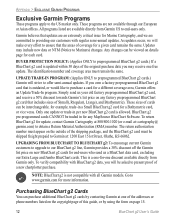
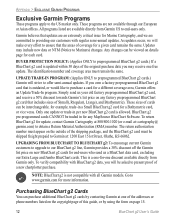
... listed are not available through our European or Asian offices. Updates may receive one of the addresses or
phone numbers listed on the copyright page of this guide, or by using the form on any MapSource BlueChart Software. These programs are available directly from Garmin only.
BlueChart g2 pre-programmed cards CANNOT be asked...
BlueChart g2 Vision User's Guide - Page 2


... if you have discontinued support for that the areas of this program.
Upgrading from BlueChart or BlueChart g2 to the accuracy or completeness of the product. or its subsidiaries.
BlueChart®, and G-Chart® are assured of notification of Garmin. SD™ is allowed. Garmin makes no part of coverage for this manual may include new...
MapSource User's Guide - Page 3
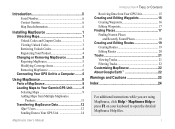
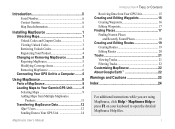
... Garmin ii Map Data Information ii
Installing MapSource 1 Unlocking Maps 1 Unlock Codes and Coupon Codes 1 Viewing Unlock Codes 3 Retrieving Unlock Codes 4 Registering Your Product 4 Changing or Removing MapSource 5 Repairing MapSource 5 Modifying Coverage Areas 5 Removing MapSource 6 Connecting Your GPS Unit to a Computer.........6
Using MapSource 8 Parts of MapSource 8 Loading Maps...
MapSource User's Guide - Page 5
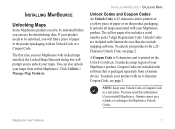
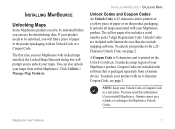
... your maps. MapSource User's Manual
It unlocks all maps associated with an Unlock Code or a Coupon Code.
If your product needs to unlock your product with an 8-character Coupon Code, see page 2. Unlock Codes are included with locked maps installed, the Locked Maps Detected dialog box will find a piece of paper in a safe place. NOTE: Keep your maps from a Garmin device. Garmin...
MapSource User's Guide - Page 6


... Code: 1. Select a map product from the list, and click Unlock Online. In MapSource, click Utilities > Manage Map
Products.
2. The Unlock Maps page loads in your 25-character unlock code and then a
comment, if desired.
MapSource User's Manual Installing MapSource > Unlocking Maps
To unlock your computer, follow the instructions on the Unlock Maps page to install the Garmin Communicator...
MapSource User's Guide - Page 8


... Unlocking Maps
Retrieving Unlock Codes You can register your product on Garmin's Web site at http://my.garmin.com. In MapSource, click Utilities > Manage Map Products.
2. Click Find Devices. Registering Your Product You can retrieve Unlock Codes from the list, and click Unlock Online.
3. NOTE: An Internet connection is not installed on your computer, follow the instructions on the Unlock Maps...
MapSource User's Guide - Page 13


... status bar.
3.
Zoom to your MapSource installation disk about selecting and sending maps.
For help connecting your GPS unit to select the map regions you move over the Graphic Map. Selecting Maps Use the Map tool to your computer, see the next two sections, "Selecting Maps" and "Transferring MapSource Data." Check your GPS unit owner's manual to select it with the...
MapSource User's Guide - Page 15
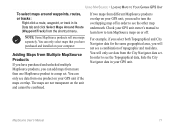
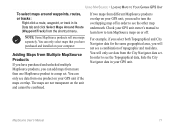
... data, hide the City Navigator data in its Data tab and click Select Maps Around Route (Waypoint/Track) from one MapSource product to a map set . If two maps from Multiple MapSource Products If you have purchased and unlocked multiple MapSource products, you have purchased and installed on or off in order to see a combination of topographic and road...
Transferring Map Products from a PC to a Mac Computer - Page 1


... States Topo Versions of MapSource United States TOPO prior to TOPO US 2008 contain an error that your maps transfer properly. Step 1: Convert Maps
Use Garmin MapConverter to convert maps on the MapConverter Web page to install MapConverter. Read and accept the license agreement to proceed to launch the
application. 2. Follow the installation instructions on your maps are already in...
Garmin 010C031300 Reviews
Do you have an experience with the Garmin 010C031300 that you would like to share?
Earn 750 points for your review!
We have not received any reviews for Garmin yet.
Earn 750 points for your review!
