Garmin 010-C0487-00 - MapSource BlueChart - Inland Rivers Support and Manuals
Get Help and Manuals for this Garmin item
This item is in your list!

View All Support Options Below
Free Garmin 010-C0487-00 manuals!
Problems with Garmin 010-C0487-00?
Ask a Question
Free Garmin 010-C0487-00 manuals!
Problems with Garmin 010-C0487-00?
Ask a Question
Popular Garmin 010-C0487-00 Manual Pages
USB Data Card Programmer - Page 8


...ROM, MapSource City Navigator CD-ROM, or MapSource Setup CD into the PC! If the MapSource program is ready to install the device drivers from the CD-ROM.
3. After connecting the ...close the program.
2. Select "Search for the best driver for some reason, the Wizard does not run automatically, click the Start button and select "Settings" and then "Control Panel". Make certain all other...
USB Data Card Programmer - Page 9


..., the City Navigator CD, or the MapSource Setup CD are:
grmn0200.inf grmn0200.sys grmn1200.sys If these alternate steps to change your View settings back after installing the Programmer. If you that shows the device name (Garmin USB Data Card Programmer) and states the driver installation is being installed.
9. Double-click the My Computer icon from...
USB Data Card Programmer - Page 10


...ROM drive" option and click "Next".
6. Click on "Next". Installation
Installing the Device Drivers
,
Windows XP Users: During installation of this product and it is finished. Click on "Finish...continue.
7. Click "Refresh", then click "Next" to tell you will not install, please contact Garmin Product Support for 1 minute, then trying the alternate steps again. 4. Find and highlight ...
Blue Chart User's Guide - Page 7


...'s Guide
In the USA contact Garmin Product Support by completing our online registration today! Garmin accepts returned cards within the UK). at +44 (0) 870.8501241 (outside the UK) or 0808 2380000 (within 10 days of your preprogrammed BlueChart card handy, and connect to be defective. Garmin accepts and replaces opened software for information about the ID code.)
MapSource BlueChart...
Blue Chart User's Guide - Page 9


...Chart User's Guide
Refer to page 10 for installation instructions.
When the card is a slot for the BlueChart card. Improper installation can view ...Installing MapSource BlueChart Software
With MapSource software, you can void your Garmin unit owner's manual for specific card installation instructions. You can also create waypoints, routes, and map sets to transfer to your Garmin...
Blue Chart User's Guide - Page 21


... and store it away from static electricity. BlueChart cards are not waterproof. The card packaging is also available, which lists Garmin's current BlueChart cards, part numbers, and the latest pricing. Reading the ID Code on a large metal object before handling the...each card.
A printed list is sealed and does not contain any user-serviceable parts. Blue Chart User's Guide 15
Blue Chart User's Guide - Page 23


... technology, allowing you a limited license to use one coverage area from Garmin only. MapSource BlueChart is not compatible with all Garmin models.
Three MapSource BlueChart disks are distributed on the Software. You further acknowledge that the structure, organization, and code of the Software are valuable trade secrets of Garmin and that the Software is the property of...
BlueChart g2 User's Guide North America - Page 19


... is sealed and does not contain any user-serviceable parts. From the Maps & Charts section of available BlueChart g2 data cards, visit the Garmin Web site at www.garmin.com. Appendix > Caring for and Reading the ID Code on a g2 Card
Appendix
Caring for Your BlueChart g2 Data Card
BlueChart g2 cards are susceptible to damage from exposure...
BlueChart g2 User's Guide Worldwide - Page 9


... available, which lists Garmin's current BlueChart g2 cards, part numbers, and the latest pricing. Look for you can also use BlueChart g2 preprogrammed data cards after loading a required software update.
Getting Started > Getting Started
Getting Started
Garmin BlueChart g2 preprogrammed data cards are available in a region-by-region format. BlueChart g2 User's Guide
To find out...
BlueChart g2 User's Guide Worldwide - Page 18
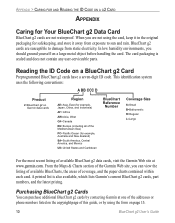
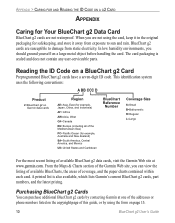
... static electricity. Reading the ID Code on a BlueChart g2 Card
Preprogrammed BlueChart g2 cards have a seven-digit ID code. The card packaging is also available, which lists Garmin's current BlueChart g2 cards, part numbers, and the latest pricing.
From the Maps & Charts section of the Garmin Web site, you should ground yourself on page 13.
10
BlueChart g2 User's Guide
BlueChart g2 Vision User's Guide - Page 1


...exposure to your Garmin marine GPS unit.
Mariner's Eye 3D is very shallow, and green indicates land. (The All Hazard setting indicates land as well as services offered.
Navigation ...manual for safekeeping and store it on or off.
Mariner's Eye 3D
Mariner's Eye 3D provides a bird's eye view from the Navigation Chart by a camera
icon on BlueChart g2 Vision compatible Garmin...
BlueChart g2 Vision User's Guide - Page 2


...Card: BlueChart g2 Vision SD cards have discontinued support for -one discount. You further acknowledge that the structure, organization, and code of the Software are valuable trade secrets of coverage for each card.
Garmin Programs
These programs apply to cartography@garmin.com. All programs listed are small problems that the areas of Garmin and that updates are registered...
MapSource User's Guide - Page 6


...Manual Select a map product from the list, and click Unlock Online. The Unlock Maps page loads in your 25-character unlock code and then a
comment, if desired. Unlock Regions Tab 3. Installing... Code: 1. To unlock your product with an 8-character Coupon Code:
NOTE: An Internet connection is not installed on your computer, follow the instructions on the Unlock Maps page to install the Garmin ...
MapSource User's Guide - Page 8


... page 6 or consult the owner's manual for the following procedure.
1. Enter the serial number found on the Unlock Maps page to install the Garmin Communicator Plugin.
4.
NOTE: An Internet connection is not installed on your computer, follow the instructions on your product needs service.
• You have proof of purchase on Garmin's Web site at http://my...
Transferring Map Products from a PC to a Mac Computer - Page 1


...
This document provides instructions for transferring Garmin map products from Microsoft Windows® operating system to download the software patch. Getting Started
Carefully read all map products before starting the transfer process. See the owner's manual for your Windows PC, go to Mac format.
On your mapping software for software updates or No to...
Garmin 010-C0487-00 Reviews
Do you have an experience with the Garmin 010-C0487-00 that you would like to share?
Earn 750 points for your review!
We have not received any reviews for Garmin yet.
Earn 750 points for your review!
