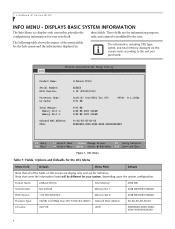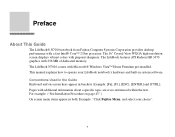Fujitsu N7010 - LifeBook - Core 2 Duo 2.26 GHz Support and Manuals
Get Help and Manuals for this Fujitsu item

View All Support Options Below
Free Fujitsu N7010 manuals!
Problems with Fujitsu N7010?
Ask a Question
Free Fujitsu N7010 manuals!
Problems with Fujitsu N7010?
Ask a Question
Most Recent Fujitsu N7010 Questions
Only Leds Flash When Powering On
I removed Battery and it work 2months.Now it just flashes three top right LEDs continuously with no ...
I removed Battery and it work 2months.Now it just flashes three top right LEDs continuously with no ...
(Posted by remadore 12 years ago)
Fujitsu N7010 Videos
Popular Fujitsu N7010 Manual Pages
Fujitsu N7010 Reviews
We have not received any reviews for Fujitsu yet.