Frigidaire FHPC082AB1 Support and Manuals
Get Help and Manuals for this Frigidaire item
This item is in your list!

View All Support Options Below
Free Frigidaire FHPC082AB1 manuals!
Problems with Frigidaire FHPC082AB1?
Ask a Question
Free Frigidaire FHPC082AB1 manuals!
Problems with Frigidaire FHPC082AB1?
Ask a Question
Popular Frigidaire FHPC082AB1 Manual Pages
Complete Owners Guide - Page 3


... capabilities or lack of experience and knowledge, unless they have been given supervision or instruction concerning use of the appliance by a person responsible for their safety.
• ...is damaged, it must be replaced by the manufacturer, its service agent or similarly qualified persons in order
to avoid a hazard. • The appliance shall be installed in accordance with national wiring...
Complete Owners Guide - Page 4


...
3FDPSEJOUIFTQBDFQSPWJEFECFMPXUIFNPEFBOETFSJBMOVNCFST0OBMMNPEFMT UIF TFSJBMQMBUFJTMPDBUFEPOUIFTJEFPGUIFDBCJOFU
Model No. Serial No.
Register Your Product
5IFTFMGBEESFTTFE130%6$53&(*453"5*0/$"3%TIPVMECFGJMMFEJODPNQMFUFMZ TJHOFEBOESFUVSOFEUPUIF'SJHJEBJSF$PNQBOZ
Normal Sounds...
Complete Owners Guide - Page 5


...Exhaust
Continuous Drain Outlet
Power Cord
Castor
Bottom Drain Outlet
Accessories Included
PARTS:
PARTS NAME:
Window Kit Connector A
Exhaust hose connector B
Window Kit Exhaust Hose
Screws Safety Lock
Bolts Foam seal A Foam seal B
Remote Control
Battery Drain hose Drain hose and connector (for heat pump model)
QUANTITY:
(
)
+
(
)
(78.7"(2m))
Air Intake
Heat Pump Drain Outlet (for heat...
Complete Owners Guide - Page 6


...Install the connector B into the window slider kit and seal.(Fig.3&4)
19.7"
31.5"
2 Lock
1 Slide onto
Extend the side of hose
Fig.1
Fig.2
Vertical window
Window Slider Kit Minimum:26.6 (67.5cm) Maxmum:52.5 (133cm)
Fig.3
Horizontal window
Window Slider Kit... 2. Installation Instructions
Installation Instructions
EXHAUSTING HOT AIR
In the Cool Mode the appliance must be placed...
Complete Owners Guide - Page 7


... the window frame. Installation Instructions
Installation Instructions(continued)
Installation in a double-hung sash window
1.Cut the foam seals A(adhesive type) to the proper lengths and attach them to an appropriate length and seal the open gap between the top window sash and outer window sash, as shown in
Fig.11. Screw down the two screws on the window slider kit. NOTE...
Complete Owners Guide - Page 9


... for more instructions to pump out the excess condensate during heating mode.
The screen displays room temperature. In this mode, you want. You can select fan speed "hi", "med" or "low". The unit will be set as "low" automatically, which cannot be connected.
°C °F
Heat mode(For Heat & Cool models only)
Press...
Complete Owners Guide - Page 10
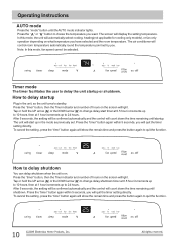
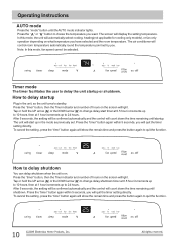
... heating(not applicable for cooling only models), or fan only operation depending on . Note: In this mode, the unit will display the setting temperature. In this mode, fan ...function.
°C °F Operating Instructions
AUTO mode
Press the "mode" button until shutdown. To cancel the setting, press the "timer" button again will quit the timer setting directly. How to standby. Press the...
Complete Owners Guide - Page 11


...or "on the top panel will be set . The "Sleep" mode program can be set as originally programmed. Note: In Fan ...or Dry mode, Sleep mode cannot be cancelled at any time during operation by half.
°C °F
Louver Swing Function Press the "swing" button to switch between degree Fahrenheit and degrees Celsius. Operating Instructions...
Complete Owners Guide - Page 13


...will remain blank.
To switch the unit off, press "on ·off " button and wait for more instructions to be changed. Press the " " and " "button to choose the fan speed "auto", "high",... In this mode, condensate drainage are required, refer to the "Drainage Instructions" on , the unit will be set as the last setting before removing the plug. Note: In this mode, the fan speed will...
Complete Owners Guide - Page 14


...cooling, heating(not applicable for cooling only models), or fan only operation depending on ·off" button. Press this mode, the fan speed will be set by you can be cancelled at any time...to choose the fan speed "auto", "high", "mid", and "low". Fig.19 Operating Instructions
Heat mode(For Heat & Cool models only)
Press the "mode" button until the left side of LCD screen displays "auto". ...
Complete Owners Guide - Page 15


.... To cancel the setting, press the "timer" button again. Fault Code
If the screen on " will count down the time remaining until startup. If the display reads "E4" , the communication between degree Fahrenheit and degrees Celsius. Refer to the "Drainage Instructions" on . The unit will flashing.
If error repeats, contact your Authorize Frigidaire Service Center. Timer...
Complete Owners Guide - Page 16


..., it is recommended to disable continuous drainage by replacing the drain cap to the drain outlet, to the...Cool or Auto mode. Heat pump Drainage(For heating & cooling model only)
During the Heat mode, you will need a 1/4" drainage...supplied) to drain the condensate from the drain outlet. Operating Instructions
Drainage Instructions
Continuous Drainage
During the Dry mode, you will need a ...
Complete Owners Guide - Page 17


... tray
Do not drain condensate outside when outside temperature is a 1/4" hole on the window kit for leading the drainage hose outside during winter storage. Replace the drain cap to the bottom drain outlet when no condensate flows out. Operating Instructions
Drainage Instructions
NOTE: There is below 32°F (0°C). Put the drip tray under the...
Complete Owners Guide - Page 18


...cool, dry location, away from the remote control. 4.Store the air conditioner in the Installation Instructions. Be sure to dry completely, then reinstall it is thoroughly dry before cleaning to prevent... it . 3.Remove the batteries from direct sunlight, extreme temperature, and excessive dust. Replace the filter after the filter is completely drained and no more water flows out, reinstall...
Complete Owners Guide - Page 20


...MAY NOT APPLY TO YOU.
Service under this warranty.
5. Product features or specifications as -is" are subject to change or add to correct the installation of Electrolux Home Products, Inc....for service calls to repair or replace appliance light bulbs, air filters, water filters, other consumables, or knobs, handles, or other cosmetic parts.
11. Products used in a commercial setting.
7....
Frigidaire FHPC082AB1 Reviews
Do you have an experience with the Frigidaire FHPC082AB1 that you would like to share?
Earn 750 points for your review!
We have not received any reviews for Frigidaire yet.
Earn 750 points for your review!
